5 Ways to Make Your Excel Sheet Visually Appealing

Excel isn't just a powerful tool for data analysis; it's also an excellent platform for creating visually appealing presentations of your data. Whether you're compiling reports, designing dashboards, or simply organizing information, making your Excel sheet look appealing can significantly enhance its impact and readability. Here are five proven ways to make your Excel sheets visually striking and effective:
1. Choose and Use Appropriate Color Schemes


Color is a powerful tool in Excel. Using color schemes thoughtfully can:
- Highlight important data or categories
- Make your sheet easy to navigate
- Convey mood or urgency
- Reduce visual fatigue
Here's how to select the right colors:
- Stick to a Theme: Use the built-in themes for consistency. You can find this under
Page Layout > Colors. Choose a theme that matches the context or branding of your presentation. - Contrasting Colors: Ensure there is sufficient contrast between text and background. Dark text on a light background or vice versa helps in readability.
- Limit Colors: Too many colors can confuse rather than clarify. Aim for a palette of 3-5 colors for your primary data visualization.
- Color for Emphasis: Use color to guide the eye where you want your audience to focus. For example, use red for negative figures or a distinct color for summary rows.
🎨 Note: Make sure the colors you choose are colorblind-friendly. Tools like Adobe Color can help you find accessible color combinations.
2. Leverage Excel’s Formatting Options

Excel's formatting features can dramatically change how data is perceived:
Conditional Formatting

- Use Conditional Formatting to highlight cells based on specific conditions, like values above or below thresholds, duplicates, or unique entries.
Cell Styles

- Select Cell Styles to apply pre-formatted styles or create custom styles to give your spreadsheet a professional look.
Table Formats

- Convert your data into Excel Tables with predefined formats to enhance readability and add interactivity like sorting and filtering.
Font and Size

- Vary font sizes and types to differentiate headers from data. Bold or italicize key words or figures to draw attention.
Here's a quick comparison:
| Feature | Before Formatting | After Formatting |
|---|---|---|
| Conditional Formatting | Plain numbers | Numbers highlighted by condition |
| Cell Styles | Uniform cells | Varied, stylish cells |
| Table Formats | Regular grid | Interactive, banded rows |
| Font and Size | Uniform text | Hierarchical text |
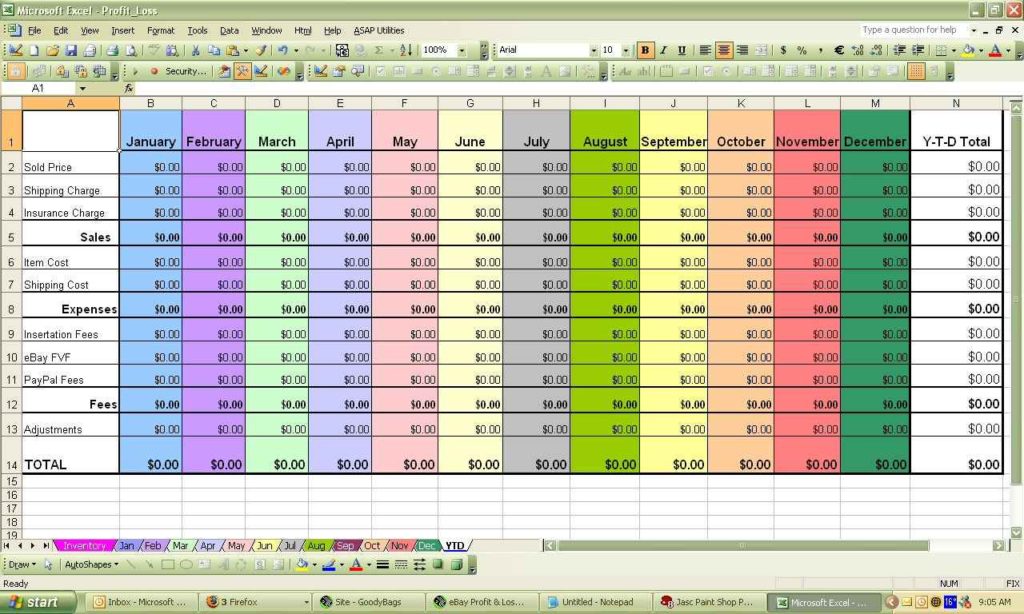
📏 Note: Keep font usage consistent. Using too many font types can make your spreadsheet appear cluttered.
3. Include Visual Elements for Data Representation

Data visualization is key to understanding complex information quickly. Here are some types of charts you might consider:
- Bar and Column Charts: For comparing values
- Line Graphs: To show trends over time
- Pie Charts: To display proportions
- Scatter Plots: For relationships between variables
- Heat Maps: Visualizing patterns in large datasets

When creating visualizations:
- Choose the right chart type that best represents your data
- Ensure labels are legible and positioned appropriately
- Use data series and legend effectively for clarity
- Implement animations if sharing your spreadsheet digitally to engage your audience
Here’s how to add a chart:
- Select your data range.
- Navigate to
Insert > Chartsand choose the desired chart. - Customize the chart using the
Chart Toolsthat appear.
📊 Note: Keep your charts simple; avoid overloading them with too many data points or complex configurations that might confuse readers.
4. Organize Data Efficiently

Organization is key to a visually appealing Excel sheet. Here's how:
Headers and Footers

- Clearly label sections with Headers and Footers. Use merge cells or Excel’s Table Options to create section headers.
Alignment

- Align text to make your sheet look clean and organized. Left-align for text, center for numbers, and right-align for percentages or dates.
Use Whitespace

- Add rows or columns with no content to separate data logically. This ‘breathing room’ helps reduce visual clutter.
Group and Outline Data

- Group related data using Excel’s Data Tools or Subtotal features. This not only organizes your data but also allows for collapsible sections for easier navigation.
🗂 Note: Frequent use of whitespace can improve readability but remember to balance it to avoid making your spreadsheet look sparse or empty.
5. Personalize with Unique Formatting

Finally, add a personal touch to distinguish your Excel sheet:
Custom Number Formats

- Create custom formats for numbers, dates, or even text to match your branding or specific presentation needs.
Sparklines

- Use Sparklines to provide inline data trends without taking up much space.
Data Bars
- Implement Data Bars in cells to show progress or rankings at a glance.
Comments and Notes
- Use Comments or Notes to provide context or explanations within the sheet.

To apply custom formatting:
- Select the range or cell you want to format.
- Right-click, choose
Format Cells, then theCustomtab. - Type your custom format string, like
“# ##0.00[$-x-systime]”for a custom time format.
💡 Note: Custom formatting does not alter the underlying data; it only changes how Excel displays it to the user.
In closing, making your Excel sheets visually appealing is about more than just aesthetics; it's about presenting information in a way that is both accessible and engaging. From thoughtful color choices to the efficient organization of data, these techniques can turn a mundane spreadsheet into a compelling data visualization tool. Remember, the goal is to make data understandable at a glance while maintaining professionalism and clarity. This attention to visual detail can make your work not only efficient but also enjoyable to interact with.
What is the purpose of using color in Excel?
+Color in Excel is used to distinguish different data sets, highlight important information, convey urgency, or guide the viewer’s eye through the spreadsheet to focus on key elements. It makes the data more digestible and visually engaging.
How can I ensure my Excel sheet is accessible to everyone, including those with visual impairments?
+To make your Excel sheet more accessible, use colors that are colorblind-friendly, provide sufficient contrast between text and background, add alternative text to charts, use bold or italic formatting for emphasis instead of color alone, and ensure keyboard navigation is possible.
Can using too many visual elements make my Excel sheet less appealing?
+Yes, overdoing it with visual elements can clutter your spreadsheet and detract from the data’s readability. Keep it simple and ensure each visual element serves a clear purpose.