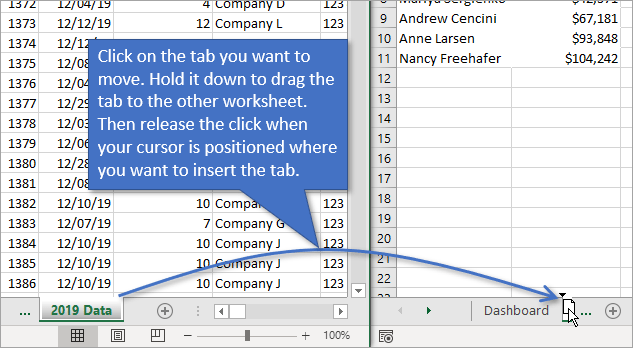5 Tips to Streamline Your Paperwork Process

In today's fast-paced world, where time is of the essence, managing paperwork efficiently has become more crucial than ever. Whether you're running a business or handling personal documents, the paperwork can pile up, leading to chaos and inefficiency. But fear not! With the right strategies and tools, you can transform this mundane task into a streamlined process that saves time, reduces stress, and enhances productivity. Here are five actionable tips to help you streamline your paperwork process.
1. Go Digital with Document Management


The first step towards efficient paperwork management is transitioning from paper-based to digital systems. Here’s how you can do it:
- Scan Documents: Invest in a good quality scanner or use your smartphone with scanning apps to digitize all your paper documents.
- Cloud Storage: Utilize cloud-based solutions like Google Drive, Dropbox, or OneDrive for storage and easy access from any device.
- Digital Signatures: Implement electronic signatures for contracts and agreements to save time on physical mailing.
📢 Note: Make sure to use secure and encrypted methods to protect sensitive information when going digital.
2. Implement an Effective Filing System


Even with digital documents, an organized filing system is essential:
- Categorize: Use categories that make sense for your document type or project.
- Naming Conventions: Establish a clear naming system for files, including dates or version numbers to track changes.
- Sub-folders: Create sub-folders within main categories for easy navigation.
- Regular Audit: Clean up and archive old or unnecessary documents regularly.
3. Automate Where Possible


Automation can significantly reduce the time spent on repetitive tasks:
- Automated Form Filling: Use software that can auto-populate forms with saved information.
- Reminders and Alerts: Set up systems that automatically remind you or your team of due dates, meetings, or document updates.
- Data Extraction: Use tools like OCR (Optical Character Recognition) to automatically extract and categorize data from your documents.
🚀 Note: Automation can free up hours each week, allowing you to focus on more strategic activities.
4. Use Collaboration Tools


When paperwork involves more than one person, collaboration tools can make all the difference:
- Shared Workspaces: Platforms like Google Workspace or Microsoft Teams allow real-time editing and feedback.
- Task Management: Tools like Trello, Asana, or Monday.com help assign and track tasks related to document processing.
- Version Control: Ensure documents are version-controlled to avoid mix-ups or overwriting important information.
5. Regularly Review and Update Your System


No system is perfect from the start. Here are steps to ensure continual improvement:
- Feedback: Collect feedback from users about the usability and effectiveness of your current system.
- Analyze Efficiency: Periodically check how long tasks take and where bottlenecks occur.
- Stay Informed: Keep abreast of new technologies or updates in existing tools that could enhance your process.
By embracing these five tips, you can drastically reduce the time and stress associated with managing documents. Efficiency isn't just about doing things faster; it's about doing them smarter. Remember that every tweak and adjustment in your document management process is an investment in your future productivity. Streamlining paperwork not only helps you in the present but sets a foundation for a more organized, less chaotic tomorrow.
In conclusion, managing paperwork efficiently involves digitizing documents, organizing them systematically, automating routine tasks, using collaboration tools, and regularly reviewing your system for improvements. Each of these steps, when combined, creates a powerful system that reduces clutter, saves time, and ultimately boosts productivity.
What are the best practices for digitizing sensitive documents?

+
Ensure to use encrypted scanning tools, secure cloud storage with strong password protection, and opt for digital signatures that comply with legal standards.
How can automation help in reducing paperwork?

+
Automation tools can help by auto-filling forms, extracting data, setting reminders, and managing workflows, thereby reducing manual entries and repetitive tasks.
Is there a need for physical backups when documents are digital?

+
While digital storage is highly efficient, having physical backups of critical documents like legal agreements or personal identification can be wise for disaster recovery or data loss scenarios.