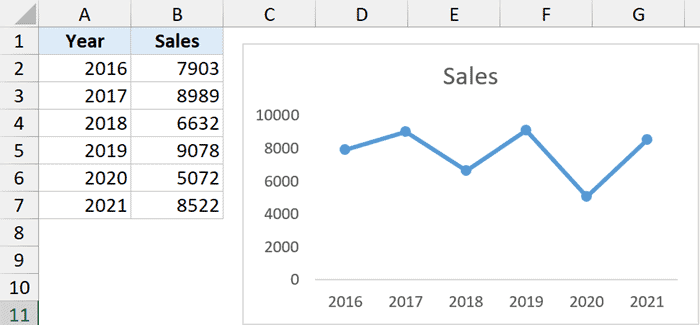Mastering Excel Sheets: Tips and Tricks

In today's digital era, mastering Microsoft Excel has become essential for professionals across various industries. Whether you're managing complex datasets, creating financial models, or simply organizing your business's inventory, Excel provides the tools you need. This post will delve into several Excel tips and tricks that can help elevate your spreadsheet skills, making your workflow more efficient and your data analysis more impactful.
Organizing Your Excel Data

Efficient organization is key to maintaining a clear and manageable Excel workbook. Here are some tips:
- Use Tables: Excel tables offer dynamic ranges, filters, and sorting capabilities that make data management a breeze.
- Named Ranges: Give your data a name for quick reference. This not only makes formulas simpler to understand but also reduces errors in referencing.
- Consistent Formatting: Apply uniform styles to similar types of data or columns to distinguish them visually.
Advanced Excel Formulas

Formulas are the backbone of Excel’s analytical capabilities. Here are some advanced functions to consider:
- IF, AND, OR: Combine these logical functions for conditional data processing.
- VLOOKUP and HLOOKUP: While new users might be familiar, mastering these lookup functions can save countless hours.
- INDEX-MATCH: A more flexible alternative to VLOOKUP that allows for both column and row lookups.
- PIVOT TABLES: These are powerful tools for summarizing and analyzing large datasets with ease.
💡 Note: Always remember to backup your Excel files before attempting complex operations or using functions that might modify your data.
Data Visualization Techniques

Excel isn’t just about numbers; it’s also about presenting data in a visually appealing manner. Here’s how:
- Use Conditional Formatting: Highlight critical information using color scales, data bars, or icons.
- Create Interactive Charts: Employ interactive elements like filters and slicers to let users explore data in real-time.
- Sparklines: These miniature charts sit in cells, providing quick visual insights without occupying too much space.
Macros and VBA Programming

To automate repetitive tasks and customize Excel to your needs, you might want to:
- Learn VBA: Visual Basic for Applications allows you to write scripts to automate your Excel tasks.
- Record Macros: If programming isn’t your forte, recording macros can still save time by automating your common tasks.
💡 Note: Macros can pose security risks if they are not from a trusted source; always ensure they are safe before use.
Data Analysis and Automation

Advanced Excel users can benefit from:
- Power Query: Transform, clean, and mash up data from multiple sources seamlessly.
- Power Pivot: Build complex data models and perform powerful data analysis within Excel.
| Tool | Description |
|---|---|
| Power Query | Automates data importation and transformation processes. |
| Power Pivot | Allows for in-depth data analysis and modeling in Excel. |

To wrap things up, mastering Excel is not just about knowing the functions but about leveraging them to streamline your work, enhance data analysis, and improve presentation. These tips and tricks should provide you with a strong foundation to build upon. Whether you’re an Excel novice or an experienced user, there’s always room for improvement, and mastering these advanced techniques can significantly boost your productivity.
What are some basic Excel functions to start with?

+
Begin with fundamental functions like SUM, AVERAGE, COUNT, and basic logical functions like IF. These serve as building blocks for more complex operations.
How can I protect my Excel sheets?
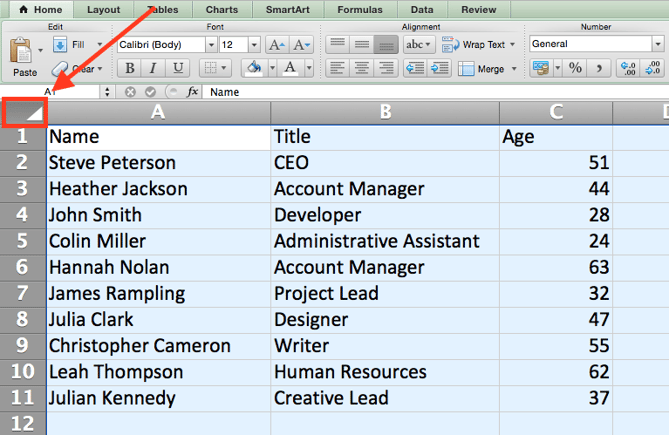
+
Excel offers features like sheet protection, workbook protection, and password encryption to safeguard your data from unauthorized changes or viewing.
What’s the best way to learn Excel?

+
The best way to learn Excel includes practice, online tutorials, dedicated courses, and using the in-built help or support from Microsoft Excel itself.
Can Excel handle large datasets?
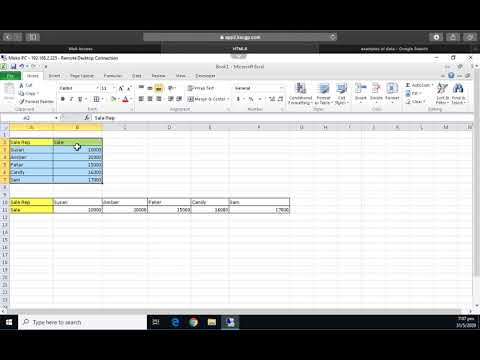
+
Yes, with tools like Power Query and Power Pivot, Excel is equipped to handle and analyze large datasets efficiently.