Unlock Your Excel Sheet: Easy Unprotection Guide

Welcome to the Unlocking Your Excel Workbook

Have you ever encountered a password-protected Excel workbook and found yourself stuck, unable to make edits or retrieve crucial data? You're not alone. Excel spreadsheets are invaluable for data organization and analysis, but when they're locked, they can become a source of frustration. This guide will walk you through various methods to unprotect an Excel sheet with ease, ensuring you can regain control of your documents quickly and safely.
Understanding Excel Protection

Before we delve into the steps to unlock your Excel workbook, it's beneficial to understand why spreadsheets might be protected:
- Security - To safeguard sensitive information.
- Integrity - To prevent accidental changes or unauthorized editing.
- User Limitations - To control who can edit specific parts of the workbook.
🔍 Note: Excel protection varies from workbook protection, which locks the entire file, to sheet protection, which can lock individual tabs within the workbook.
Why You Might Want to Unprotect Your Excel File

There are several scenarios where you might need to unprotect an Excel file:
- Your colleague left the company, and you don't have the password.
- You've forgotten the password you set for your own document.
- Need to perform data analysis or make edits not allowed in the protected state.
Step-by-Step Guide to Unprotect Excel Sheets

Method 1: Using VBA to Bypass Password

Visual Basic for Applications (VBA) can be used to bypass the protection password:
- Open your Excel workbook.
- Press
ALT + F11to open the VBA editor. - In the VBA editor, click "Insert" > "Module" to add a new module.
- Copy and paste the following code:
Sub PasswordBreaker() Dim i As Integer, j As Integer, k As Integer Dim l As Integer, m As Integer, n As Integer Dim i1 As Integer, i2 As Integer, i3 As Integer Dim i4 As Integer, i5 As Integer, i6 As Integer Dim i7 As Integer, i8 As Integer, i9 As Integer Dim i10 As Integer, i11 As Integer, i12 As Integer On Error Resume Next For i = 65 To 66: For j = 65 To 66: For k = 65 To 66 For l = 65 To 66: For m = 65 To 66: For i1 = 65 To 66 For i2 = 65 To 66: For i3 = 65 To 66: For i4 = 65 To 66 For i5 = 65 To 66: For i6 = 65 To 66: For i7 = 65 To 66 For i8 = 65 To 66: For i9 = 65 To 66: For i10 = 65 To 66 For i11 = 65 To 66: For n = 32 To 126 ActiveSheet.Unprotect Chr(i) & Chr(j) & Chr(k) & _ Chr(l) & Chr(m) & Chr(i1) & Chr(i2) & Chr(i3) & _ Chr(i4) & Chr(i5) & Chr(i6) & Chr(i7) & Chr(i8) & _ Chr(i9) & Chr(i10) & Chr(i11) & Chr(n) If ActiveSheet.ProtectContents = False Then MsgBox "Unprotected Password is " & Chr(i) & Chr(j) & _ Chr(k) & Chr(l) & Chr(m) & Chr(i1) & Chr(i2) & _ Chr(i3) & Chr(i4) & Chr(i5) & Chr(i6) & Chr(i7) & _ Chr(i8) & Chr(i9) & Chr(i10) & Chr(i11) & Chr(n) Exit Sub End If Next: Next: Next: Next: Next: Next Next: Next: Next: Next: Next: Next Next: Next: Next: Next: Next: Next MsgBox "Password not found." End Sub - Close the VBA editor and go back to Excel.
- Run the macro by pressing
ALT + F8, select "PasswordBreaker", and hit "Run". - A message box will display the password, or it will inform you that no password was found.
⚠️ Note: This method might not work on sheets protected with VBA encryption, as it bypasses only the simpler protections.
Method 2: Google Sheets Import to Unprotect Excel

If you can't access the VBA method, you can use Google Sheets to unprotect your Excel document:
- Save your protected Excel workbook on your computer.
- Go to Google Sheets and create a new spreadsheet.
- Click "File" > "Import".
- Select "Upload" and choose your Excel file.
- Choose "Replace current sheet" and click "Import".
- Your Excel data will be imported, and you can make changes as needed.
📚 Note: This method will not preserve some Excel functionalities like macros or extensive formatting, but it will unprotect your data for editing.
Precautions and Tips

While unprotecting an Excel sheet can be necessary, consider these points:
- Data Integrity - Verify data after unprotecting, as some methods can alter the data or formatting.
- Legal Implications - Be aware of the legal and ethical ramifications of unprotecting documents that you are not authorized to access.
- Password Management - Keep track of your passwords or use password managers to avoid the need for unprotection.
Final Thoughts

In this guide, we've explored several methods to unprotect an Excel sheet, from VBA scripts to leveraging Google Sheets. Whether you've lost your password or need to edit a file you're legitimately entitled to access, these techniques can help you regain control over your spreadsheets. Remember to always handle documents with care, respecting the owner's privacy and data security.
What does “sheet protection” mean in Excel?

+
Sheet protection in Excel refers to features that allow users to lock cells, formulas, or entire sheets to prevent unauthorized changes.
Are there any legal issues with unprotecting an Excel file?

+
If the document belongs to you or if you have authorization, unprotecting an Excel file is generally not illegal. However, doing so without permission could infringe on privacy laws or company policies.
Can I lock an Excel sheet after unprotecting it?
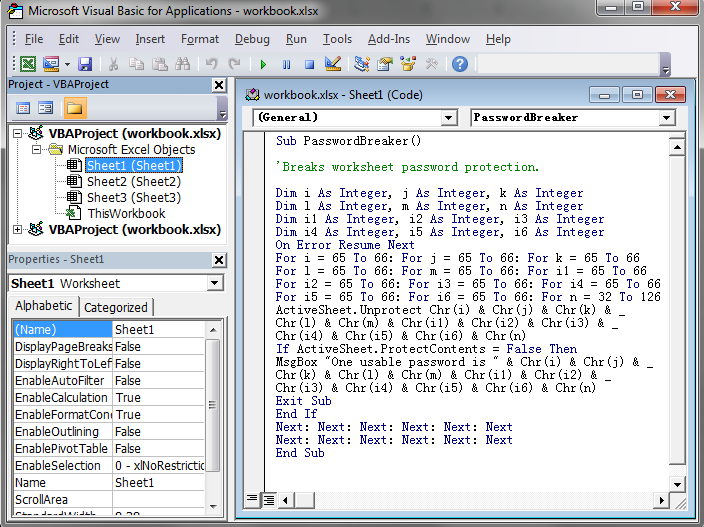
+
Yes, after unprotecting and editing a sheet, you can easily reapply sheet protection by selecting “Review” > “Protect Sheet” and setting a new password if needed.
Will unprotecting an Excel sheet work for all versions of Excel?

+
Methods like VBA can work on most versions of Excel, but Google Sheets import is platform agnostic. However, file compatibility can vary between different versions of Excel.



