5 Simple Ways to Unprotect Excel Sheets with Passwords

Unlocking Excel sheets can be a critical task when you find yourself needing access to information that's been previously protected by passwords. There are several methods to unprotect Excel sheets, some legal and ethical, others not so much. In this article, we'll explore five simple, ethical ways to regain access to your locked Excel spreadsheets without breaching security protocols or privacy laws.
Method 1: Using the Unprotect Sheet Option

If you are the owner of the Excel file or have legitimate access rights, Excel provides an in-built option to remove the protection. Here’s how you can do it:
- Open the Excel workbook.
- Go to the worksheet tab you wish to unprotect.
- Click on “Review” on the Ribbon.
- Select “Unprotect Sheet.”
- If the sheet was protected with a password, enter it when prompted.
Method 2: Recovering Your Password

If you’ve simply forgotten your password, there are legitimate ways to recover it without resorting to unauthorized practices:
- Try Common Passwords: People often use simple passwords like “1234” or “password.” If it’s not something sophisticated, give it a try.
- Password Recovery Tools: Use legitimate password recovery software designed to help users retrieve their own forgotten passwords.
⚠️ Note: Only use these tools for recovering your own passwords or with explicit permission from the owner.
Method 3: Google Sheets to Unlock Data

Another legal method to unprotect Excel data involves converting the file to Google Sheets:
- Upload your locked Excel file to Google Drive.
- Right-click the file in Drive and select “Open with” then choose “Google Sheets.”
- Google Sheets will import the file, and the protection will likely be removed in the process.
- If you need it back in Excel format, download the Google Sheet as an Excel file.
| Step | Action |
|---|---|
| 1 | Upload Excel to Google Drive |
| 2 | Open with Google Sheets |
| 3 | Download back to Excel |

Method 4: Editing VBA Code

For those who are slightly tech-savvy and have the right permissions, using Visual Basic for Applications (VBA) can unlock sheets:
- Open Excel and press Alt + F11 to open the VBA editor.
- Find the worksheet you want to unprotect.
- In the Project Explorer, right-click the sheet and select “View Code.”
- Paste the following code:
Sub UnprotectSheet() ActiveSheet.Unprotect End Sub - Run the macro by pressing F5. If the sheet has a password, this won’t work.
Method 5: Contacting the Owner
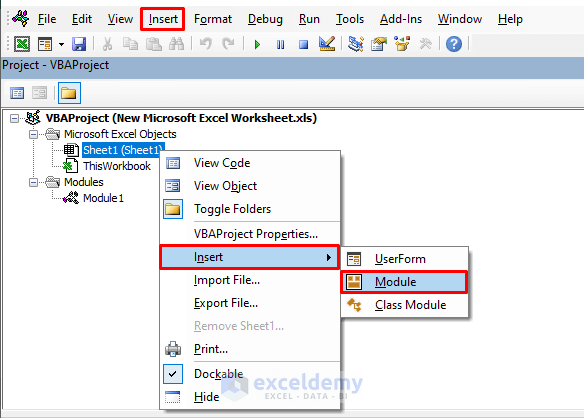
If none of the above methods work, the simplest and often the most overlooked solution is to simply contact the original owner or administrator of the file for access:
- Email or message the person in charge of the document.
- Explain your need for access to the sheet.
- Provide a legitimate reason, ensuring compliance with data protection policies.
Unlocking an Excel sheet can be straightforward if you have the right access or use ethical practices. Remember, protecting Excel files is crucial for data security, but regaining access is equally important when done legally and ethically.
All the methods discussed are designed to ensure you maintain the integrity of your work or access shared documents without compromising security. If you're not the owner or don't have permission, it's essential to seek the proper authorization before attempting to unlock any protected Excel file.
Is it legal to use password recovery tools?

+
Using password recovery tools is legal as long as you’re retrieving passwords for files you own or have permission to access. Unauthorized access can lead to legal consequences.
What if I can’t remember the password and don’t have access?
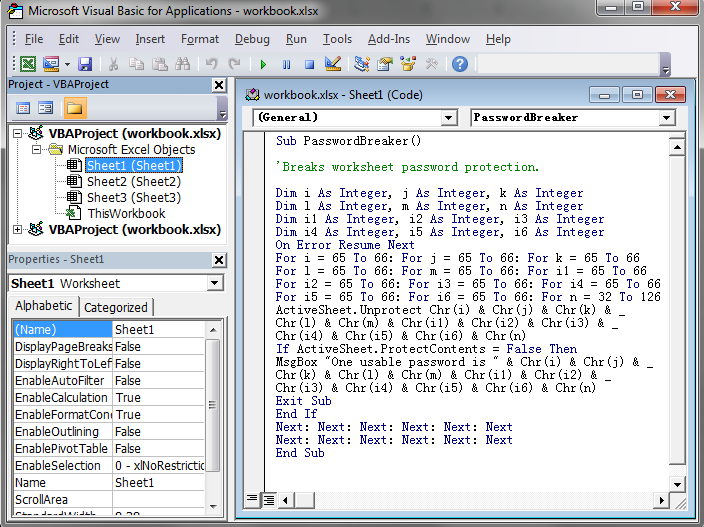
+
Try contacting the person who shared the file with you or the owner. If this fails, you might need to recreate the data if possible or use one of the methods discussed, ensuring you have the ethical grounds to do so.
Can I unlock an Excel sheet without VBA?

+
Yes, you can use Google Sheets to unlock the file or try the built-in Unprotect Sheet option in Excel if you know the password or aren’t prompted for one.
Is it possible to protect an Excel sheet after unprotecting it?

+
Yes, Excel allows you to protect sheets again. You can go to “Review” and select “Protect Sheet” to set a new password or reapply protection settings.



