5 Ways to Unlock a Locked Excel Sheet Instantly
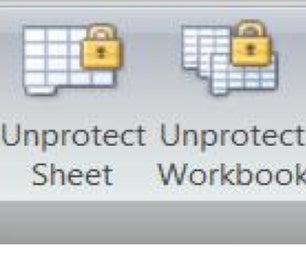
Are you in a situation where you need to access or modify data within a locked Excel workbook, but you don't have the password or the rights to do so? In today's dynamic work environment, it's crucial to ensure that you have the tools and knowledge to access information swiftly and efficiently. Whether you're a business analyst, a financial planner, or just someone who uses Excel for personal projects, knowing how to unlock a protected Excel sheet can be an essential skill. In this comprehensive guide, we will delve into five effective ways to unlock a locked Excel sheet instantly.
1. Contact the Owner

Before diving into more technical methods, the simplest and most ethical solution is to reach out to the workbook's owner:
- Ask for the password: Directly request the password from the person who applied the protection.
- Verify your authorization: Ensure you have legitimate reasons and permissions to unlock the sheet.
- Understand the protections: Sometimes, the owner might unlock the sheet temporarily or provide partial access instead of sharing the full password.
Remember, this method respects data privacy and security protocols.
2. Use Excel's 'Unprotect Sheet' Feature
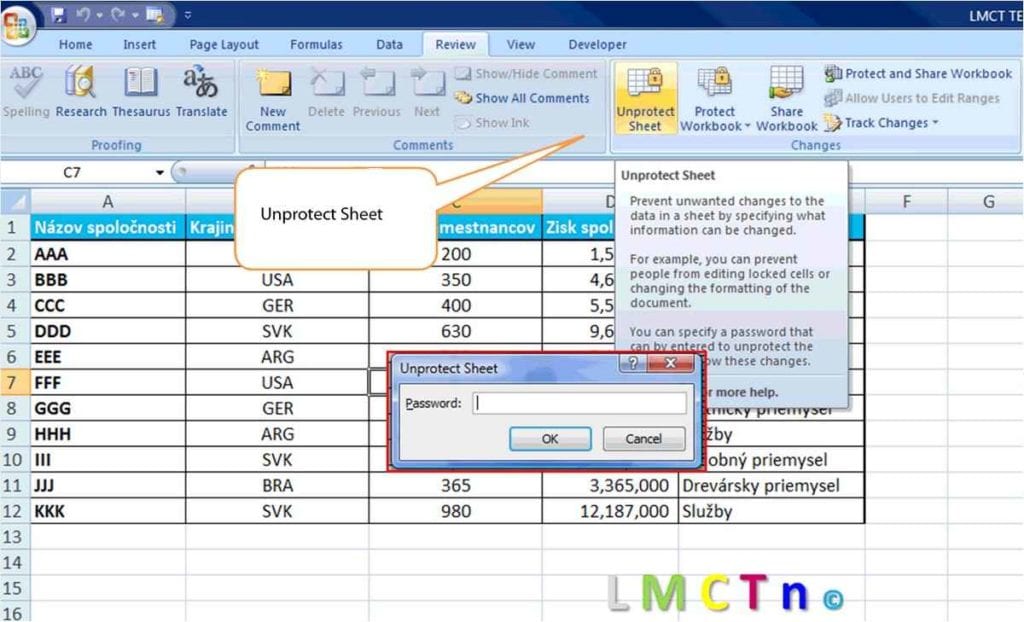
If you have the password or have sufficient access rights, here's how to unprotect a sheet:
- Open the Excel workbook.
- Select the protected sheet.
- Go to Review > Unprotect Sheet.
- Enter the password if prompted.
📝 Note: This method only works if you have the correct password or access rights.
3. Modify the XML Code
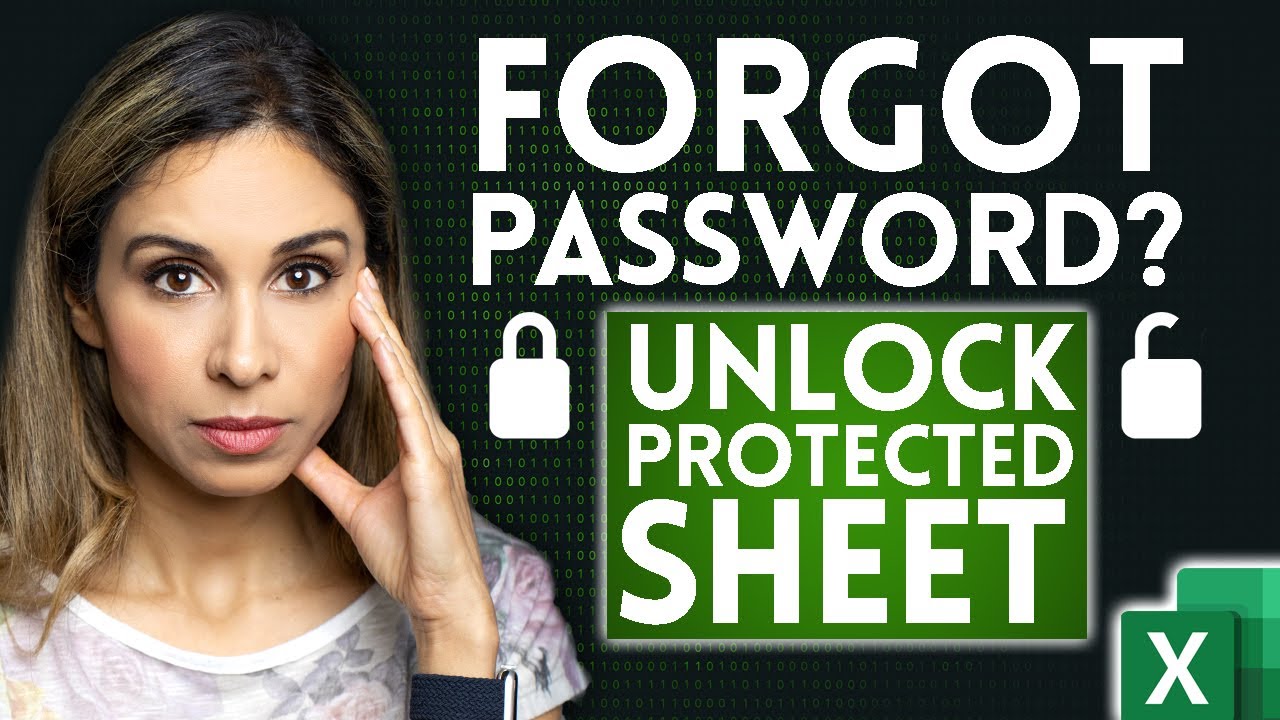
If you're dealing with an Excel file in .xlsx format, you can modify its XML structure to remove sheet protection:
- Change file extension: First, rename the .xlsx file to .zip.
- Extract contents: Open the zip file to access the 'xl' folder which contains the workbook.xml file.
- Modify XML: Edit the XML file to remove or change protection attributes.
- Repackage: Replace the modified XML back into the zip, and rename it back to .xlsx.
<table>
<tr>
<th>Step</th>
<th>Action</th>
</tr>
<tr>
<td>1</td>
<td>Rename file from .xlsx to .zip</td>
</tr>
<tr>
<td>2</td>
<td>Extract contents to a folder</td>
</tr>
<tr>
<td>3</td>
<td>Edit XML to remove protection</td>
</tr>
<tr>
<td>4</td>
<td>Replace XML and zip back up</td>
</tr>
<tr>
<td>5</td>
<td>Rename back to .xlsx</td>
</tr>
</table>
⚠️ Note: This method requires some technical know-how and can potentially corrupt the file if not done correctly.
4. VBA Macro

Visual Basic for Applications (VBA) can automate the process of unprotecting an Excel sheet:
- Open the Visual Basic Editor with Alt + F11.
- Insert a new module with Insert > Module.
- Enter the following VBA code:
Sub UnlockSheet()
Dim sheet As Worksheet
For Each sheet In Worksheets
sheet.Unprotect Password:=""
Next sheet
End Sub
🔐 Note: This macro will attempt to unprotect all sheets without a password. It works if the sheets are protected with an empty password.
5. Use Third-Party Tools

There are various third-party software options designed to help users unlock Excel sheets:
- PassFab for Excel: Known for its high success rate in removing Excel password protection.
- Excel Password Recovery Tool: A tool that uses advanced algorithms to unlock or recover Excel passwords.
- Office Password Recovery: Another reliable software for breaking into password-protected Office documents.
These tools are generally user-friendly, but be aware that using them might be subject to legal or ethical considerations based on your context.
When considering all these methods, the choice largely depends on your ethical stance, the urgency of access, and your technical skills. Sometimes, reaching out to the workbook owner is the quickest and most ethical way, while other times, more technical approaches might be necessary. Always consider the security implications and ensure you're authorized to access the protected information. This knowledge not only provides solutions to immediate problems but also equips you with the understanding to protect your own data more effectively.
Whether you choose to contact the owner, use Excel's built-in features, modify the XML, write a VBA macro, or resort to third-party software, each method offers different advantages. Remember that gaining unauthorized access can have serious repercussions, so always weigh the risks and benefits before proceeding. By mastering these techniques, you can navigate the world of Excel more confidently, ensuring your work is efficient, secure, and collaborative.
Can I unlock an Excel sheet without the password?

+
Yes, by modifying the XML code or using third-party tools, it’s possible to unlock sheets, but ethical and legal considerations should guide your approach.
Is it legal to unlock a protected Excel sheet?

+
Unauthorised access to protected documents might breach data protection laws. Ensure you have the necessary permissions or rights before unlocking.
What should I do if I forget my Excel sheet’s password?

+
Check if you have stored the password in a password manager or contact someone who might have access. Alternatively, use a password recovery tool or attempt manual methods if you’re the owner.



