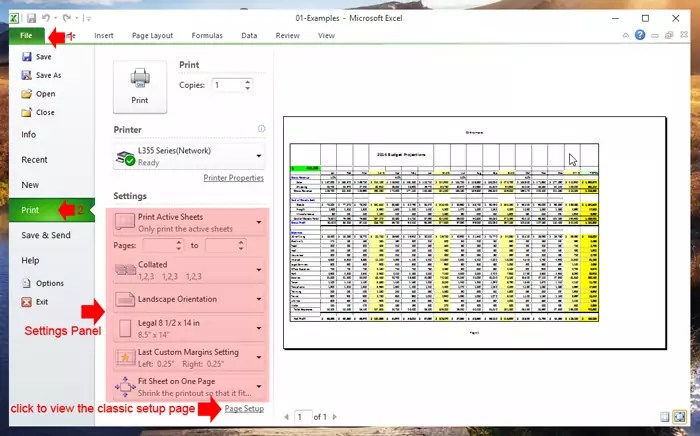Undo Deleted Excel Sheet: Quick Recovery Guide

Have you ever faced the heart-sinking moment when you realize an important Excel sheet has vanished into thin air? It's a common scenario for many users. But don't fret! This guide will walk you through the process of recovering your lost Excel sheets using straightforward methods. Whether it's accidental deletion or unexpected system glitches, the solutions outlined here can help you get back on track with minimal downtime.
Understanding Excel Sheet Deletion

Before we delve into recovery methods, it's crucial to understand how an Excel sheet gets deleted:
- Accidental Deletion: You might press the delete key or choose "Delete Sheet" from the menu by mistake.
- Program Crashes: Excel can crash, leading to unsaved changes or loss of data.
- System Errors: Corruption in files, viruses, or system errors can cause loss of sheets.

Step-by-Step Excel Sheet Recovery
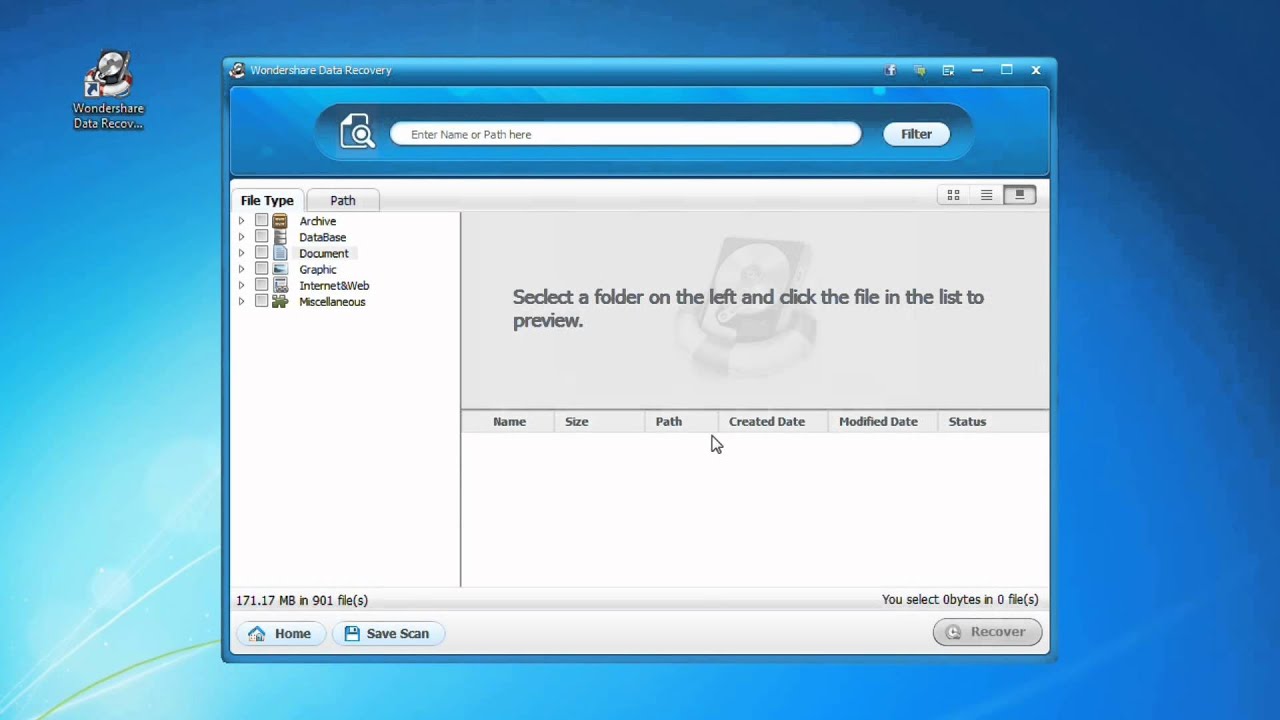
Method 1: Using File History in Windows 10⁄11

If you’ve enabled File History, you might be in luck:
- Open File Explorer and navigate to the folder containing your Excel file.
- Right-click on the folder and select “Properties.”
- Go to the “Previous Versions” tab, where you can see past versions of the file.
- Browse through the versions to find your missing sheet.
- Click “Restore” to bring back the entire file or use the “Open” option to see if the sheet was intact in the version you’re viewing.
🔎 Note: You need to have enabled File History or have it backed up automatically for this method to work.
Method 2: Using AutoRecover in Excel

Excel has an AutoRecover feature designed to save your work at regular intervals:
- Open Excel and go to “File”>Options.
- Under “Save,” ensure that the “Save AutoRecover information” is checked and set to a short interval like 10 minutes.
- Restart Excel or force close and reopen it.
- Check the “Document Recovery” pane that appears when Excel restarts. If your sheet was auto-saved, it should be listed here.
- Select your sheet and click “Open” to recover it.

Method 3: Recover from Backup or Temporary Files

Excel often creates temporary files during your session:
- Open the Windows Explorer and navigate to the
C:\Users[YourUsername]\AppData\Local\Microsoft\Office\UnsavedFilesfolder. - Look for files with an “.xls” or “.xlsx” extension.
- If you find any, rename the file to the original name with its appropriate extension.
- Open the renamed file in Excel to check if the lost sheet is there.
Method 4: Using Third-Party Data Recovery Tools

When built-in methods fail, third-party software can be your next hope:
- Download and install a reputable data recovery tool like Recuva, Disk Drill, or EaseUS Data Recovery Wizard.
- Follow the software’s instructions to scan the drive where your Excel file was originally stored.
- After scanning, look for recoverable files, focusing on Excel documents.
- Preview the files to ensure the content matches what you’re looking for, and then recover the file to a new location.

Preventing Future Data Loss

To avoid similar issues in the future, consider these proactive steps:
- Enable File History on Windows to back up your files automatically.
- Set up AutoRecover in Excel to save your work frequently.
- Use cloud storage like OneDrive or Google Drive for real-time backups.
- Regular backups: Schedule external hard drive backups or use backup software.
- Version Control: Use version control systems to track changes in important files.

Best Practices After Recovery

Once you’ve successfully recovered your Excel sheet:
- Check Data Integrity: Ensure all data, formulas, and formatting are intact.
- Rename: If possible, rename the recovered file to differentiate it from the original.
- Backup: Immediately create a backup of the recovered sheet.
- Verify: Double-check the recovered file against any backups or other records for accuracy.
After exploring these recovery methods, it’s natural to feel relieved knowing your data might not be gone forever. Remember, the key to data recovery is acting quickly and methodically. If your first attempt fails, don’t give up; try a different method or consider professional data recovery services for more complex issues. With these techniques in your toolkit, you’ll be well-equipped to handle data loss, ensuring your Excel sheets and the valuable information they contain are always recoverable.
Can I recover an Excel sheet deleted a week ago?

+
Recovery depends on several factors such as backup settings, AutoRecover intervals, and how quickly you attempt recovery. Generally, if your data was backed up or auto-recovered, there’s a high chance of recovery even if it’s been a week.
What should I do if the recovered Excel sheet has corrupted data?

+
If the data is corrupted, try opening the file with a different version of Excel or attempt to repair the file using Excel’s built-in repair options. If this fails, consider professional data recovery services.
Is it safe to use third-party data recovery tools?

+
Yes, if you choose well-reviewed and reputable software. Always download from official sources to avoid malware. Ensure you’re backing up your system before attempting recovery, just in case.
How can I prevent data loss in Excel in the future?

+
Implement regular backups, enable AutoRecover in Excel, use cloud storage, and consider version control systems to track changes over time. These practices will help mitigate data loss.
Are there alternatives to Excel for better data management?

+
Yes, alternatives like Google Sheets offer real-time collaboration and auto-save features, while specialized software like Airtable provides database-like functionality. Choose based on your specific needs.