5 Easy Steps to Transfer Excel to Google Sheets

If you're thinking about switching from Excel to Google Sheets or simply want to access your data anywhere with a browser or the Google Sheets mobile app, transferring your spreadsheets has never been easier. Here are five straightforward steps to help you migrate your Excel data to Google Sheets:
Step 1: Upload Your Excel File to Google Drive

- Log into your Google Drive account. If you don’t have one, create a new one by signing up for Google.
- On the left sidebar, click “New” and then “File upload”.
- Navigate to your Excel file (.xls or .xlsx) on your local computer and select it.
- The file will begin uploading to your Google Drive.
📁 Note: Remember, you can upload multiple files at once if you need to transfer several Excel sheets.
Step 2: Open with Google Sheets
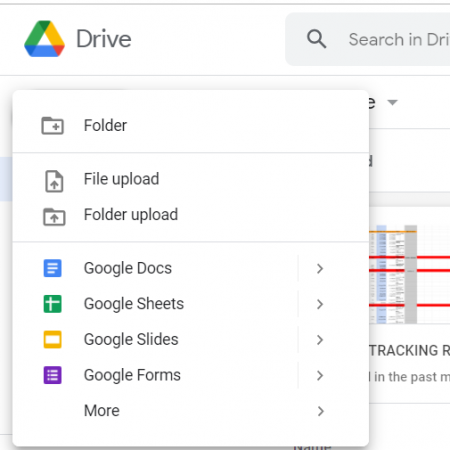
- Once your file is uploaded, right-click on it or click on the “More actions” icon (the three dots).
- Select “Open with”, then choose “Google Sheets” from the list.
Google Sheets will now attempt to convert your Excel file into its own format. Depending on the complexity of your spreadsheet, this could take a few seconds to a minute.
Step 3: Review and Adjust the Imported Data
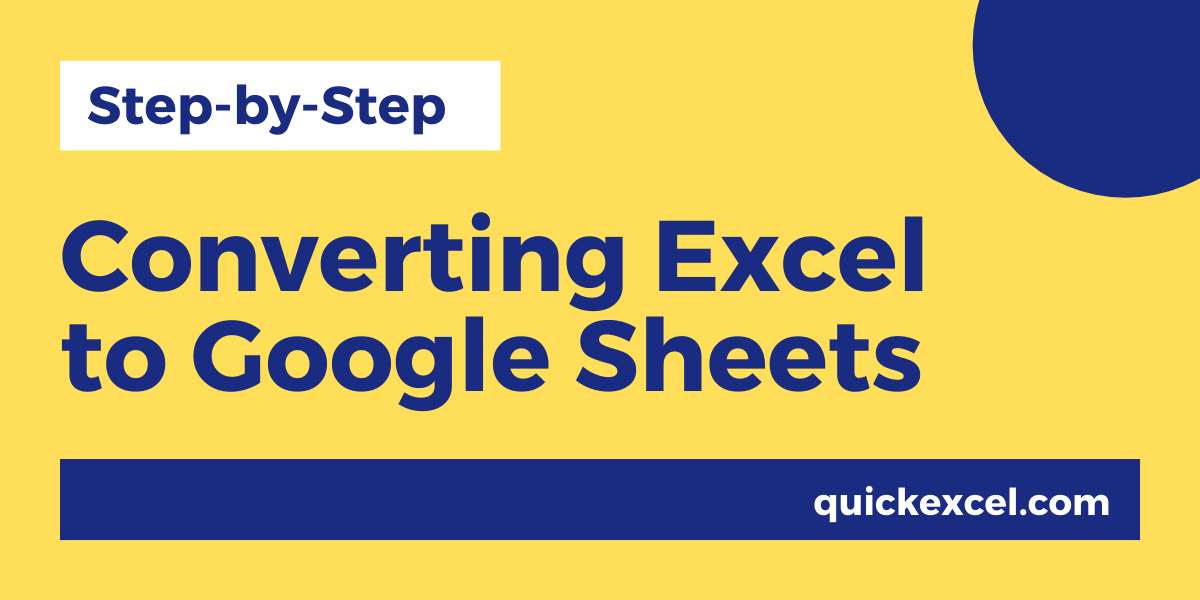
- After the import, take a moment to review your data in Google Sheets. Look for any formatting issues, lost data, or errors in calculations.
- Check formulas, charts, pivot tables, and any other complex features to ensure they have been accurately transferred.
- If you encounter issues, you might need to manually adjust or recreate some elements.
🔧 Note: Complex Excel functionalities might not have a direct Google Sheets equivalent, so some manual work might be required.
Step 4: Save Your Google Sheets File

- Once you are happy with how your data has been converted, save your Google Sheets document.
- Google Sheets automatically saves your work as you go, but you can choose a specific name and location in your Google Drive by clicking “File” then “Rename”.
This will create a new Google Sheets document separate from the uploaded Excel file, allowing you to share or edit it independently.
Step 5: Share and Collaborate

- To share your Google Sheets document with others, click on the “Share” button in the top-right corner of Google Sheets.
- Add emails or generate a shareable link with the permissions set to view, comment, or edit based on your needs.
Now, your Excel data is accessible and editable by others in real-time using Google Sheets.
In summary, transferring your Excel files to Google Sheets can greatly enhance your productivity with features like real-time collaboration, cloud storage, and accessibility across devices. Remember to check for any potential formatting or function issues post-transfer and adjust accordingly. This migration process not only preserves your data but also opens up new ways to manage, share, and analyze it.
Can I revert back to an Excel file from Google Sheets?
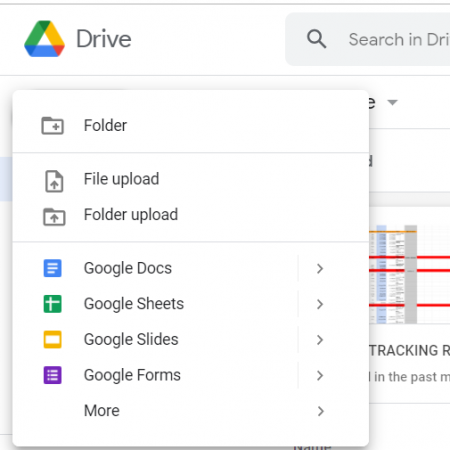
+
Yes, you can download your Google Sheets document as an Excel file (.xlsx) by selecting File > Download > Microsoft Excel (.xlsx).
Will all my Excel formulas work in Google Sheets?
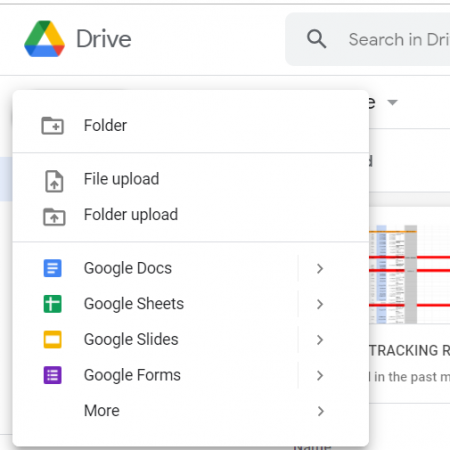
+
Most basic Excel formulas are compatible with Google Sheets, but complex ones might not work exactly the same. You might need to adjust some functions or recreate them in Google Sheets.
Is there a limit to the file size I can import into Google Sheets?

+
Google Sheets has a file size limit of 20MB for uploading, but there are also limits on the number of cells you can use.
What happens if my Excel file has macros?

+
Macros from Excel are not directly supported in Google Sheets. You might need to rewrite them using Google Apps Script or consider alternatives.
How do I keep my original Excel file after converting to Google Sheets?

+
Google Sheets creates a new document upon conversion, so your original Excel file remains unchanged in your Google Drive or on your local computer.



