5 Ways to Convert Excel Sheets to PDFs Easily

Why Convert Excel Sheets to PDFs?

Converting Excel spreadsheets to PDFs has become a common task for professionals and students alike due to several advantages:
- Preservation of Formatting: PDFs keep the formatting intact regardless of the device or platform where the document is opened.
- Security: PDFs can be password-protected, offering a layer of security for sensitive data.
- Universal Accessibility: Almost every device can open PDFs, making it an ideal format for sharing documents.
- Prevention of Edits: Unlike editable formats like Excel, PDFs prevent unintended modifications, keeping your data safe.
Method 1: Using Excel’s Built-in PDF Conversion
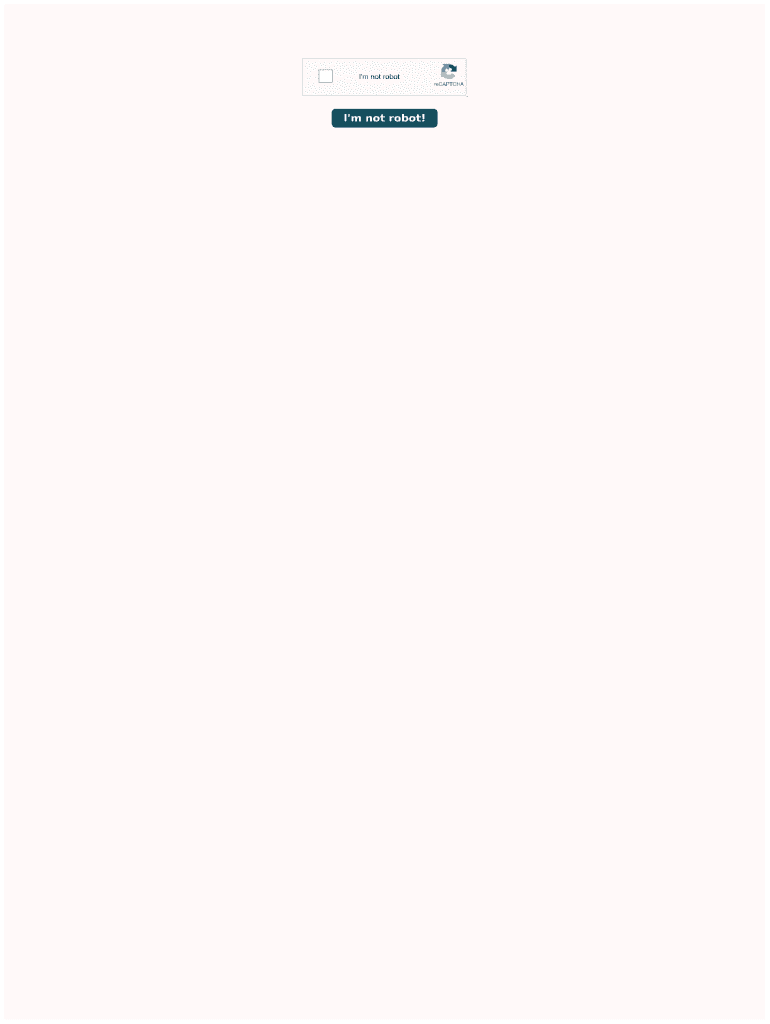
Microsoft Excel offers a straightforward way to convert spreadsheets to PDFs:
- Open the Excel workbook you want to convert.
- Go to the File tab.
- Click on Save As.
- Select Browse to choose where to save the file.
- From the “Save as type” dropdown, select PDF (*.pdf).
- Click Save.

⚠️ Note: If your Excel file contains multiple sheets, you might want to choose whether to convert all sheets or just the active sheet. Ensure you set this option before saving.
Method 2: Online Conversion Tools

For those without access to Excel or looking for an easy, no-software solution:
- Visit an online converter site like Online-Convert.com or SmallPDF.com.
- Upload your Excel file to the website.
- Select the PDF format as the conversion output.
- Click convert or a similar button to start the process.
- Download the converted PDF.
These services are user-friendly but beware of:
- Privacy concerns since you’re uploading potentially sensitive data to a third-party service.
- Limitations on file size or conversion frequency with free versions.
Method 3: PDF Printers

PDF printers act as virtual printers that save your documents as PDFs:
- Install a PDF printer like PDFCreator, doPDF, or BullZip PDF Printer.
- In Excel, go to File > Print.
- Select the installed PDF printer from the printer list.
- Print the document, which will save it as a PDF.
PDF printers often come with:
- Additional features like compression or security settings.
- Compatibility with various applications, not just Excel.
Method 4: Adobe Acrobat DC
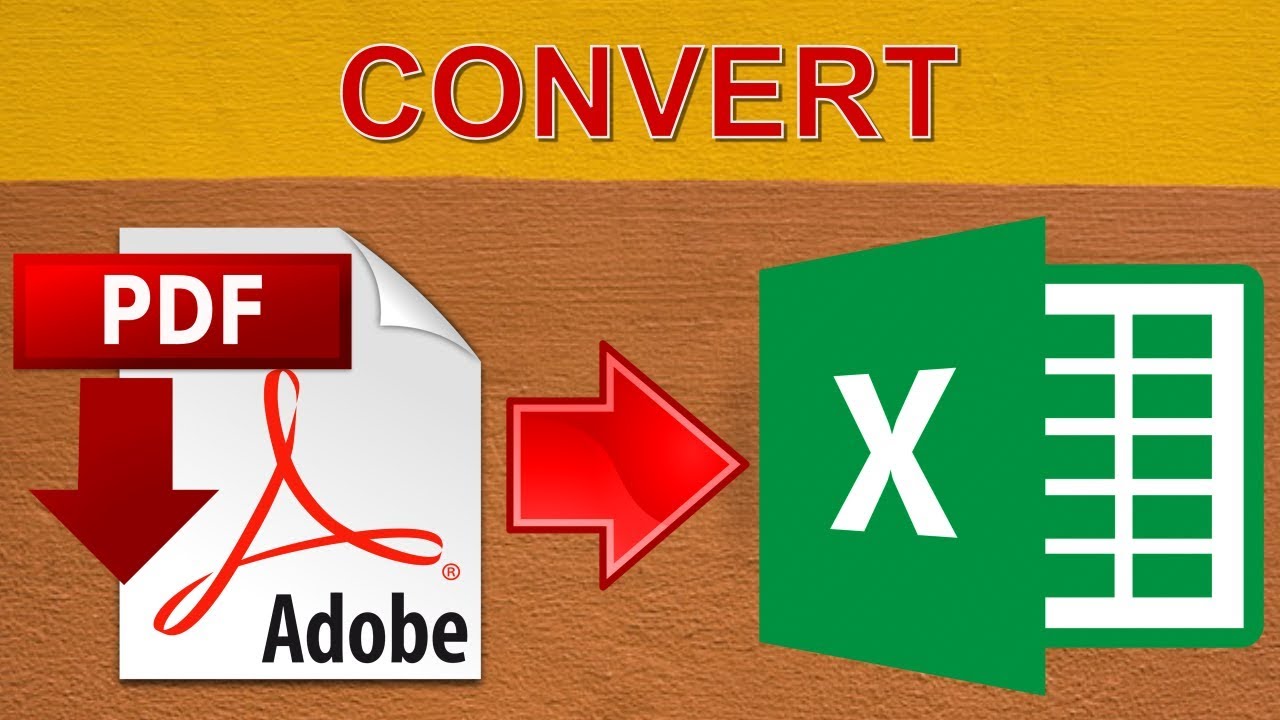
If you use Adobe Acrobat DC, converting Excel files to PDFs is a breeze:
- Open Adobe Acrobat DC.
- Go to Tools > Create PDF.
- Click on Excel Spreadsheet, then select or drag your file into the interface.
- Set conversion options if needed.
- Click Create.
💡 Note: Adobe Acrobat DC is a paid software but offers free trials or student discounts, providing a robust PDF creation and editing suite.
Method 5: Power Automate (for Office 365 Users)

Office 365 users can automate the conversion process using Power Automate:
- Log into Power Automate.
- Create a new flow, selecting a trigger like “For a selected file.”
- Add an action to “Convert Excel file to PDF.”
- Configure the action to convert the selected file.
- Set up the remaining actions to save or send the PDF.
- Save and run the flow.
This method:
- Automates repetitive tasks, saving time and reducing errors.
- Can be integrated with other Office 365 applications like SharePoint or OneDrive.
To sum up, whether you’re looking for a quick, built-in solution with Microsoft Excel, an online tool for convenience, a versatile PDF printer, Adobe’s advanced features, or an automated workflow, there’s a method suitable for every need. Each approach offers different benefits in terms of ease, functionality, and cost, ensuring that converting your Excel sheets to PDFs is straightforward and efficient.
Can Excel sheets be converted to PDF while keeping hyperlinks and formulas?

+
Yes, when converting an Excel sheet to PDF using methods like Excel’s built-in conversion or Adobe Acrobat DC, hyperlinks will remain functional, and you can choose to include formulas as well. However, not all methods, like online converters, might preserve these features.
How do I ensure the PDF retains all the formatting from my Excel sheet?

+
To ensure formatting is preserved, avoid using online conversion tools which might not preserve complex formatting perfectly. Instead, opt for Adobe Acrobat DC, Excel’s built-in feature, or a reliable PDF printer, where you can control and preview the conversion process better.
Is there a way to automate the conversion process for regular reports?

+
Yes, using tools like Power Automate for Office 365 users allows for scheduling regular conversions of Excel files to PDFs. This can be set up once and will run automatically based on triggers you set, like file modifications or time schedules.
What’s the best method for sharing sensitive financial data as a PDF?

+
For sensitive financial data, Adobe Acrobat DC is recommended because it provides robust security features like password protection, encryption, and the ability to restrict editing or printing rights, ensuring your data remains confidential.



