5 Ways to Sum If Columns in Excel Sheets Easily

The power of Microsoft Excel shines when it comes to handling numerical data, whether for basic accounting, complex financial modeling, or any spreadsheet-based task that involves calculations. One of the most commonly required tasks is summing cells based on certain criteria, often across multiple columns. Here are 5 easy ways to sum if columns in Excel sheets, each with a unique approach to make your data management smoother and more efficient.
1. Using the SUMIF Function

The SUMIF function is a straightforward and widely used method to sum cells based on a single condition. Here’s how you can use it:
- Select the cell where you want the result to appear.
- Enter the formula:
=SUMIF(range, criteria, [sum_range]) - Range: The range of cells you want to evaluate with the criteria.
- Criteria: The condition that must be met (e.g., “>=100”, “Apple”, etc.).
- Sum_range: The actual cells to sum; if omitted, it defaults to the range.
💡 Note: The criteria can be a number, expression, cell reference, or text that defines which cells will be summed. Excel automatically detects and converts ranges into absolute references.
2. Applying the SUMIFS Function

When dealing with multiple conditions, SUMIFS becomes your best ally. It allows you to add sums based on multiple criteria:
- Type the formula:
=SUMIFS(sum_range, criteria_range1, criteria1, [criteria_range2, criteria2],…) - Sum_range: The range of cells to sum.
- Criteria_range1, criteria1: The first range to be evaluated with its condition.
- You can add up to 127 pairs of criteria ranges and conditions.
3. Using Pivot Tables for Dynamic Summing

Pivot tables offer an interactive way to sum data across multiple columns without manually entering formulas. Here’s how:
- Select your data range.
- Go to
Insert > Pivot Table and place it on your sheet.
- Drag the fields you want to sum into the Values area.
- Group or filter data dynamically using the Pivot Table’s interface.

💡 Note: Pivot Tables not only sum but can also count, average, find maximum/minimum, and perform other summary functions with the same ease.
4. Implementing Array Formulas

Array formulas allow for advanced summing by handling multiple ranges or criteria. Here’s how to implement them:
- Select the cell for the result.
- Press
Ctrl + Shift + Enter after typing your formula. For example:
{=SUM(IF((A1:A10=“Apple”)*(B1:B10=“Red”),C1:C10,0))}
- Array formulas can work with conditional statements to provide complex summing capabilities.
5. Applying the Database Functions

Excel’s database functions like DSUM can sum data based on database-style queries:
- Create a criteria range with column headers and criteria.
- Use the formula:
=DSUM(database, field, criteria)
- Database: The range of cells that makes up the list or database.
- Field: The column you want to sum (like “Profit” or “Quantity”).
- Criteria: A range containing your search conditions.
In conclusion, Excel provides a wide array of tools for summing across columns efficiently. Whether you choose to use straightforward functions like SUMIF and SUMIFS, dynamic Pivot Tables, or delve into the power of Array Formulas and database functions, Excel has a solution to meet your summing needs. Each method offers different levels of complexity and flexibility, ensuring that you can handle data in a way that best suits your requirements. Remember to practice using these methods to become proficient in managing and analyzing data with Excel.
Which is faster, SUMIF or SUMIFS?

+
Generally, SUMIF is slightly faster because it evaluates a single condition. SUMIFS, however, handles multiple conditions and might slow down with larger datasets.
Can I sum values with text criteria?

+
Yes, both SUMIF and SUMIFS support text criteria. Use quotes around the text, e.g., “=SUMIF(A1:A10, “Apple”, B1:B10)“.
What if I need to sum across non-adjacent columns?
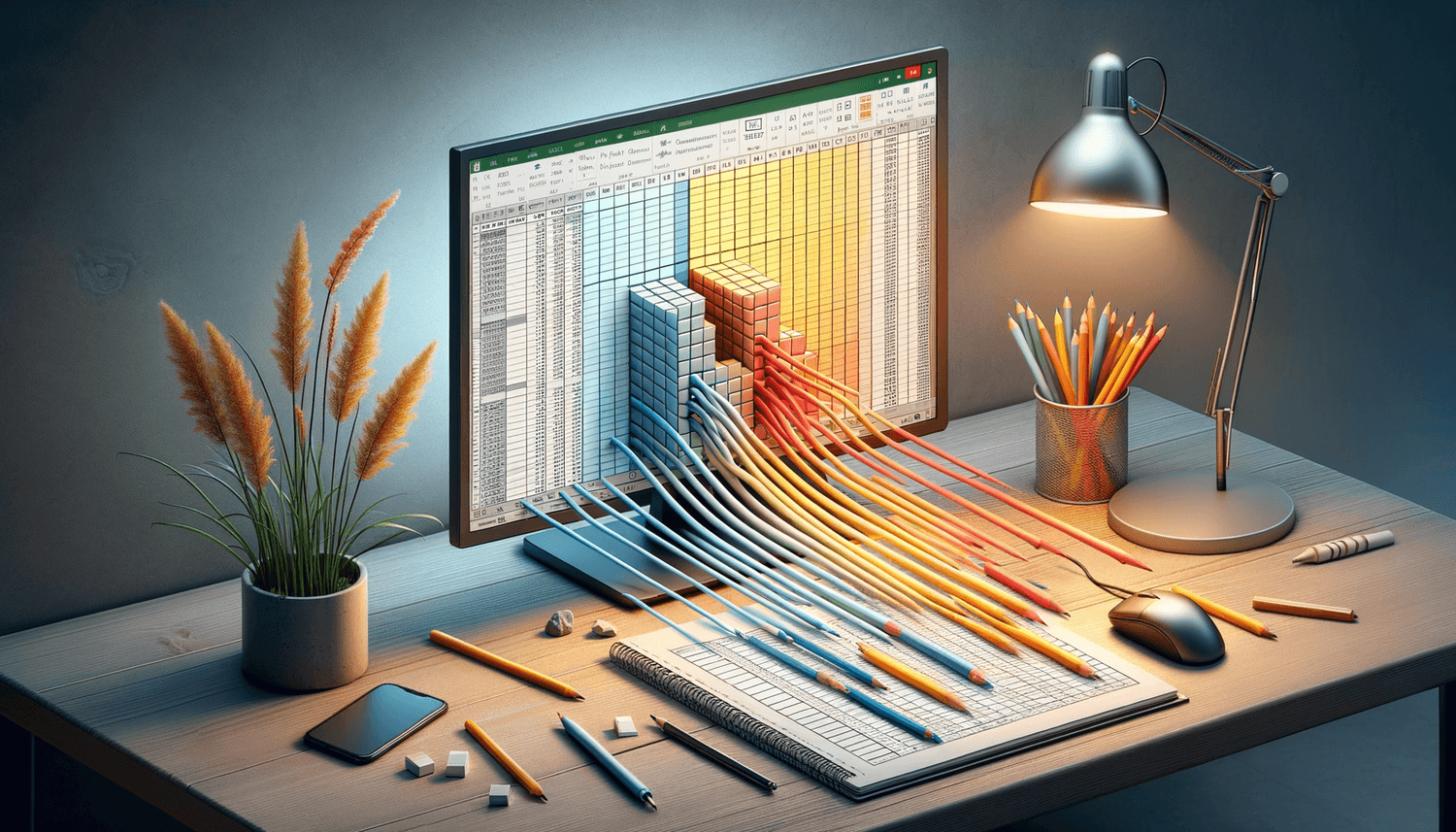
+
You can use the array formulas or pivot tables to sum values across non-adjacent columns. For example, you can use =SUM((A1:A10=“Apple”)(C1:C10)+ (B1:B10=“Pear”)(D1:D10)) and enter it as an array formula.



