5 Ways to Split Excel Sheets for Better Data Management

Effective data management in Excel can significantly boost productivity, especially when dealing with large datasets. One of the strategies to achieve this is by splitting Excel sheets. Here's how you can split your Excel sheets into more manageable parts:
1. Use Manual Copy-Paste Method

Although this method is straightforward, it’s time-consuming for large datasets:
- Open your Excel workbook.
- Select the data or sheet you want to split.
- Right-click on the selected area, choose ‘Copy’, or press Ctrl + C.
- Create a new workbook or open another existing workbook.
- Paste the copied data in the new location by right-clicking and selecting ‘Paste’ or pressing Ctrl + V.
⚠️ Note: This method is suitable for small data sets or when specific data needs to be extracted. For larger datasets, consider automated methods to save time and reduce errors.
2. Utilize Excel’s ‘Move or Copy’ Feature
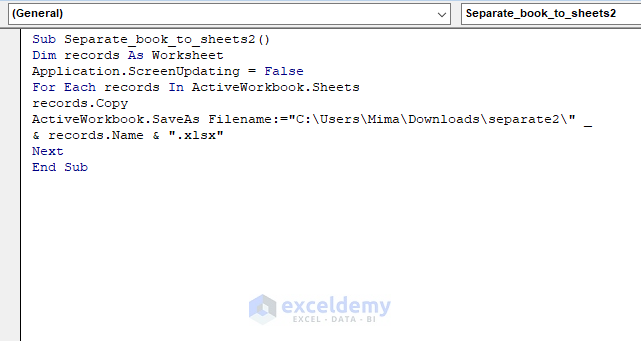
Excel offers an efficient method for transferring or copying entire sheets:
- Right-click on the tab of the sheet you want to copy or move.
- Select ‘Move or Copy’ from the context menu.
- In the dialog box, choose the workbook where you want to move or copy the sheet. To create a new workbook, select “(new book)”.
- Check ‘Create a copy’ if you want to copy instead of moving.
- Click ‘OK’ to execute the action.
3. Split Data with Advanced Filter

The Advanced Filter feature in Excel can filter and copy rows to another location:
- Select the range of data to filter.
- Go to ‘Data’ > ‘Filter’ > ‘Advanced’.
- Choose ‘Copy to another location’, and specify the criteria for filtering.
- Select the destination range where the filtered data will be copied.
- Click ‘OK’ to proceed.
📌 Note: This method helps in splitting data based on specific conditions, reducing the need for manual data sorting.
4. Employ VBA Macros for Custom Splitting
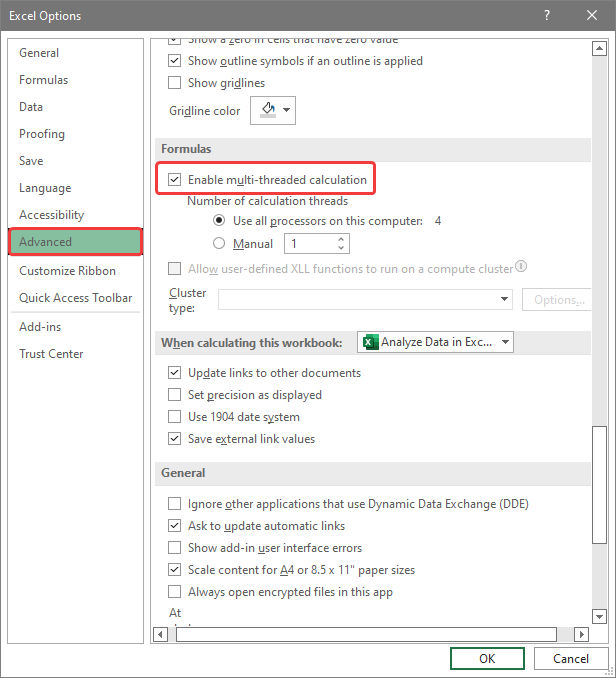
If you require a highly specific method of splitting, VBA can be extremely useful:
- Press Alt + F11 to open the VBA editor.
- Insert a new module or use an existing one.
- Write a macro that defines the criteria for splitting your data. For example:
Sub SplitSheets()
Dim ws As Worksheet
For Each ws In ThisWorkbook.Sheets
If ws.Name <> “Overview” Then
ws.Copy
With ActiveSheet
.Name = ws.Name & “_Copy”
.Cells(1, 1).Select
Application.CutCopyMode = False
End With
End If
Next ws
End Sub
🎓 Note: Knowledge of VBA programming is necessary for this method. Start with simple scripts and enhance your skills over time for complex data management tasks.
5. Use Third-Party Tools

There are various third-party tools and add-ins available that can split Excel sheets with minimal manual intervention:
- Tools like ‘Ablebits Ultimate Suite’ or ‘Kutools for Excel’ provide features for splitting sheets based on rows, columns, or specific conditions.
- These tools often come with intuitive interfaces for easier handling of complex operations.
By implementing these methods, you can enhance your data management capabilities in Excel, making your work more efficient. Whether you choose manual methods, Excel features, or third-party tools, splitting Excel sheets can streamline your workflow and help in organizing and analyzing data more effectively.
Can I undo a sheet split in Excel?
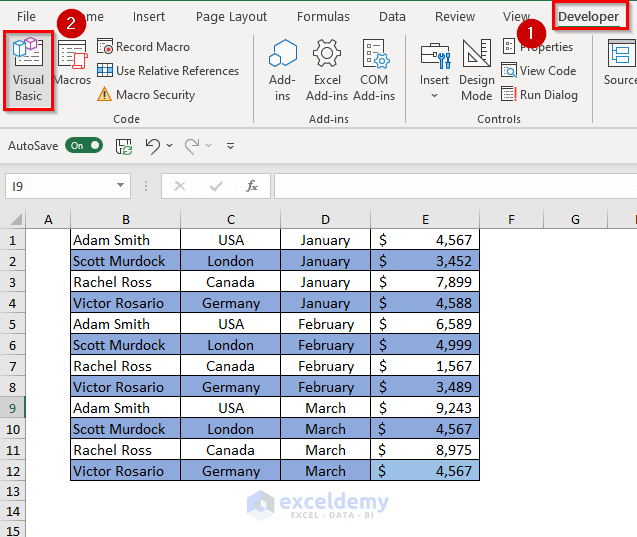
+
If you used the Move or Copy feature or manual copy-paste, you can easily copy the content back. For other methods, you might need to reverse your steps manually.
Is there a limit to how many times I can split an Excel sheet?

+
Technically, there’s no limit, but practical limits are dictated by Excel’s ability to handle multiple sheets in one workbook and system resources.
How does splitting sheets affect formula references?

+
Formula references in the original sheet remain unchanged, but references in copied or moved sheets might need updating or external referencing to maintain accuracy.



