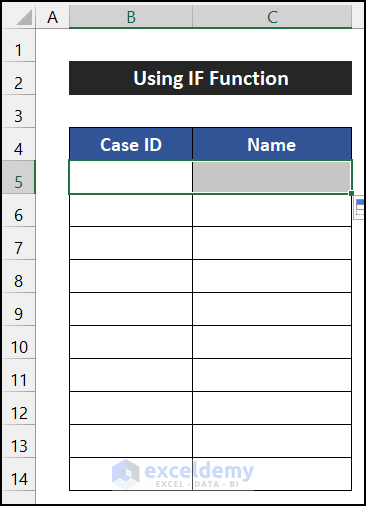Master the Art of Signing Documents in Excel

Mastering the art of signing documents in Excel is not just about efficiency; it's about transforming the way we manage, verify, and authorize documents. Excel, known for its prowess in data organization and analysis, has become a versatile tool for professionals across various industries to digitally sign documents, ensuring security and ease of document management. Whether you're a business owner, legal professional, or involved in document-intensive roles, understanding how to incorporate digital signatures into your workflow can streamline processes and enhance document authenticity. Let's explore how you can make the most of Excel for digital signatures.
Why Sign Documents in Excel?

Before we delve into the mechanics, let's consider why digital signatures in Excel are beneficial:
- Security: Digital signatures provide tamper-evident security, ensuring that once a document is signed, any alteration is immediately noticeable.
- Legal Compliance: In many jurisdictions, digital signatures are legally recognized and can replace traditional ink signatures.
- Efficiency: Signing documents digitally saves time and eliminates the need for physical mailing or scanning documents.
- Authenticity: A digital signature verifies the identity of the signer, providing a layer of trust and authenticity to the document.
Steps to Insert a Digital Signature in Excel

Here's how you can digitally sign documents within Excel:
1. Preparation of the Document

Before signing, ensure your Excel document is complete:
- Check all data for accuracy and completeness.
- Remove any unnecessary hidden sheets or data that shouldn’t be signed.
- Consider inserting a text box or cell where the signature will go for aesthetic purposes.
2. Adding a Signature Line

Follow these steps to insert a signature line:
- Go to the Insert tab on the ribbon.
- Click on Signature Line in the Text group. You might need to click on the More Controls icon to find it.
- Enter the signature instructions in the dialog box that appears, including the name, title, and email of the person who will sign.
- Excel will insert a placeholder for the signature line where you can sign later.
3. Signing the Document

Once the signature line is in place:
- Double-click on the signature line to open the Sign dialog box.
- Select Sign if you want to use a signature that’s already on your computer, or you can draw or type your signature. If you don’t have a digital ID, Excel can create one for you, though it’s less secure than a certificate issued by a Certificate Authority (CA).
- After signing, the document will be marked as final, and any change will invalidate the signature.
🚨 Note: Always save a backup copy of your Excel document before signing, as the signature can make the file read-only, preventing further edits.
4. Verifying the Signature

Verifying a digital signature in Excel is straightforward:
- Hover over or click the signature line to see signer details and any additional instructions.
- Right-click the signature and select Signature Details to view more detailed information, including whether the certificate is trusted and if the signature is valid.
Notes on Digital Signatures

- Digital signatures in Excel use Public Key Infrastructure (PKI) to ensure that only the person who signs can do so, and any changes are evident.
- If you’re using a third-party digital ID, ensure it’s from a trusted Certificate Authority for legal recognition.
- Keep in mind that Excel might not support all digital certificate formats or might require updates for new standards.
- The process might slightly vary based on Excel version (e.g., Excel 2016, 2019, Office 365).
By integrating digital signatures into your Excel workflows, you can enjoy a seamless transition from paper-based signing to digital, reducing clutter and enhancing productivity. Not only does it offer a secure method of signing, but it also provides a clear audit trail that can be crucial for compliance and documentation purposes. As the digital landscape evolves, Excel remains at the forefront, ensuring that your documents are not just numbers and data, but a testament to the authenticity and integrity of your work.
Can I sign an Excel document on my mobile device?

+
Yes, you can sign Excel documents on mobile devices using apps like Microsoft Excel for iOS or Android, or through OneDrive if you have a Microsoft 365 subscription that includes mobile editing capabilities.
Is there a way to revoke or remove a signature in Excel?
+
You can remove a signature by going back to the signature line, right-clicking, and selecting ‘Remove Signature’. However, this will invalidate the document’s integrity, so be cautious.
How do I ensure that my digital signature in Excel is legally binding?

+
To ensure your digital signature is legally binding, use a Certificate Authority (CA) for your digital ID. Additionally, ensure your document complies with regional laws regarding electronic signatures.
What should I do if my digital signature in Excel shows as invalid?

+
An invalid signature could be due to several reasons: document alteration, expired or revoked certificates, or issues with the signing process itself. Check the signature details for more information and consider resigning the document if necessary.
Can I digitally sign a shared Excel workbook?

+
Yes, but there are caveats. Each person adding a signature might need to save their version of the workbook, or use a collaborative platform like SharePoint where you can manage multiple signatures in a controlled environment.