5 Ways to Spot Missing Data in Excel Sheets
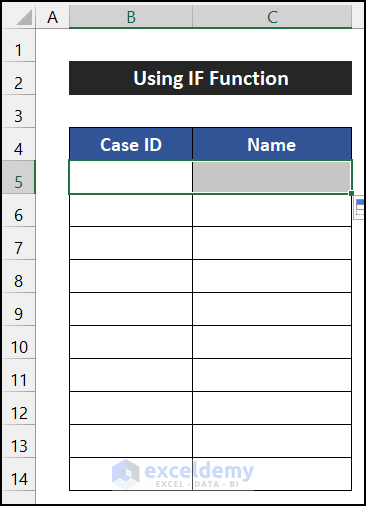
Introduction to Missing Data in Excel
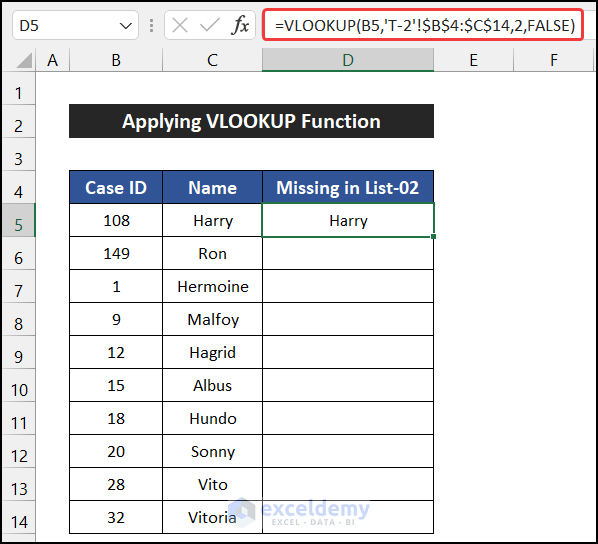
In the realm of data analysis, missing data can significantly skew results and lead to inaccurate conclusions. Microsoft Excel, a staple tool in many professional environments, offers several techniques to identify and manage these gaps. Understanding how to spot missing data is crucial for anyone dealing with large datasets, ensuring that their analyses and reports reflect true, comprehensive insights. This blog post will guide you through five effective methods to identify missing data in Excel sheets, ensuring your data integrity remains intact.
Method 1: Using Conditional Formatting

Conditional Formatting is an intuitive feature in Excel that visually highlights cells based on specific criteria:
- Select the range of cells or the entire worksheet you want to check for missing values.
- Go to the Home tab, then click on Conditional Formatting.
- Select New Rule, then choose Format only cells that contain.
- In the dialog box, set Cell Value to equal to, and leave the value field empty.
- Choose a format to highlight cells with missing data, like light red fill or bold text, then click OK.

💡 Note: This method works best for spotting blank cells but might miss cells with formulas that evaluate to an empty string.
Method 2: Excel Functions

Excel provides several functions to detect missing or empty data:
- ISBLANK(): This function checks if a cell is empty. Example:
=ISBLANK(A1)will return TRUE if A1 is empty. - COUNTBLANK(): Counts the number of blank cells in a range. Example:
=COUNTBLANK(A1:A10)counts empty cells in the range. - IF() with LEN(): You can combine these functions to identify empty strings or numbers zero. Example:
=IF(LEN(A1)=0,"Missing","").
These functions can be inserted into cells or used in conditional formatting rules to highlight or count missing data dynamically.
Method 3: Using Filters

The Filter feature in Excel allows you to sort through data to reveal or count missing entries:
- Select the data range.
- Click on the Filter button from the Home or Data tab.
- After filters are applied, click the drop-down arrow for each column header and choose Blanks to display rows where cells are empty.
📝 Note: This method is efficient for quickly isolating all rows with missing values in a column.
Method 4: Pivot Tables

Pivot Tables can also help identify where data is missing:
- Create a Pivot Table from your data set.
- Add the fields you want to check for missing data to the Row Labels or Column Labels.
- In the Row Labels or Column Labels, right-click on the field, choose Field Settings, and then select Show items with no data.
- Check for empty cells in the resulting pivot table which indicates missing data.

Method 5: VBA Macros

For advanced users, Visual Basic for Applications (VBA) can automate the process of finding missing data:
Sub FindMissingData()
Dim cell As Range
For Each cell In Selection
If IsEmpty(cell) Or cell.Value = "" Then
cell.Interior.Color = RGB(255, 0, 0)
End If
Next cell
End Sub
This VBA macro will loop through each cell in the selected range, highlight the cells that are empty or contain an empty string with a red background.
⚠️ Note: Be cautious with VBA scripts as they can potentially modify or corrupt data if not written correctly.
Wrap-Up
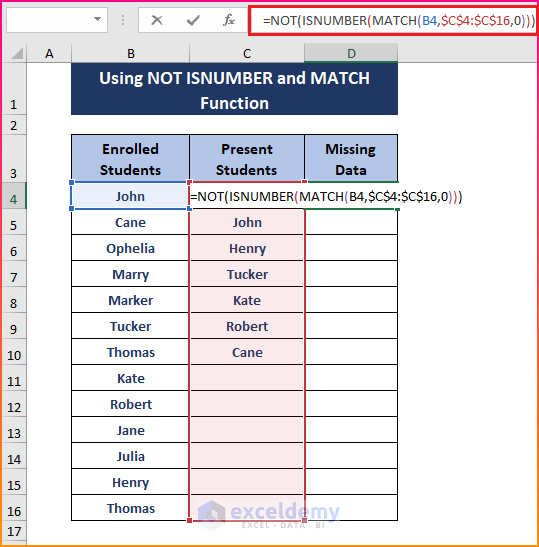
By employing these five methods, you can effectively identify and address missing data in your Excel spreadsheets, ensuring your analyses are based on complete and accurate datasets. Whether using conditional formatting for a visual cue, Excel functions for counting, filters for immediate visibility, pivot tables for a summarized view, or VBA for automation, each method has its place in your data management toolkit. Being proficient in these techniques not only improves your Excel skill set but also enhances your ability to derive meaningful insights from potentially flawed data sets.
Why is it important to detect missing data in Excel?

+
Missing data can lead to skewed analysis, incorrect conclusions, and flawed decisions. Identifying and addressing missing data ensures your analyses are based on accurate, comprehensive datasets.
Can Excel’s built-in tools completely replace the need for VBA in finding missing data?

+
While Excel’s built-in tools cover many basic needs, VBA can automate complex tasks or apply custom logic that isn’t available through the standard Excel interface. For basic to intermediate data handling, built-in tools are often sufficient.
What are the potential pitfalls when using conditional formatting to spot missing data?

+
Conditional formatting might miss cells with formulas that evaluate to an empty string or cells with very small numbers or text that blend in with the background. Also, if you change cell values after setting up the rule, you might need to update the formatting manually.
How can I make my pivot table show data for all rows, even when they have missing values?
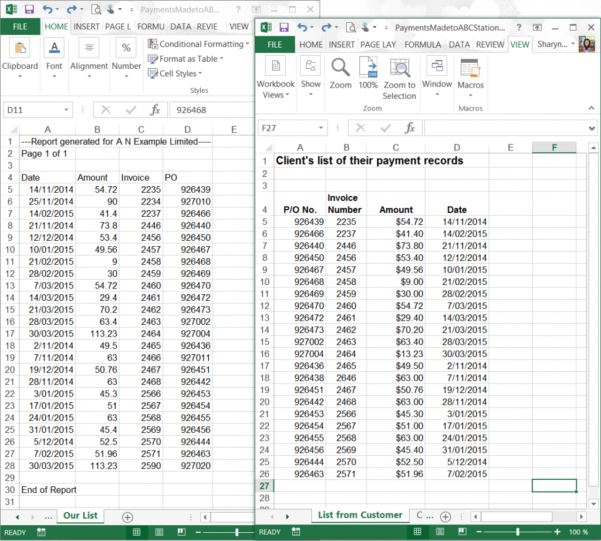
+
In the Field Settings of your pivot table, you can choose Show items with no data to display all rows, regardless of whether they contain data or not.
What if my dataset contains both numbers and text, how do I spot missing entries?
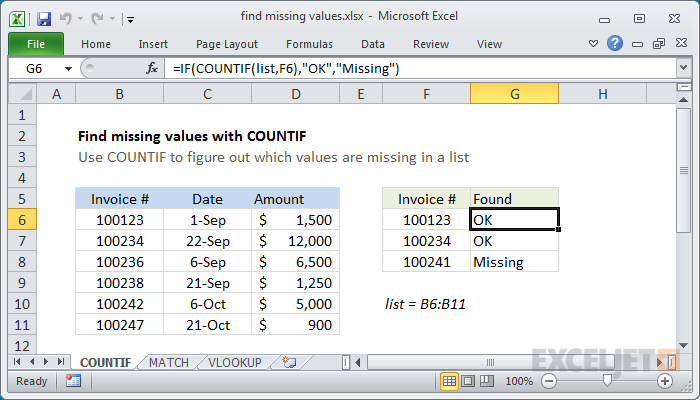
+
Use conditional formatting to highlight blank cells, or use the ISBLANK() function combined with IF() to create a custom formula that checks for both empty cells and cells that might contain a zero or empty string.