5 Ways to Reveal Hidden Sheets in Excel Easily

Excel is a powerful tool used by millions of professionals worldwide to manage, analyze, and present data. One of its useful features includes the ability to hide worksheets to declutter a workbook or to protect sensitive data from being viewed or altered inadvertently. However, when the need arises to view or edit these hidden sheets, users must know how to reveal them efficiently. In this guide, we'll explore five straightforward methods to reveal hidden sheets in Excel, enhancing your productivity and workflow management.
1. Using the Format Dialog


The Format dialog is one of the simplest methods to unhide sheets:
- Right-click on any visible sheet tab at the bottom of your Excel workbook.
- Select Unhide from the context menu. This will open the Unhide dialog box.
- In this dialog, you will see a list of all currently hidden sheets.
- Choose the sheet you want to make visible and click OK.
2. Keyboard Shortcuts

If you prefer using keyboard shortcuts for quick navigation:
- Press Alt + O, then H on your keyboard to bring up the Unhide Sheet dialog directly.
- Navigate to the desired sheet using the arrow keys and press Enter to unhide it.
This method can significantly speed up your work if you frequently need to manage multiple sheets.
3. Excel Ribbon


The Excel Ribbon provides another avenue:
- Go to the Home tab on the Ribbon.
- In the ‘Cells’ group, click on Format > Hide & Unhide > Unhide Sheet.
- Select the sheet from the dialog and press OK.
4. Using VBA to Unhide Sheets

For those comfortable with VBA (Visual Basic for Applications), here’s a code snippet you can use:
Sub ShowAllSheets()
Dim ws As Worksheet
For Each ws In ThisWorkbook.Sheets
ws.Visible = xlSheetVisible
Next ws
End Sub
To use this:
- Press Alt + F11 to open the VBA editor.
- Insert a new module (Insert > Module).
- Paste the above code into the module.
- Run the macro by pressing F5 or selecting it from the ‘Run’ submenu in the VBA editor.
📝 Note: This method will make all hidden sheets visible at once, so use with caution if you only want to reveal specific sheets.
5. XML Editing


For advanced users, editing the XML within an Excel file can be an effective solution:
- Open your workbook.
- Save it in XML Spreadsheet format (File > Save As > Save as type: XML Spreadsheet 2003).
- Open the XML file in a text editor like Notepad++.
- Locate the
<Worksheet>tags, and change thevisibleattribute from ‘false’ to ‘true’ for the sheets you wish to unhide. - Save changes and re-open in Excel.
🚨 Note: Altering XML can result in corruption if not done correctly. Always back up your data before attempting this method.
In summary, revealing hidden sheets in Excel can be done through various methods, each suited to different user preferences and scenarios. Whether you choose the simple right-click method, delve into VBA scripting, or even edit XML files, each technique has its place. Mastering these methods ensures that you can manage your workbooks efficiently, protect sensitive data, and maintain a clean working environment in Excel.
Can I unhide multiple sheets at once?

+
Yes, you can unhide multiple sheets at once by using VBA. The provided VBA code will unhide all sheets in the workbook.
What if I can’t see the ‘Unhide’ option when right-clicking?

+
If no sheets are hidden, the ‘Unhide’ option won’t appear. Also, if sheets are very hidden (through VBA), you’ll need to use VBA to reveal them.
Is there a way to hide sheets that can’t be unhidden by others?
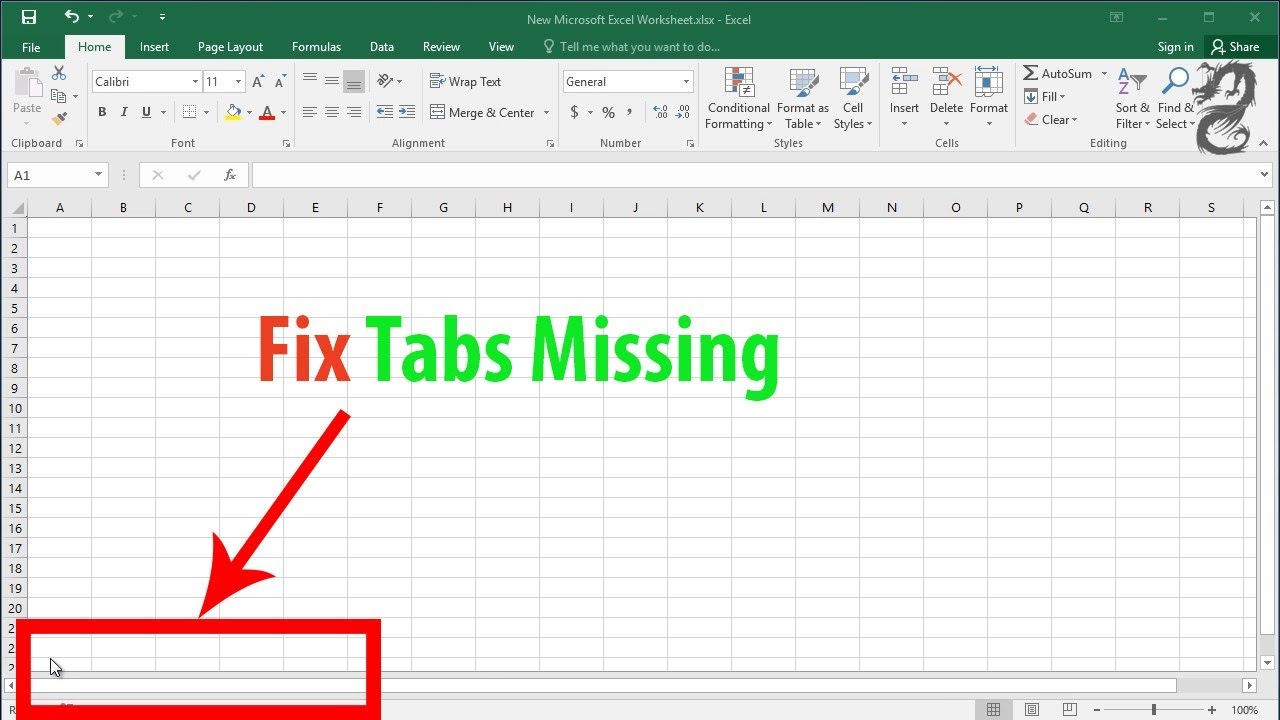
+
Yes, you can use the VBA property Visible with the value xlSheetVeryHidden. Only users with access to the VBA editor can unhide such sheets.
Are there any risks associated with modifying Excel’s XML?

+
Modifying XML files manually can lead to corruption or loss of data if not done properly. Always ensure you have a backup of your original file.



