5 Ways to Compare Data in Two Excel Sheets

Microsoft Excel has long been a staple in data management, providing users with robust tools for organizing, analyzing, and comparing data. For those dealing with multiple datasets, being able to compare information across different spreadsheets is crucial for tasks ranging from financial analysis to inventory management. Here, we'll explore five effective methods to compare data in two Excel sheets, ensuring you can streamline your data comparison processes for maximum efficiency.
1. Using Excel’s Inbuilt Compare Function

Excel’s latest versions come with an Inbuilt Compare feature which allows users to visually identify differences between two workbooks. Here’s how to use it:
- Open both the sheets you wish to compare.
- Click on the Review tab.
- Select Compare Sheets or Compare Workbooks (depending on your version).
- Choose the files or sheets to compare from the dialog box that appears.
- Excel will then highlight differences in color, making it easy to spot changes or discrepancies.
💡 Note: This method works best when comparing formatted worksheets with clear, structured data.
2. Using VLOOKUP for Side-by-Side Comparison

The VLOOKUP function is particularly useful when you need to find and compare specific data points within two sheets:
- On one sheet, insert a column next to the key data column (e.g., ID or name).
- Use the formula:
=VLOOKUP(A2, Sheet2!A1:D100, 2, FALSE)whereA2is the cell you want to find a match for, andSheet2!A1:D100is the range on the second sheet you’re comparing against. - If the values match, Excel will return the data from the second sheet; otherwise, it will show #N/A.
📌 Note: Ensure your lookup column is the first column in the range you specify in VLOOKUP.
3. Conditional Formatting for Visual Comparison
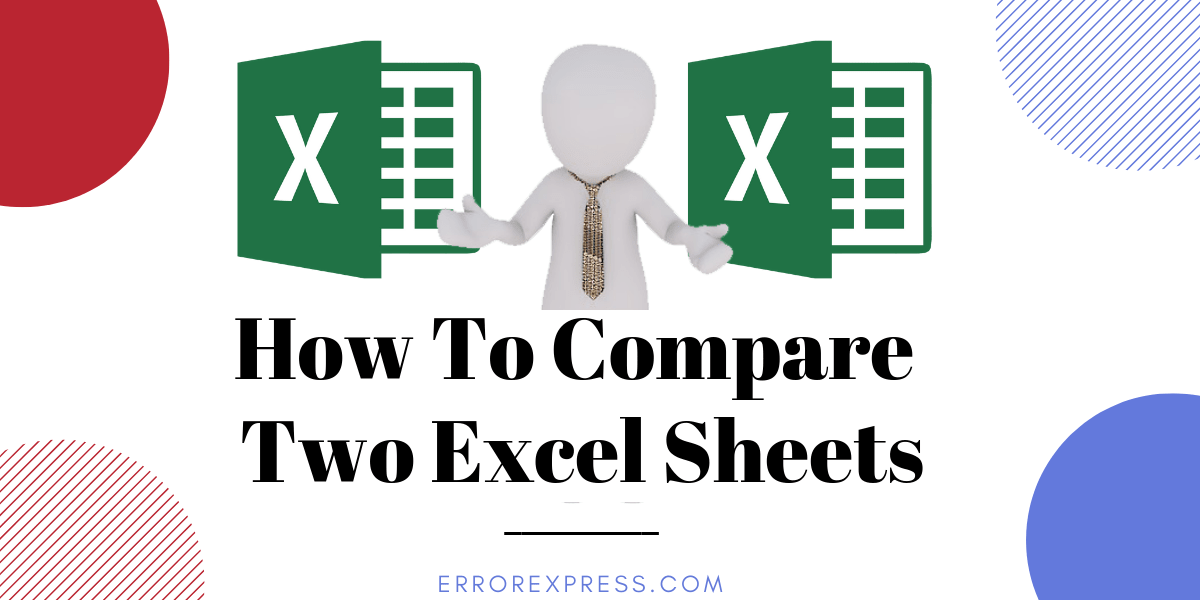
If visual cues are what you need, Conditional Formatting can be your go-to method:
- Select the range in one sheet where you want to highlight differences.
- Go to Home > Conditional Formatting > New Rule.
- Choose ‘Use a formula to determine which cells to format.’
- Enter a formula like
=$A2<>Sheet2!A2to check for differences in corresponding cells. - Set the format you want for highlighting (e.g., red fill).
4. Employing Excel Formulas for Deep Data Comparison

For a more complex comparison:
- MATCH function to find the position of a value in one sheet within another.
- INDEX function to return the value at the found position.
- IF statements to indicate if values match or differ.
Here’s an example formula to compare an entire row:
=IF(A2=Sheet2!A2,IF(B2=Sheet2!B2,“Match”,“Diff”),“Diff”)
🔥 Note: This method can become cumbersome for large datasets, but it provides a comprehensive comparison.
5. Using Third-Party Tools or Add-Ins

For users not satisfied with Excel’s built-in options, there are third-party tools:
- Tools like Ablebits or Excel Compare add-ins offer more advanced comparison options.
- These tools can automate the process, provide detailed reports, and handle large datasets more efficiently.
Each method has its merits, tailored for different scenarios:
- Excel’s Inbuilt Compare for easy visual comparison.
- VLOOKUP for quick checks and side-by-side analysis.
- Conditional Formatting for visual cues.
- Excel Formulas for in-depth analysis.
- Third-Party Tools for automated, advanced comparison.
By employing these methods, you can ensure that data accuracy and integrity are maintained across various worksheets. Remember, the choice of method depends largely on the complexity of the data, the size of the datasets, and your specific comparison needs. This comprehensive guide equips you with the knowledge to choose the best approach for comparing data in Excel, thereby enhancing your productivity and accuracy in data management tasks.
How can I use VLOOKUP to compare data from different sheets?

+
To compare data using VLOOKUP, ensure your lookup column in both sheets is consistent. Use VLOOKUP to find and match data from one sheet in another.
What are the limitations of Excel’s Inbuilt Compare tool?

+
Excel’s Inbuilt Compare tool requires a certain workbook structure to function effectively and is better suited for comparing formatted sheets rather than raw data.
Can I automate data comparison in Excel?

+
Yes, by using VBA scripts, or third-party add-ins like Ablebits, you can automate the comparison process, especially for large datasets.



