Effective Paperwork Presentation Tips in PowerPoint

Mastering the art of presenting paperwork, whether for business proposals, academic research, or internal reviews, is crucial. PowerPoint remains one of the most widely used tools for this purpose due to its ease of use and versatile features. Here, we'll delve into effective tips for making your paperwork presentations not only informative but also engaging for your audience.
The Art of Storytelling in Presentations

Before diving into the technical aspects, understand that every good presentation tells a story:
- Identify Your Audience: Know who you're presenting to. Adjust your language, tone, and content complexity accordingly.
- Set the Scene: Start with a hook. Whether it's a statistic, a question, or an anecdote, make it relevant to the paperwork you're presenting.
- Build the Narrative: Structure your slides to follow a logical progression. Introduction, problem statement, solution or findings, implications, and conclusion.
- Humanize Data: Use storytelling to make numbers and data relatable. Instead of just presenting figures, explain what they mean in real-world terms.
Designing Slides for Impact

Design plays a pivotal role in keeping your audience engaged:
- Use Visual Hierarchy: Arrange elements on slides in order of importance. Use size, color, and placement to guide the viewer's eye.
- Simplicity is Key: Don't clutter. Each slide should convey one key idea. Avoid lengthy text; if a point can be made with a graph or image, use that instead.
- Consistent Branding: Incorporate your brand's colors, fonts, and logos to maintain professionalism and recognition.
- Animation Sparingly: Use animation to reveal information sequentially, which can help in maintaining audience attention, but don't overdo it.
Content Organization

Organizing your content effectively ensures your audience follows along without confusion:
- Create a Table of Contents: This sets expectations and provides a roadmap of your presentation.
- Use Sections: Group related slides into sections for a logical flow.
- Highlight Key Takeaways: After each section, summarize the main points. This not only reinforces your message but also aids in recall.
Engaging with Your Audience

Interaction keeps your audience attentive:
- Ask Questions: Engage your audience by posing questions that make them think or relate to the content.
- Use Polls or Surveys: Tools like Microsoft Forms or Slido can be integrated into PowerPoint for real-time audience feedback.
- Pause for Reflection: Allow moments for your audience to process complex information.
Mastering PowerPoint Techniques

PowerPoint has many features that can enhance your presentation if used correctly:
- Master Slides: Use master slides to keep your presentation's style consistent.
- Animations and Transitions: While often used excessively, subtle animations can enhance understanding when used correctly.
- Interactivity: Include interactive elements like links, action buttons, or even embedded videos to break the monotony.
- Presenter View: This allows you to see your notes and upcoming slides while the audience only sees the current slide.
✅ Note: Always practice with the actual hardware you'll use. Ensure all videos and links work, and animations appear as intended.
Putting it All Together

Presenting paperwork effectively in PowerPoint is a blend of design, storytelling, audience engagement, and technical prowess. Here's how you can wrap up your presentation:
- Summarize: Quickly recap the key points you've covered to reinforce your message.
- Call to Action: If applicable, end with what you want the audience to do with the information you've presented.
- Questions and Answers: Leave room for questions, showing your openness to engage further.
In summary, effective paperwork presentations in PowerPoint require a balance between content depth, visual appeal, and audience interaction. By focusing on storytelling, slide design, content organization, audience engagement, and leveraging PowerPoint's features, you can transform even the driest paperwork into an engaging narrative that not only informs but also captivates your audience.
How can I make my PowerPoint presentation more visually appealing?
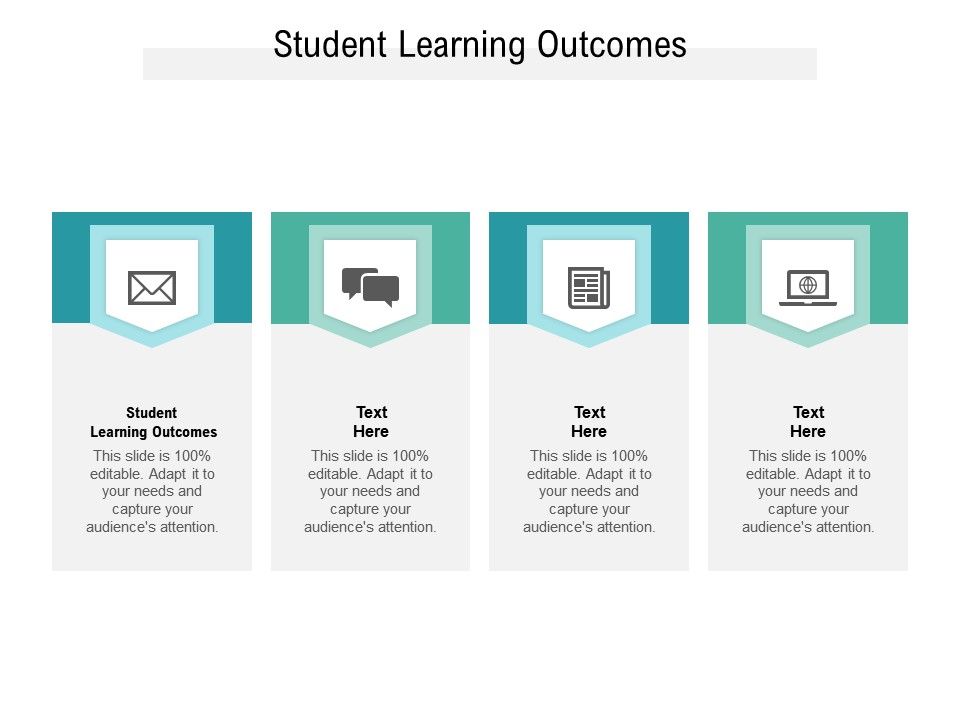
+
Focus on simplicity, use high-quality images, and ensure there’s a good color contrast. Utilize design templates or create a custom theme that reflects your brand or the theme of your presentation. Limit text and use visuals like graphs, charts, and icons to illustrate points.
What are some techniques to keep the audience engaged during a paperwork presentation?

+
Engagement can be maintained through storytelling, interactive elements like polls, asking questions, and allowing time for reflection or discussion. Using animations and transitions judiciously can also help.
How do I manage complex data in PowerPoint without overwhelming the audience?

+
Break down complex data into digestible chunks. Use visual aids like charts or infographics to present data. Avoid clutter by showing only necessary information on each slide. Tell a story with your data, explaining its relevance or impact.



