5 Ways to Display Dates in Excel Easily

Excel, renowned for its versatility in data management, offers robust functionalities for handling dates. Whether you're organizing event schedules, tracking financial transactions, or simply keeping a diary, understanding how to display dates correctly can streamline your workflow. Here's a comprehensive guide to manage dates in Excel with ease.
Setting Up Date Formats

When you import dates or enter them manually into Excel, the software might not recognize them as dates. This can lead to confusion when sorting, filtering, or performing calculations. Here’s how to format dates properly:
- Select the cells containing your dates.
- Right-click and choose ‘Format Cells’.
- Navigate to the ‘Number’ tab, then select ‘Date’ from the list.
- Choose your desired date format or create a custom one.
🔔 Note: Excel’s default behavior is to recognize date formats based on your system settings. If your dates aren’t being recognized, you might need to change your system’s regional settings.
Using Custom Date Formats
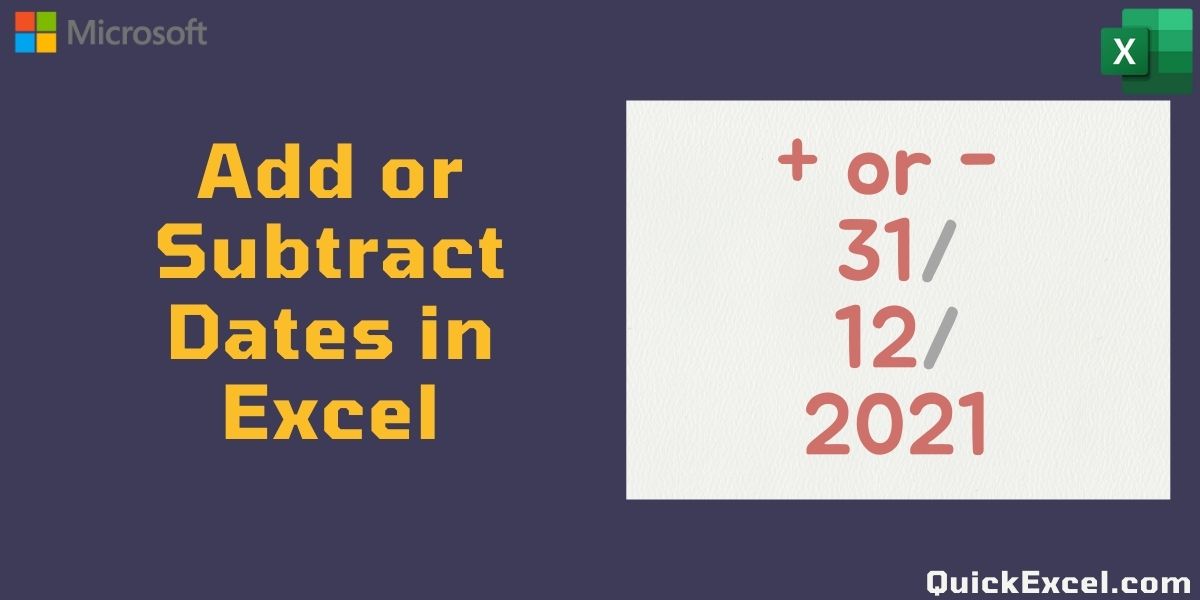
Excel allows for a high level of customization in date formatting. Here’s how to use and create custom formats:
| Code | Description |
|---|---|
| d | Day of the month (1-31) |
| m | Month (1-12) |
| yy | Two-digit year |
| yyyy | Four-digit year |
| dddd | Day name |

Create a custom format by combining these codes:
- Select the cells you want to format.
- Go to ‘Format Cells’ and choose ‘Custom’ under the ‘Number’ tab.
- Type your custom format into the text box. For example: “m/d/yyyy h:mm AM/PM” for a detailed timestamp.
Date Functions for Dynamic Display

Excel provides functions to manipulate dates dynamically. Here are some essential functions:
- NOW(): Returns the current date and time.
- TODAY(): Displays the current date only.
- DATE(): Constructs a date with year, month, and day as inputs.
- EDATE(start_date, months): Adds or subtracts a number of months from a date.
🛠️ Note: These functions are particularly useful for creating dynamic reports where dates need to update automatically.
Formatting Dates for International Use

When sharing your spreadsheets internationally, date formats can differ widely. Here’s how to ensure compatibility:
- Use the “International Date Format” (ISO 8601) for compatibility: “YYYY-MM-DD”.
- Custom format your dates to match the ISO standard or provide clear instructions for interpretation.
Advanced Techniques: Date Calculations and Manipulations

Beyond simple display, Excel can perform complex date calculations:
- DAYS(end_date, start_date): Calculates the number of days between two dates.
- NETWORKDAYS(start_date, end_date, [holidays]): Calculates workdays between two dates, excluding weekends and specified holidays.
- YEARFRAC(start_date, end_date, [basis]): Calculates the fraction of the year represented by the number of whole days between start and end dates.
These functions help in financial analysis, project planning, and resource allocation where precise date calculations are crucial.
In conclusion, mastering date management in Excel enhances productivity by providing clarity and precision in your data handling. From simple formatting to complex date calculations, Excel equips you with tools that cater to a variety of needs, ensuring your spreadsheets are both functional and user-friendly. By understanding how to set up, customize, and manipulate dates, you're better positioned to manage your data effectively across different applications and international boundaries.
How can I change the default date format in Excel?

+
You can change the default date format by going to the ‘File’ tab, selecting ‘Options’, then ‘Advanced’, and under ‘Editing options’, select a new date system. This will affect how new dates are entered, but not existing ones.
Can I make Excel automatically format dates as I type?

+
Yes, you can customize Excel’s automatic formatting through system settings, but this might not always work as expected due to the variety of date formats globally recognized.
What if my data import function isn’t recognizing dates?
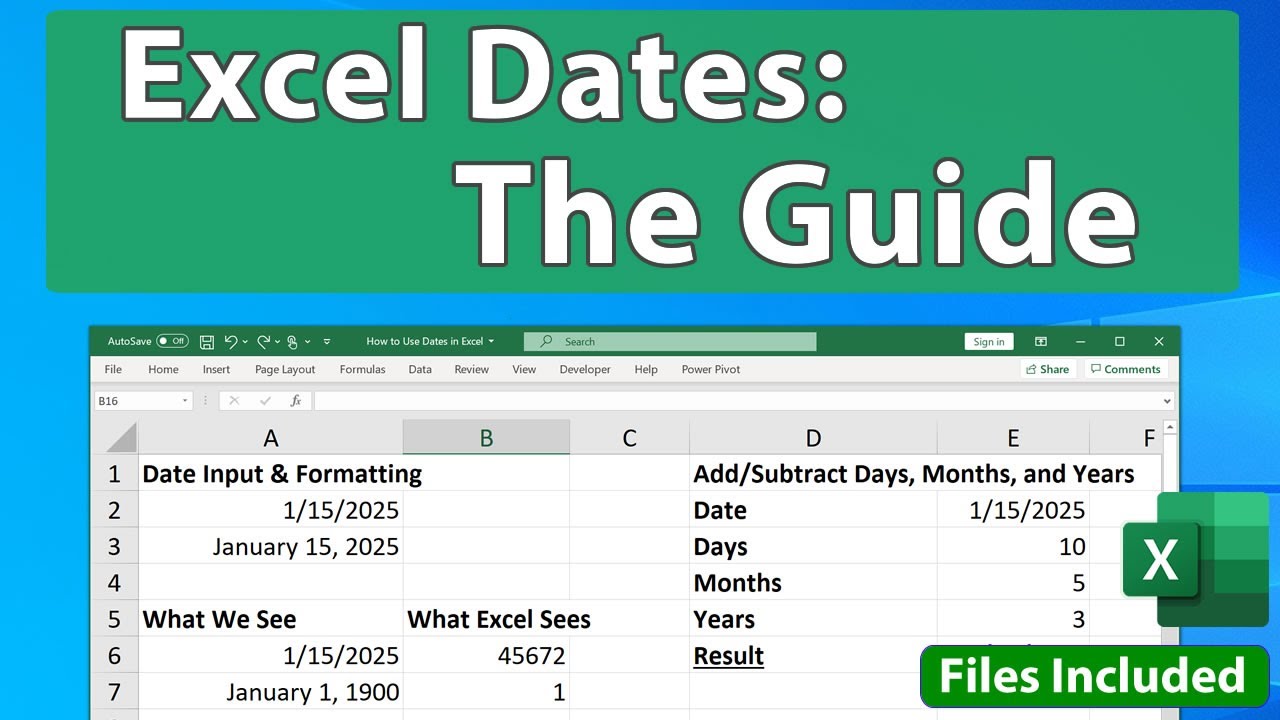
+
Check if the data is in a date-compatible format. If not, convert the text into a date using functions like DATEVALUE(), or manually re-enter the data as Excel will recognize it.
How can I avoid date formatting issues when sharing spreadsheets internationally?

+
Use the ISO 8601 format (YYYY-MM-DD) or include clear instructions on how dates are formatted in your spreadsheets. Also, consider using the NOW() function for dates that should automatically update.



