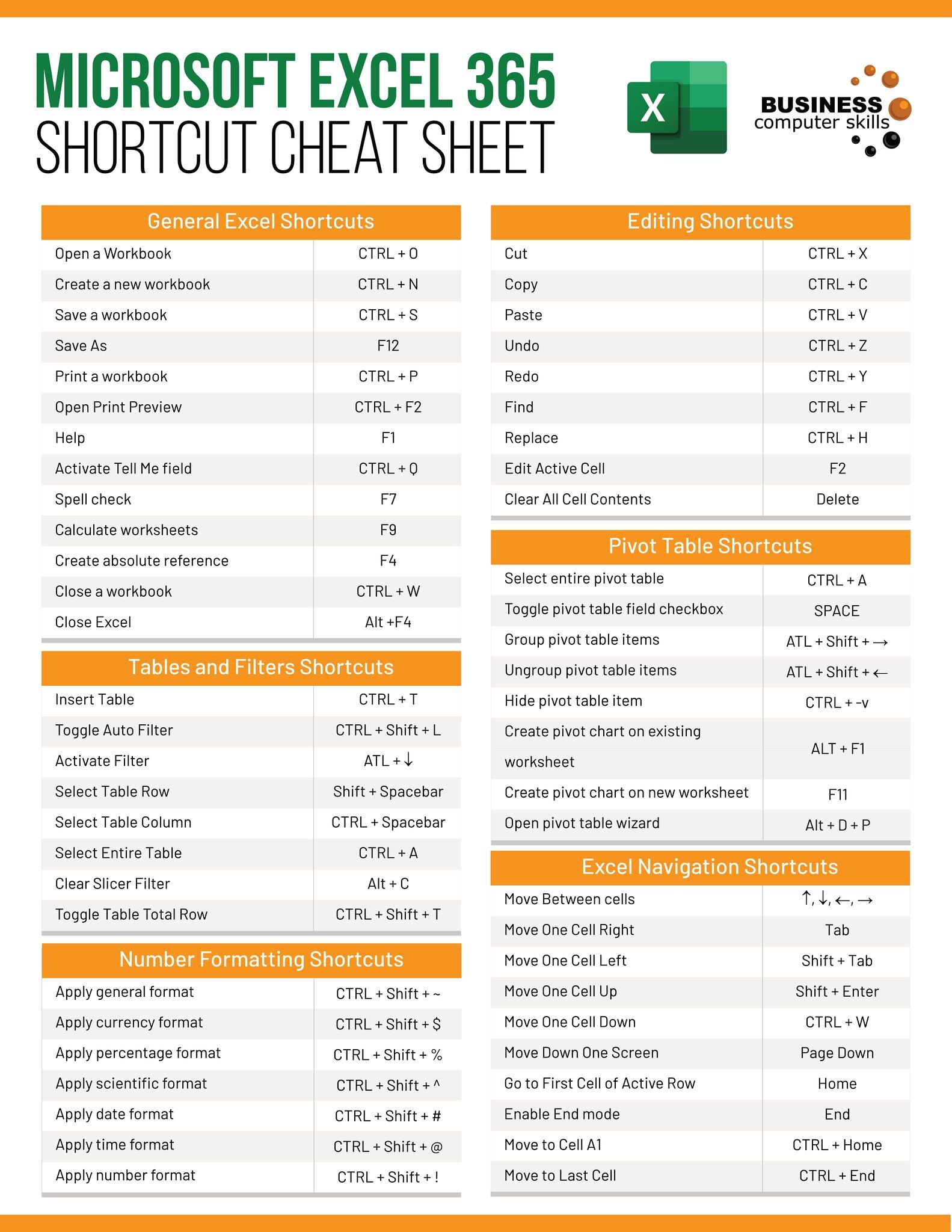5 Easy Ways to Share Excel Sheets for Editing

Introduction to Collaborative Excel Editing

In today’s interconnected world, collaborative work environments have become the norm. Microsoft Excel, with its robust data analysis and visualization capabilities, is one of the most popular tools for businesses and individuals alike. Whether you’re coordinating project timelines, tracking sales data, or managing budgets, sharing Excel sheets for real-time editing and collaboration can streamline workflows and boost productivity.
However, sharing an Excel spreadsheet for editing isn’t as straightforward as sending a static document. Here are five easy methods to share Excel sheets for collaborative editing, ensuring that your team can work together efficiently.
1. OneDrive for Business

OneDrive for Business is a cloud storage solution from Microsoft, which is deeply integrated with Office 365 and allows for seamless collaboration in Excel.
- Save Excel File to OneDrive: Start by saving your Excel workbook to OneDrive for Business. This can be done directly from within Excel by selecting File > Share > Share with People.
- Set Permissions: You can choose who can edit, view, or only see comments. Users with edit permissions can then make changes to the workbook in real-time.
- Real-Time Co-Authoring: Multiple users can work on the file simultaneously, with changes synced in real-time. Excel shows colored cursors indicating where each user is editing.
- Version History: Access a history of edits made by different users, allowing you to revert changes or see who made what modification.
📝 Note: Ensure all collaborators have a OneDrive for Business or an Office 365 account to take full advantage of real-time co-authoring.
2. Share via Email
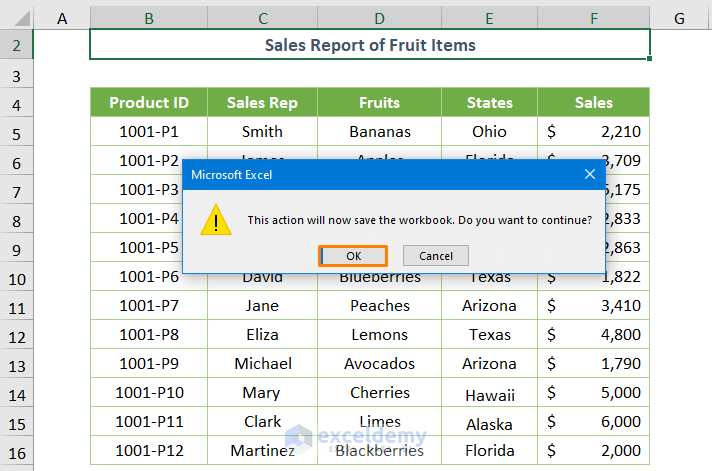
Sharing Excel sheets via email is simple and effective, particularly when you need to limit access or share with individuals outside your organization.
- Open the File: Open your Excel sheet.
- Select Share: Go to File > Share > Email.
- Attach or Send Link: You can either attach the file to the email, or if saved to OneDrive or SharePoint, you can send a link with edit permissions.
- Permissions: You can set permissions to View or Edit directly in the email invitation.
- Limitations: Note that email attachments might not support real-time collaboration if the recipients do not have access to the same cloud storage service.
3. SharePoint Online

SharePoint Online provides a platform for sharing and collaborating on documents, including Excel spreadsheets, within a more structured environment.
- Upload Excel Sheet: Upload your Excel file to a SharePoint document library.
- Set Permissions: Use SharePoint’s permission settings to control who can view or edit the document.
- Co-Authoring: Like OneDrive, SharePoint allows for real-time co-authoring, ensuring everyone’s changes are reflected instantly.
- Additional Features: SharePoint offers workflow management, integration with other Office applications, and advanced document version control.
4. Excel Online (Office Online)

Excel Online, part of Microsoft’s Office Online suite, lets you share and edit spreadsheets directly through a web browser.
- Open File: Open your Excel file in a web browser by going to OneDrive > Select File > Open with Excel Online.
- Share: Click Share in the top right corner, then enter the email addresses of those you wish to collaborate with, setting permissions as required.
- Real-Time Editing: Collaborators can make changes instantly, with cursors showing each user’s current editing position.
- Limitations: While Excel Online is robust, complex spreadsheets with many formulas or specific functions might not work as efficiently in the browser.
5. Third-Party Collaboration Tools
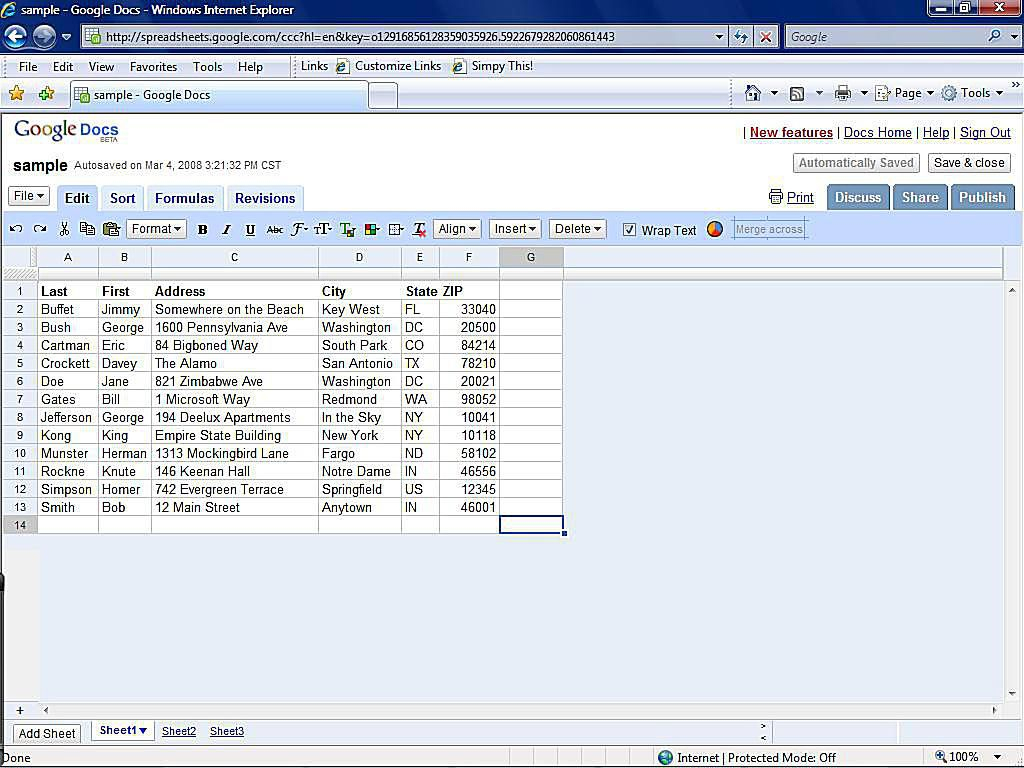
If you’re looking beyond Microsoft’s ecosystem or require additional features, third-party tools like Google Sheets, DropBox Paper, or Zoom with document sharing capabilities might be worth considering.
- Google Sheets: Allows real-time collaboration via Google Drive. Users can invite others to edit or view the spreadsheet with permissions set during sharing.
- DropBox Paper: While not an Excel native solution, it supports embedded Excel files and real-time collaboration within the platform.
- Zoom: With Zoom Meetings, you can share your screen or present documents in a virtual meeting setting, allowing for collaborative editing during the call.
- Benefits: These tools often integrate with Microsoft Excel, providing cloud-based solutions for sharing, editing, and co-authoring.
🔍 Note: Be cautious about data security and ensure that your chosen third-party service complies with your company's data handling policies.
By utilizing these five methods, you can effectively share Excel spreadsheets for collaborative editing, allowing your team to work more efficiently and with greater flexibility. Remember, while these methods can enhance collaboration, consider which is most suitable for your specific needs, such as real-time editing capabilities, ease of use, or integration with existing workflows. Choosing the right tool can make a significant difference in the productivity of your team and the accuracy of your data management.
Can I share Excel spreadsheets for editing with users who don’t have Office 365?
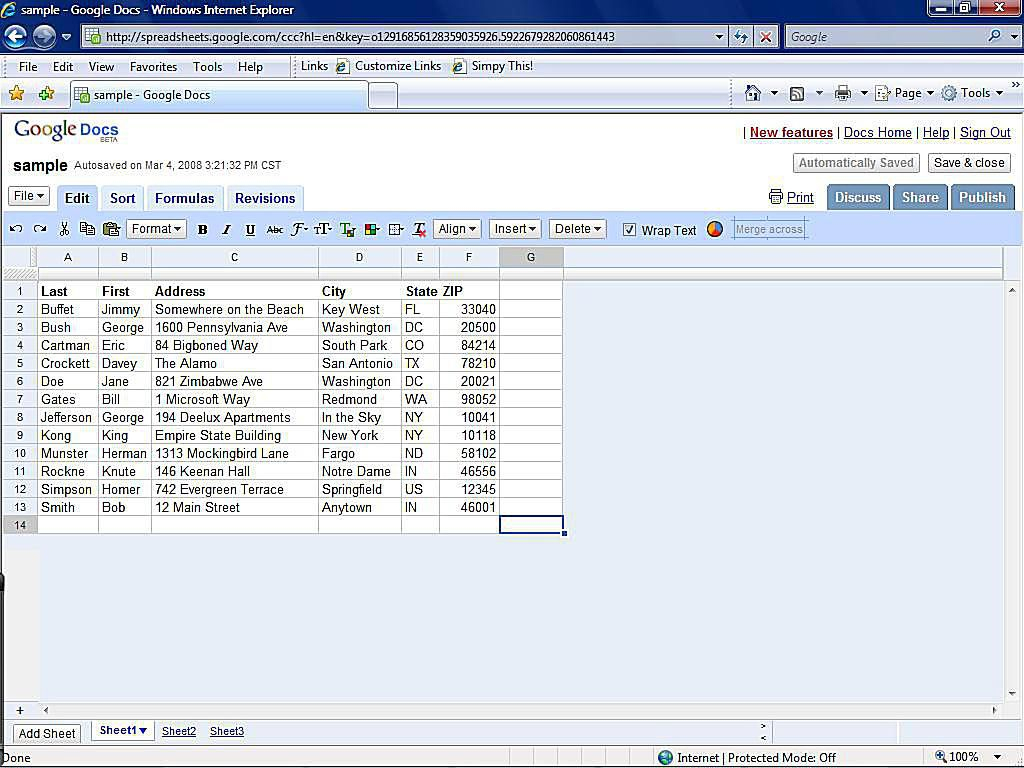
+
Yes, you can share Excel spreadsheets for editing with users without Office 365 by using OneDrive or Excel Online. They can edit the document via a web browser. For third-party tools like Google Sheets, collaborators would need a Google account to edit.
How can I control who sees or edits an Excel file?
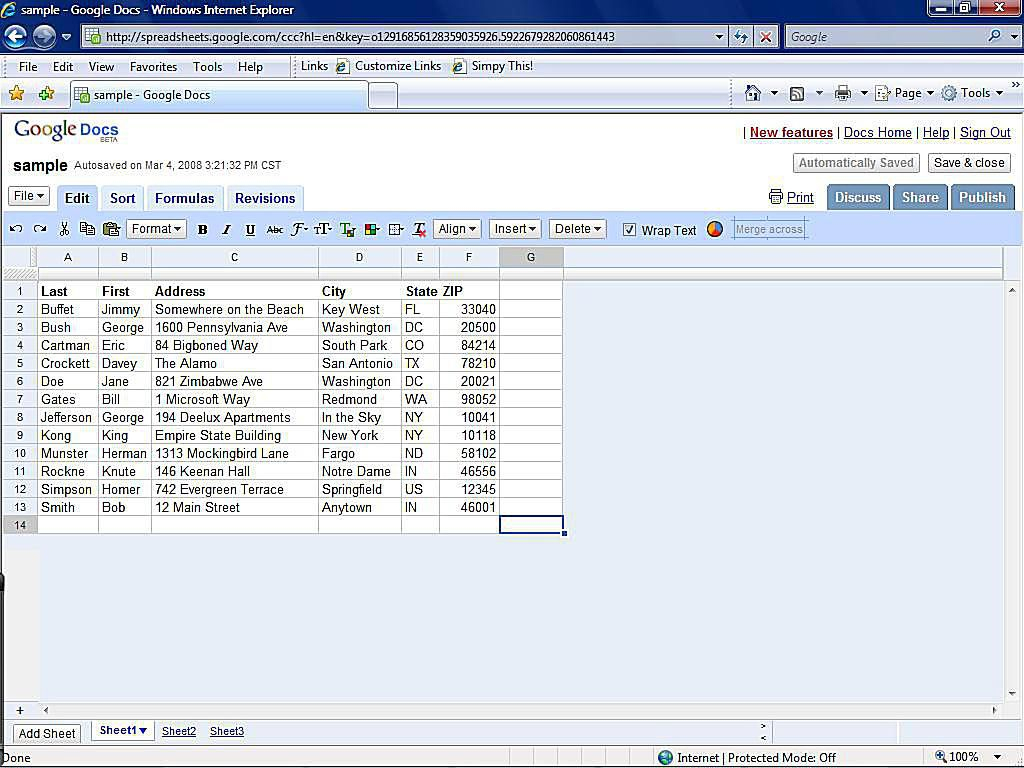
+
You can control permissions when sharing files via OneDrive, SharePoint, or Excel Online. Set permissions to allow users to view, edit, or only comment on the document. You can also generate password-protected links for added security.
Can I track changes made to a shared Excel spreadsheet?

+
Yes, in OneDrive for Business or SharePoint Online, you can access version history to see changes made by different users. You can revert to any previous version of the document or see who made specific edits.