Easily Send One Excel Sheet: Quick Guide

Excel spreadsheets are an integral part of modern business and personal organization, providing powerful tools for data analysis, tracking, and reporting. Often, we encounter situations where sharing just a specific worksheet within a large workbook is necessary for collaboration, privacy, or to save time. In this guide, we'll delve into a quick method for easily sending one Excel sheet, while ensuring you maintain the integrity of your workbook.
Understanding Excel Workbooks and Sheets

Excel workbooks are essentially files that contain several worksheets (also known as sheets or tabs). Each worksheet can function independently, allowing you to organize various types of data within a single file. Here’s a brief overview:
- Workbooks are the files (.xlsx, .xlsm) that contain all your worksheets.
- Worksheets or sheets can store individual tables, data sets, or charts.
- You can move, copy, or delete worksheets within or between workbooks.
Methods to Share a Single Excel Sheet

Sharing a single sheet from a workbook can be a bit tricky if you’re not familiar with Excel’s features. Here are some methods you can employ:
1. Copy and Paste Method
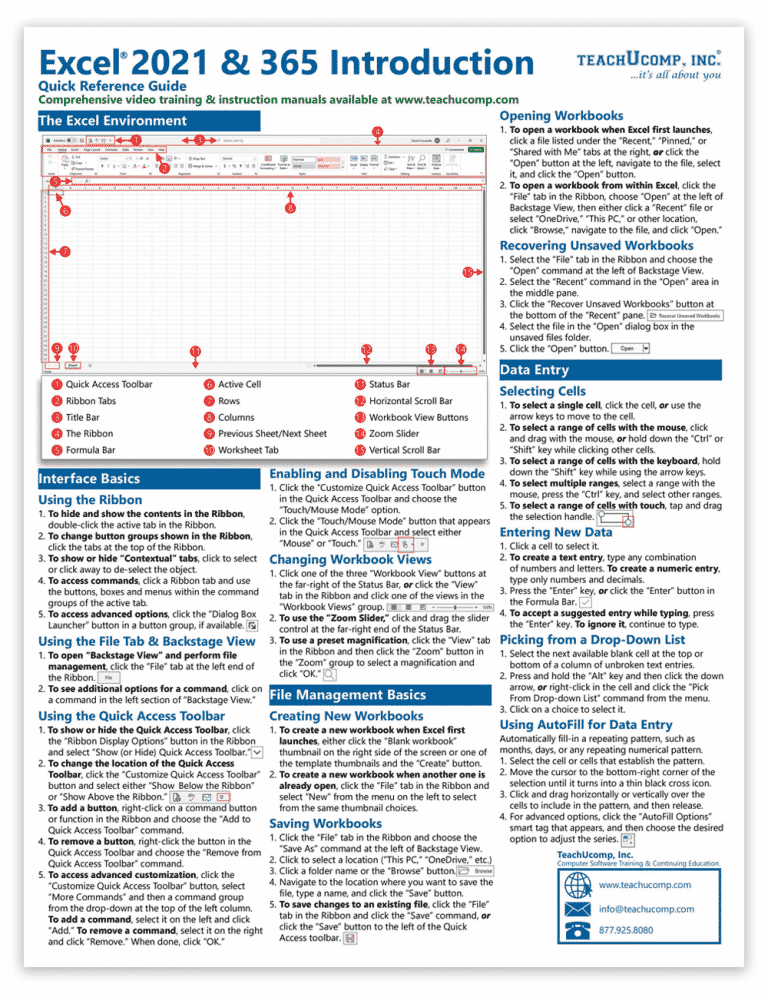
This is the most straightforward approach for quick sharing:
- Right-click on the worksheet tab you wish to share.
- Select Move or Copy...
- In the dialog box, choose Create a copy checkbox.
- Select (new book) from the "To book" dropdown.
- Click OK.
- Save the new workbook with only the copied sheet and send this file.
⚠️ Note: This method creates a new workbook, which means it doesn't change your original file. However, consider any formulas or references that might rely on data from other sheets within your original workbook.
2. Export as PDF or CSV

If your recipient doesn’t need to edit the sheet, exporting it to PDF or CSV can be an option:
- For PDF:
- Select the sheet.
- Go to File > Export > Create PDF/XPS Document
- Choose to publish the selected sheet.
- For CSV:
- Select the sheet.
- Go to File > Save As
- Choose CSV from the dropdown for "Save as type".
3. Using Excel’s Web App (OneDrive)
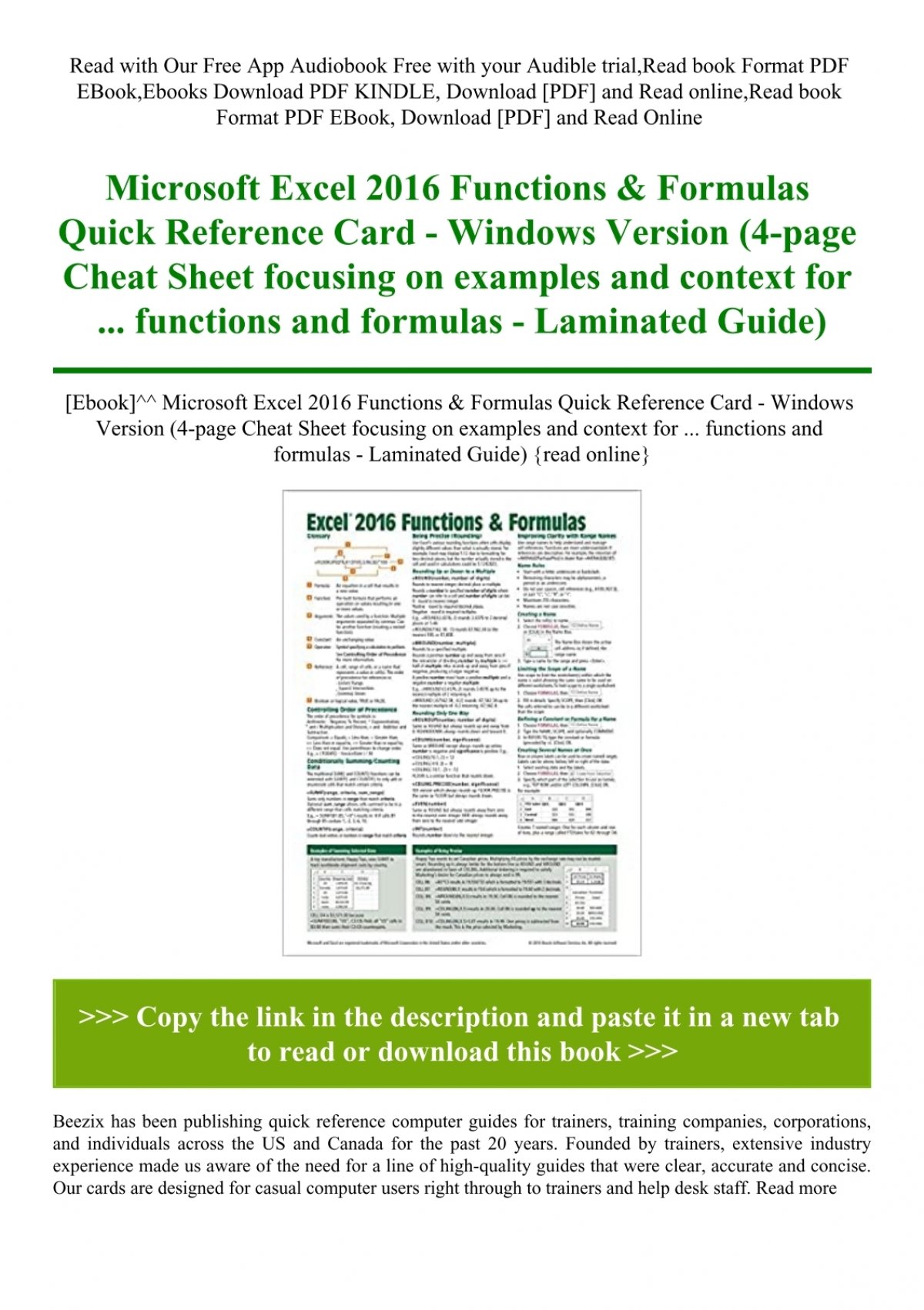
If you are using OneDrive, you can share a sheet directly:
- Save your Excel file to OneDrive.
- Open it with Excel Online.
- Select the sheet you want to share.
- Click Share in the upper-right corner.
- Select Anyone with the link can edit/view, or set permissions as desired.
- Send the link provided.
Final Thoughts

Sharing just one Excel sheet can streamline communication and collaboration, keeping sensitive data separate or reducing file size for easier transmission. It’s important to consider the method that best fits your needs, whether you need to share static data (like a PDF) or allow for edits. Remember to check any formulas, named ranges, or dependencies that might be broken or missing when you isolate a worksheet.
Can I share an Excel sheet without creating a new workbook?

+
Yes, using Excel’s online features with OneDrive or Google Sheets, you can share a sheet link without creating a new file, though some functionalities might be limited.
What happens to the formulas in a sheet when I copy it to a new workbook?

+
Formulas that reference cells in other sheets might break or turn into errors since the external references are no longer valid. Excel will convert these to absolute references, indicating their source.
How can I ensure data privacy when sharing Excel sheets?

+
Consider exporting as a PDF or CSV, which are static formats. If you need to keep it editable, use OneDrive’s sharing options with set permissions or use Google Sheets with permissions control.



