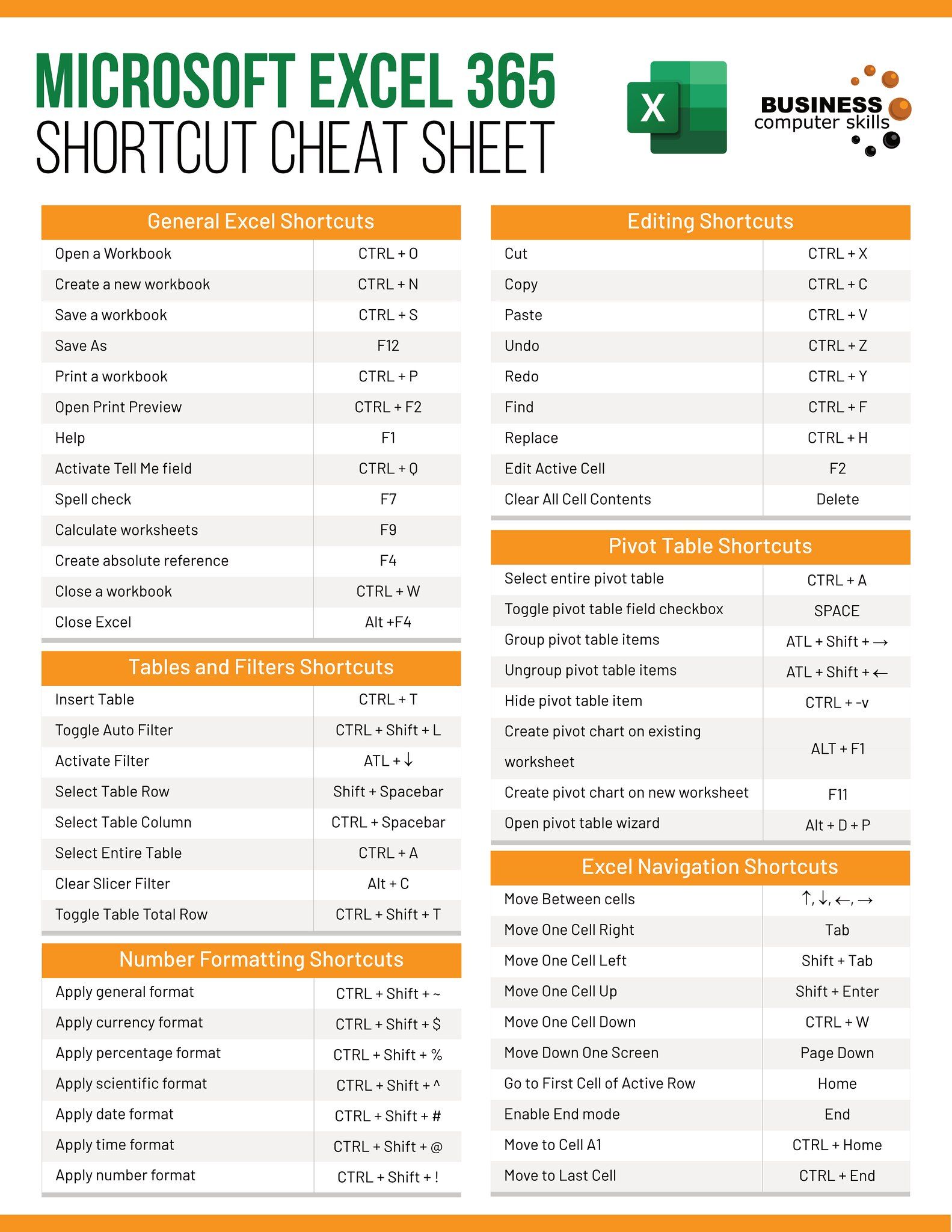5 Simple Ways to Extract Data from Excel Sheets

Extracting data from Excel sheets can be a daunting task for many, whether you're dealing with vast databases or simply trying to pull specific information for analysis. Excel, with its powerful features, offers several methods to make this process efficient and straightforward. Here are five simple ways to get your data out of Excel spreadsheets and into a more usable format for further processing or analysis.
Using Excel’s Built-In Functions

Excel comes equipped with various functions that can help you extract data directly within the program.
- VLOOKUP - This function searches for a value in the leftmost column of a table and then returns a value in the same row from another column.
- INDEX and MATCH - A more flexible alternative to VLOOKUP, these functions allow you to look up a value in any column or row.
- FILTER - In Excel 365 and later versions, you can use the FILTER function to dynamically extract data based on criteria.
Example:
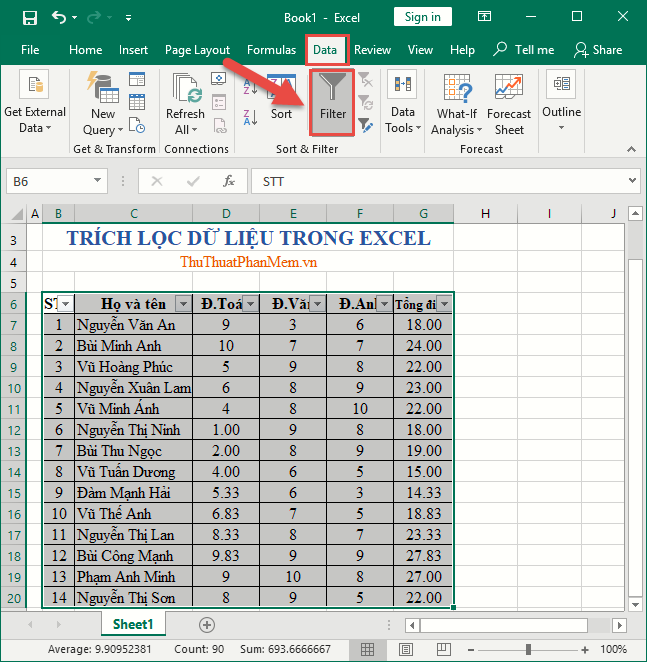
To extract sales data for a specific product:
=INDEX(SalesData, MATCH(“Widget”, ProductName, 0), 4)
🔍 Note: The MATCH function here returns the row number where "Widget" is found in the ProductName column, and INDEX then retrieves data from the 4th column of that row.
Power Query

Power Query is a data transformation and preparation tool in Excel that allows you to extract, transform, and load (ETL) data from various sources including other Excel files.
- Open your Excel workbook and navigate to the ‘Data’ tab.
- Click on ‘From Other Sources’ > ‘From Microsoft Query’ or ‘Get Data’ for newer versions.
- Choose ‘From File’ to load data from another Excel workbook or external data source.
- Use Power Query Editor to filter, sort, or merge data as needed.
Power Query is particularly useful for:
- Dealing with large datasets that require transformation before analysis.
- Automating repetitive data extraction tasks.
💡 Note: Power Query supports a wide range of file formats including XML, JSON, and even databases for data extraction.
Macro and VBA
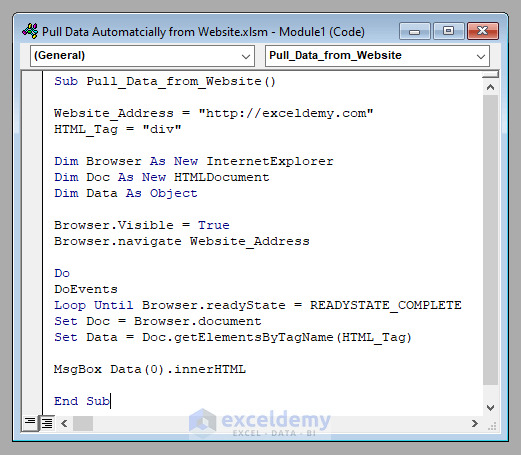
If you need a custom solution, Excel’s Visual Basic for Applications (VBA) can be used to write macros that automate data extraction processes:
- Press ALT + F11 to open the VBA Editor.
- Insert a new module and write or paste in the VBA code to extract data.
- Run the macro to extract your data.
Here's a simple VBA code to copy all cells with values:
Sub CopyData()
Dim ws As Worksheet
Set ws = ActiveSheet
ws.Range("A1").CurrentRegion.Copy
Sheets("Sheet2").Range("A1").PasteSpecial xlPasteValues
Application.CutCopyMode = False
End Sub
🛠️ Note: VBA can be complex, so start with simpler macros if you're new to it, and always back up your data before running macros.
Export to CSV
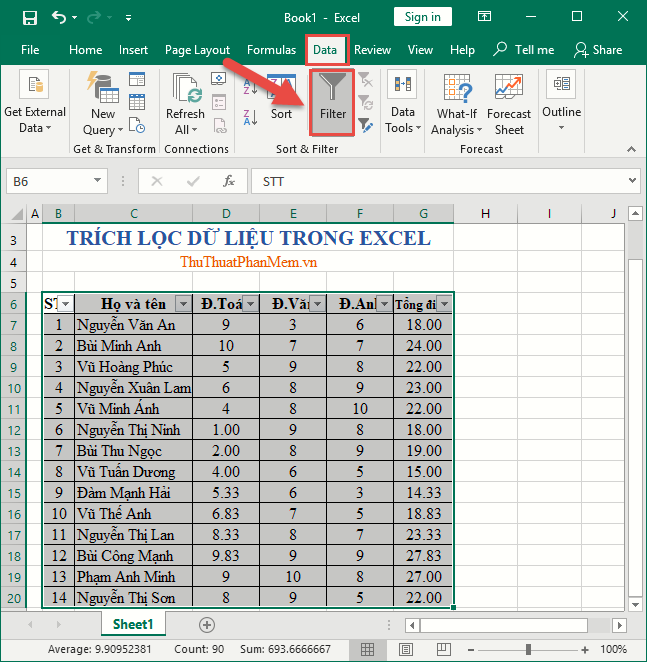
Sometimes, the simplest solution is the best. Exporting your Excel sheet to CSV format can be done directly from Excel:
- Select the data you wish to export.
- Go to File > Save As.
- Choose CSV (Comma delimited) as the file type.
- Save the file.
CSV files are:
- Readable by many programs and tools like databases, text editors, and more.
- Universal and portable, easy to import into different applications.
📝 Note: When exporting to CSV, formatting and formulas are not retained; only raw data is exported.
Third-Party Tools

There are numerous third-party tools available that can simplify data extraction from Excel:
- Tableau - Not only for visualization but also for data extraction from Excel.
- Power BI - Microsoft’s Power BI can import and transform Excel data efficiently.
- SQL - Query Excel data like a database using SQL tools like SQL Server Management Studio.
Example with SQL:

To extract data:
SELECT * FROM [Sheet1$A1:I50]
🔗 Note: Ensure you have the necessary drivers or connectors installed to use SQL with Excel.
Summary of Key Points

Extracting data from Excel sheets is essential for data analysis, reporting, or integration with other systems. Here’s what we covered:
- Built-In Functions like VLOOKUP, INDEX, MATCH, and FILTER can be used for simple data extraction.
- Power Query offers a robust way to handle larger and more complex datasets.
- VBA allows for custom automation of data extraction.
- CSV Export provides a straightforward, universal way to extract data.
- Third-Party Tools offer advanced capabilities for data extraction from Excel.
What are the limitations of using Excel’s built-in functions for data extraction?

+
The limitations include handling large datasets, performance issues with complex calculations, and lack of automation for repetitive tasks.
Can Power Query handle all types of data?

+
Power Query supports a vast array of data types and formats, but it might require some manipulation for unstructured or non-standard data sources.
How secure is VBA for data extraction?

+
VBA macros can pose security risks if they contain malicious code. Always ensure your macros are from trusted sources or that you write them yourself with caution.
Why would you export to CSV instead of using other methods?

+
CSV export is quick, universal, and does not require any special software or setup, making it ideal for transferring data between different systems or users.
Which third-party tools are best for Excel data extraction?
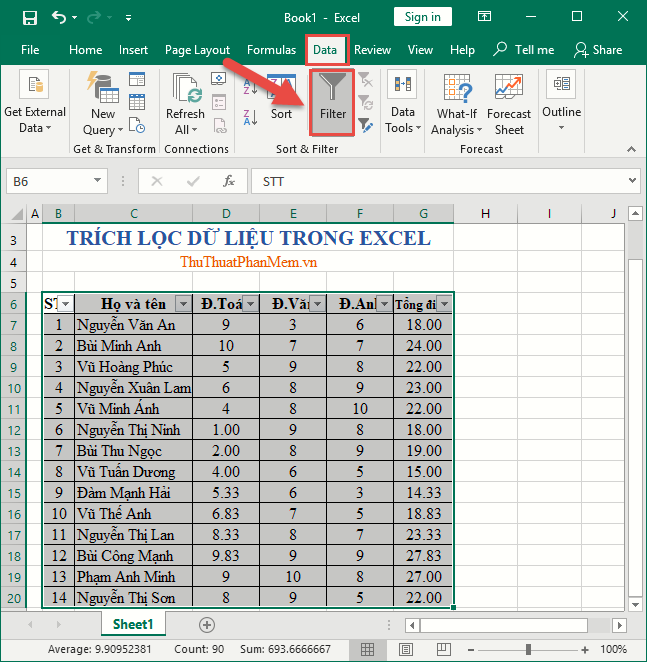
+
Tableau and Power BI are popular for data visualization and extraction. For SQL-like querying, tools like SQL Server Management Studio or Excel’s own SQL querying features are useful.