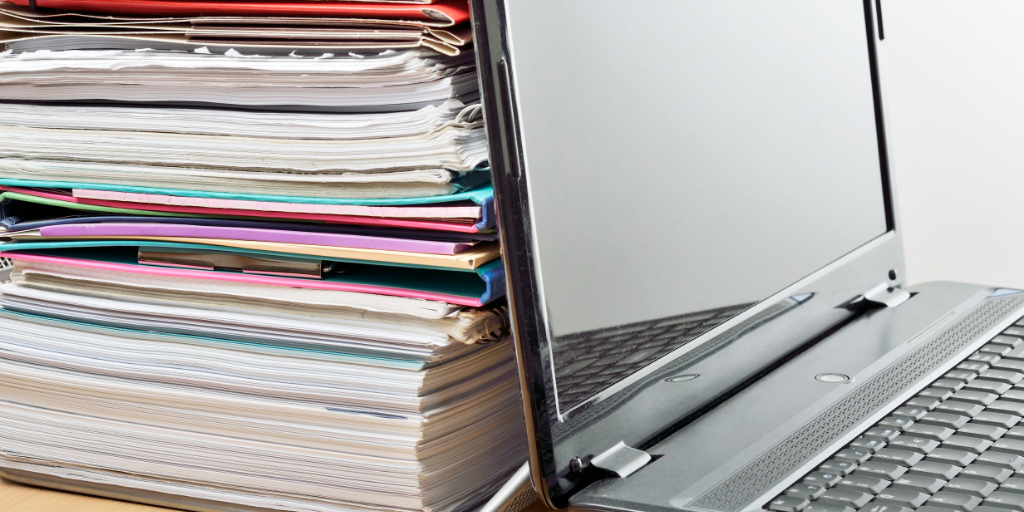Unveiling Excel Secrets: How to View Formulas Easily

Discovering Excel secrets can significantly enhance productivity and efficiency when working with data. One of the crucial skills for any Excel user is learning how to view formulas easily. This not only allows you to understand how data has been manipulated but also aids in debugging and optimizing spreadsheets. In this blog post, we will explore several methods to make viewing formulas in Excel straightforward and efficient.
The Basics of Excel Formulas

Before diving into how to view formulas, it’s essential to grasp what formulas are:
- Formula: A set of instructions that perform calculations on values in your worksheet.
- Formula Bar: The bar located at the top of Excel where you can see and edit the content of a selected cell.
- Cell References: The address of a cell, used in formulas to refer to data in other cells.

Method 1: Toggle Formula View

Excel provides a simple way to view all formulas simultaneously:
- Press Ctrl + ` (backtick) on your keyboard. This toggles between displaying values and formulas in all cells.
💡 Note: This method is a quick toggle; pressing the shortcut again will revert to showing cell values.
Method 2: Using Formula Auditing

To view formulas with more control, utilize Excel’s Formula Auditing tools:
- Go to the Formulas tab on the ribbon.
- Select Show Formulas from the Formula Auditing group. This will switch the worksheet to display formulas instead of values.
Additional benefits include:
- Trace Precedents and Dependents: These tools help you see which cells affect or are affected by a particular formula.
Method 3: Formula Preview with Conditional Formatting

You can use conditional formatting to highlight cells containing formulas:
- Select the range of cells where you want to highlight formulas.
- Navigate to Home > Conditional Formatting > New Rule.
- Choose Use a formula to determine which cells to format
- Enter a formula like
=ISFORMULA(A1)to check if a cell contains a formula. - Set your desired format.
| Formula | Formatting |
|---|---|
| =ISFORMULA(A1) | Fill Color: Light Blue |
| =NOT(ISFORMULA(A1)) | Keep Normal Formatting |

📌 Note: This method helps in identifying cells with formulas at a glance but doesn’t show the formula text itself.
Method 4: Evaluate Formula

The Evaluate Formula feature allows you to see how Excel calculates a complex formula step-by-step:
- Select the cell with the formula.
- Go to Formulas > Evaluate Formula.
- Click Evaluate to see Excel breakdown the formula into simpler parts.
This feature is particularly useful for troubleshooting or understanding how a complex formula works.
Method 5: Using the Name Manager

If you’re working with named ranges or constants within formulas:
- Navigate to the Formulas tab.
- Open the Name Manager.
- Here, you can see all named ranges and associated formulas, making it easier to understand or change complex formulas.
🛠 Note: Use this when working with named ranges to quickly grasp how they’re utilized in your spreadsheet.
In summary, Excel offers multiple avenues to view and understand formulas, catering to various scenarios and user needs. From toggling to formula view for a quick check to using advanced tools like Formula Auditing and Evaluate Formula, mastering these methods can significantly boost your data analysis skills. Understanding how to easily view formulas in Excel is not just about troubleshooting; it's about gaining a deeper insight into the mechanics of your spreadsheets, ensuring accuracy, and enabling you to optimize your work processes efficiently.
Can I see formulas in all sheets of my Excel workbook at once?

+
Yes, by using the Ctrl + ` shortcut, you can toggle formula view in all sheets. However, you must apply the toggle in each sheet individually.
How can I protect my formulas from being viewed or edited?

+
You can protect sheets or workbook to prevent changes to formulas. Go to Review > Protect Sheet or Protect Workbook, and select the options for which users can modify formulas.
What’s the difference between the Formula Bar and viewing formulas?

+
The Formula Bar shows the formula in the currently selected cell, while viewing formulas allows you to see all formulas in your worksheet at once for a comprehensive overview.