Master Excel: Quick Search Techniques Explained

Enhance Your Excel Skills with Advanced Search Techniques

Excel is much more than just a spreadsheet tool; it’s a powerful data analysis platform, especially when you understand its advanced search functionalities. Whether you’re sifting through large datasets for specific information or need to apply complex filters, Excel has a suite of features designed to make your task easier and more efficient.
Basic Search with Find and Replace
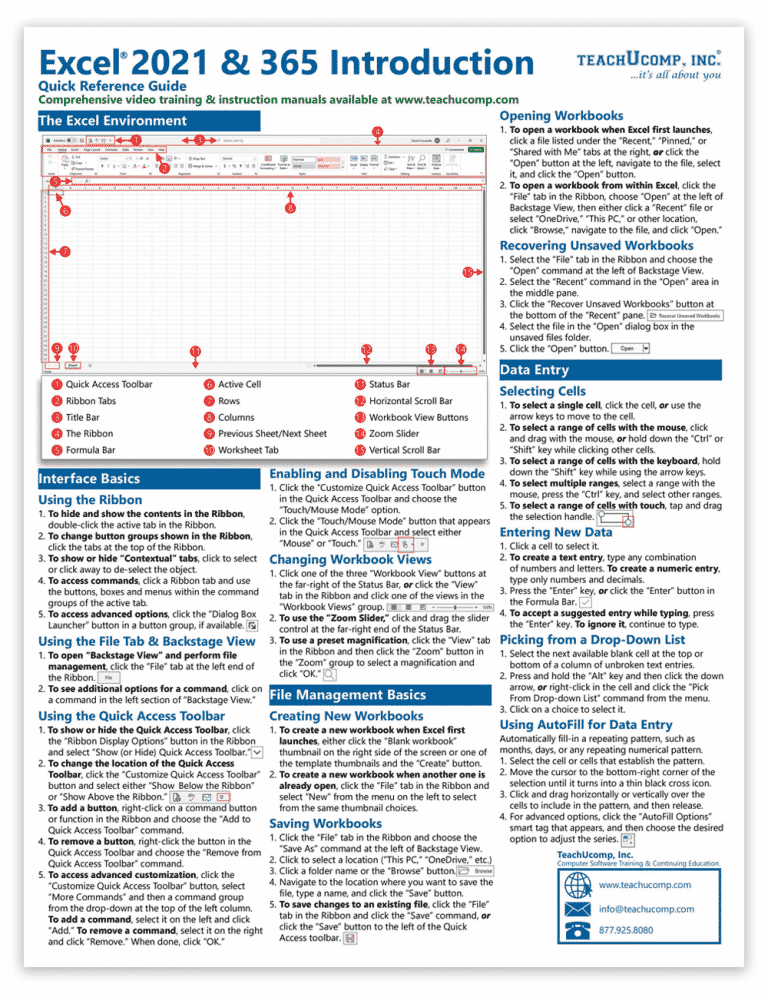
One of the simplest yet often overlooked features in Excel is the Find and Replace tool. This functionality allows you to locate text, numbers, or even formats across your worksheet or workbook.
- To find something, press Ctrl + F or go to the Home tab and click “Find & Select.”
- Replace can be accessed by pressing Ctrl + H or clicking “Replace” within the same menu.
You can search for specific values, cells containing certain words, or even by cell formatting, such as cell color or font attributes.
Advanced Filtering

When dealing with larger datasets, simple search might not suffice. Here’s where Excel’s Advanced Filter shines:
- Select your data range, then go to the Data tab, and click on “Filter” to show dropdown arrows.
- For more complex criteria, click “Advanced” and choose or specify the range for your criteria and the location to output results.
With advanced filters, you can set multiple criteria, use logical functions, and even filter unique records, making data analysis much more precise.
Create Custom Views

Custom Views allow you to save complex filter settings for future use:
- After setting up your filter, go to “View” > “Custom Views.”
- Click “Add” to name your view and save it for easy retrieval.
This feature is invaluable when you regularly work with specific subsets of data.
💡 Note: Custom Views save filter settings, cell selection, and even print settings, which can significantly boost your workflow efficiency.
Using Conditional Formatting for Highlighting Search Results

Conditional Formatting can help you highlight specific data patterns visually:
- From the Home tab, choose “Conditional Formatting.”
- Select “New Rule” and set conditions based on cell value, formulas, or data bar visualization.
This technique is perfect for quickly identifying trends, outliers, or specific values within large datasets.
| Type of Conditional Formatting | Use Case |
|---|---|
| Color Scale | To visualize a range of values with colors indicating the spectrum. |
| Data Bar | To visually represent cell values with bar lengths in each cell. |
| Icon Sets | To flag cells with specific icons based on cell content or calculated values. |

🔍 Note: Conditional Formatting can be combined with filters for dynamic and interactive data analysis.
Utilizing Excel’s Search Function (Excel 365)

The Search Function in newer versions of Excel (Office 365) introduces more advanced options:
- Use Ctrl + F to open the search pane, which now includes suggestions for misspellings or similar terms.
- You can also refine your search by workbook, sheet, or even table.
This function is particularly useful for those working with multiple sheets or large workbooks where data can be scattered across various locations.
Wrapping Up

The tools and techniques we’ve explored provide a solid foundation for anyone looking to enhance their Excel skills with advanced searching capabilities. From basic searches to complex filters, conditional formatting, and custom views, Excel offers an array of features to manage and analyze data effectively. Remember, mastering these techniques can significantly reduce the time you spend looking for information and increase your productivity with Excel.
What is the difference between Find and Replace and Advanced Filter?

+
Find and Replace is a basic search tool for locating and modifying values or text within a workbook. Advanced Filter, however, allows for setting multiple conditions and criteria, enabling more refined data analysis.
How can I filter data to show only unique values?

+
Use the Advanced Filter by selecting your data, then choosing “Data” > “Filter” > “Advanced Filter.” In the dialog box, check “Unique records only” and select where you want the filtered results to appear.
Can I save my custom views to use later?

+
Yes, after setting up your filters, go to “View” > “Custom Views.” Click “Add,” give your view a name, and save it for future use.



