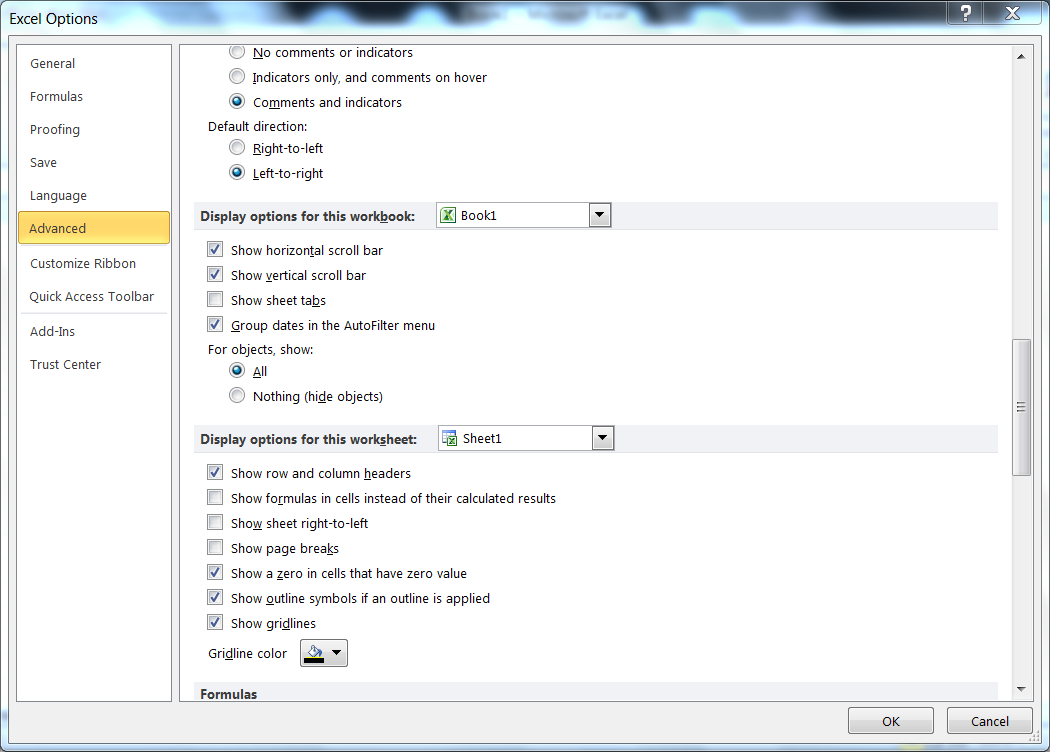Search Excel Sheets: Find Cells Quickly

Excel sheets are indispensable tools in both personal and professional environments, often used for data analysis, record keeping, and project management. As datasets grow larger, finding specific cells within these sheets can become a daunting task. Fortunately, Excel offers a range of features and techniques to make this process not only possible but also efficient. This post will guide you through various methods to search Excel sheets and find cells quickly, enhancing your productivity and reducing the time spent on data hunting.
Understanding Excel's Search Features

Before diving into specific methods, it's crucial to understand Excel's in-built search capabilities:
- Find and Replace: This feature allows you to search for text or numbers within a worksheet.
- Conditional Formatting: Highlight cells based on criteria you specify.
- Filter: Used to show or hide data that matches specific criteria.
- Go To Special: Quickly navigate to specific types of cells (e.g., cells with comments, formulas, etc.).
Using Find and Replace for Quick Searches

The Find and Replace tool is the most direct way to search for content within an Excel sheet:
- Press Ctrl + F to open the Find and Replace dialog.
- Type the text or value you're looking for in the "Find what" box.
- Choose "Find Next" to move to the next instance or "Find All" for a list of all matches.
- If needed, use options like "Match case" or "Match entire cell contents" for precision.
Utilizing Conditional Formatting for Visual Search

Conditional Formatting can turn your search into a visual hunt:
- Select the range or entire worksheet you want to search.
- Go to Home > Conditional Formatting > New Rule.
- Choose "Use a formula to determine which cells to format."
- Enter a formula like
=A1="your_search_term", where A1 is the first cell in your selected range. - Select a format to highlight matching cells (like color).
Employing Filters for Data Exploration

Filters are excellent for exploring datasets:
- Click within your dataset and go to Data > Filter to add dropdowns to each column header.
- Click the dropdown arrow to apply search criteria.
- Use "Text Filters" or "Number Filters" for more complex searches.
- Enter your search term to show only matching records.
💡 Note: Using Filters can help with larger datasets where manual searches might be impractical.
Navigating with Go To Special

If you're looking for cells with specific attributes, Go To Special is your go-to feature:
- Press Ctrl + G to open the "Go To" dialog.
- Click "Special."
- Select the type of cells you're looking for (e.g., formulas, comments).
- Excel will highlight all matching cells.
Advanced Techniques for Power Users

For those who frequently work with large Excel datasets, here are some advanced techniques:
Using VBA for Custom Search Functions

If your search needs are unique, consider writing a VBA macro:
- Open the VBA Editor (Alt + F11), insert a new module, and write custom search functions.
- These functions can be tailored to search for complex criteria, automate repetitive tasks, or even integrate with other Office applications.
Leveraging Excel's Power Query

Power Query is a powerful data transformation and preparation tool in Excel:
- Load data into Power Query (Data > Get & Transform Data > From Table/Range).
- Use M language or the UI to filter and extract data based on your needs.
- Combine queries to look through multiple sheets or files.
Creating a Custom Search Function with Functions

Create a custom formula in Excel that uses functions like SEARCH or MATCH:
=IFERROR(SEARCH("your_search_term", A1), "No Match")
Place this formula next to your data, and it will show whether a match is found in each cell.
📌 Note: Custom functions can be saved in a Personal Macro Workbook to use across all Excel files.
Concluding Thoughts

Finding cells quickly in Excel can significantly boost your productivity, whether you're managing a personal budget or analyzing complex datasets for business. This guide has covered several methods, from basic to advanced, to help you efficiently navigate through your data. By utilizing these search techniques, you can streamline your work, reduce errors, and make better use of your time with Excel. Remember, mastering these tools allows you to focus more on insights rather than just searching through the data.
Can I search multiple sheets at once in Excel?

+
Yes, you can use VBA macros or Power Query to search across multiple sheets within the same workbook. VBA allows for custom search functions, while Power Query can combine data from multiple sheets into one query for searching.
How do I find cells with comments in Excel?

+
Use the “Go To Special” feature in Excel by pressing Ctrl + G, then select “Special,” and choose “Comments” or “Notes” depending on your Excel version to find cells with comments.
Is there a way to save my search settings for future use?

+
Yes, you can save search settings by saving a custom search in VBA or by saving your Excel workbook with filters applied. For quick searches, save the workbook with AutoFilter turned on for instant access to previous settings.