Find Any Excel Sheet Quickly: Proven Search Techniques

Finding a specific Excel spreadsheet among countless files on your computer or cloud storage can feel like searching for a needle in a haystack. Whether you're sifting through financial records, project data, or personal information, efficient search techniques are crucial. In this guide, we'll explore multiple methods and tools to locate your Excel files quickly, ensuring you spend less time searching and more time working.
Utilizing Built-in Search Features

Most operating systems come with powerful, built-in search capabilities that, if used correctly, can locate Excel sheets with remarkable efficiency:
- Windows Search:
- Press the Windows key + S to open the search bar.
- Type "Excel" and hit enter. This displays all Excel files in your index.
- Use filters like date modified or file size to refine your search.
- MacOS Spotlight Search:
- Hit Command + Space to activate Spotlight.
- Type "Excel" or the spreadsheet's name. Spotlight then finds the files quickly.
- You can also filter by folder, author, or other metadata.
Advanced Search Parameters

To optimize your search for Excel files, consider using advanced search parameters:
- Date Modified: For Windows, search for files modified within a certain timeframe using datemodified: followed by a date or date range.
- File Size: Search for files of a specific size using size:. For instance, finding spreadsheets over 1MB would be size:>1MB.
- Kind: On MacOS, specifying kind:document or kind:spreadsheet can be useful to narrow down your results.
Leveraging Metadata

Excel files often contain rich metadata that can enhance your search efficiency:
- File Properties: Look for tags, authors, or even last modified by details when searching.
- Comments or Notes: If you've added notes or comments to your Excel files, these can be utilized in your search criteria.
- Keywords: Add keywords or tags to your spreadsheets during creation to make them easier to find later.
Third-Party Tools for Enhanced Search

If built-in search isn't cutting it, third-party tools can amplify your search capabilities:
- AstroGrep (Windows): Search within the contents of files for text, not just metadata.
- Everything (Windows): Index every file on your system for lightning-fast searches.
- Alfred (MacOS): A productivity app that includes powerful search capabilities.
⚙️ Note: Ensure you give these tools enough time to index your files for the best results.
Cloud Storage and Search

Cloud storage platforms also provide search features to find your Excel files:
- Google Drive: Use operators like before:, after:, or type:spreadsheet to filter your search.
- Microsoft OneDrive: The search bar offers refined searches based on file type, folder, and metadata like date modified or file size.
- Dropbox: Can search by file type, name, or content, and recent activity gives hints on file importance.
Regular File Organization and Cleanup

Beyond search techniques, maintaining a clean and organized file system greatly reduces the need for extensive searches:
- Create a consistent folder structure with specific locations for Excel files.
- Use meaningful file names that reflect the content, date, or project name.
- Regularly archive or delete old or unnecessary files to keep your drive uncluttered.
📂 Note: A well-organized file system is the best prevention against future search frustrations.
Search Techniques for Team Collaboration
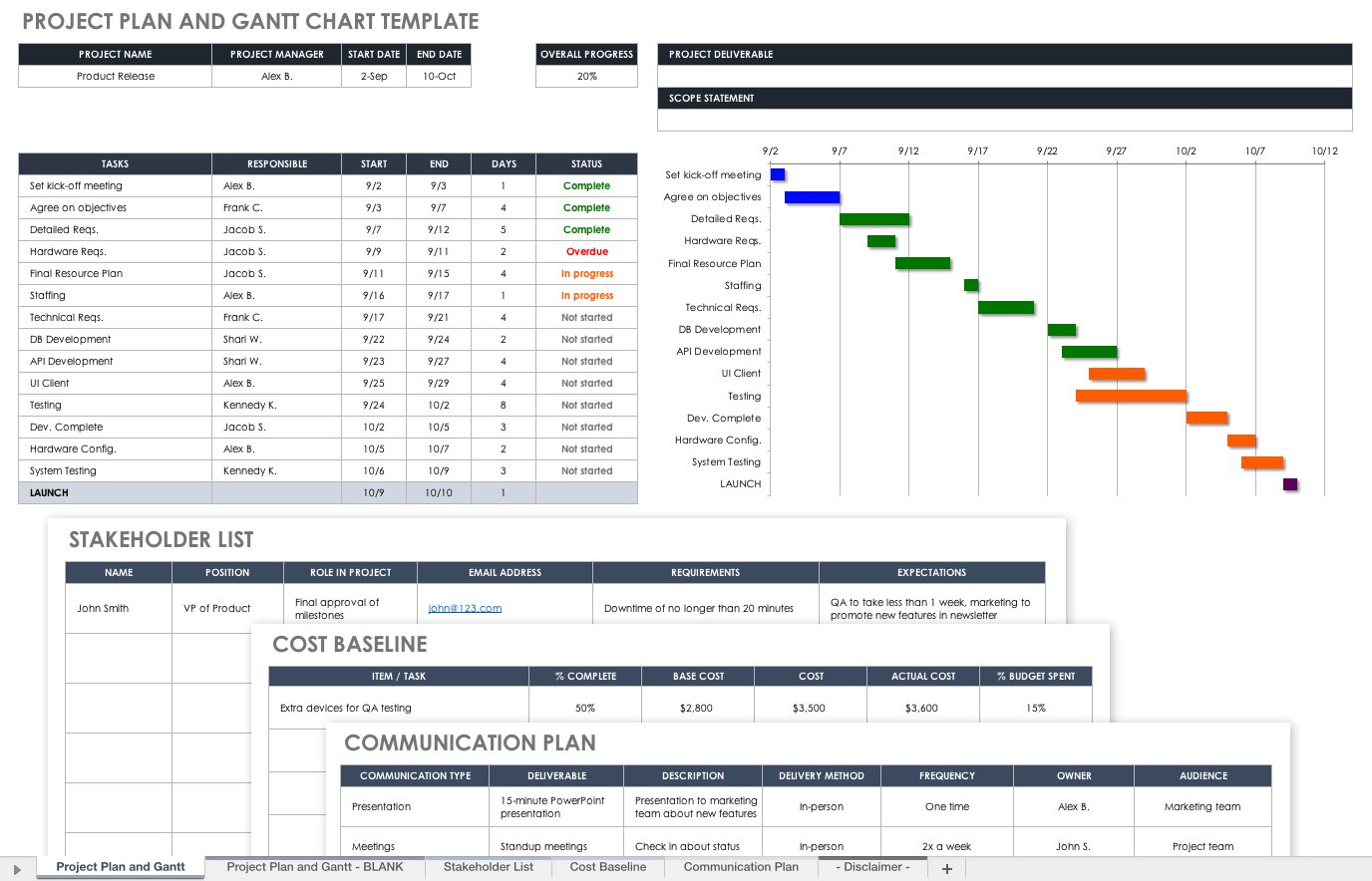
If you work in a team, here are some techniques to streamline file sharing and retrieval:
- Shared Folders: Use cloud storage platforms to set up shared folders with clear names.
- Project Management Tools: Tools like Trello or Asana can link to or host spreadsheets, making them easier to locate.
- Standardize File Naming: Implement a file naming convention that includes version control, date, and project name.
👥 Note: Communication within the team is key. Discuss naming conventions and shared folder structures to avoid confusion.
In this comprehensive guide, we've covered various methods and strategies to help you find your Excel spreadsheets faster. From using built-in search functionalities to employing third-party tools and organizing your files smartly, these techniques ensure your time is well spent on productivity, not on searches. Remember that while search tools are incredibly helpful, a proactive approach to file management can often be the simplest solution. With these strategies in hand, you'll transform how you handle Excel files, making your work life significantly smoother.
Can I search for text within my Excel files?

+
Yes, tools like AstroGrep for Windows can search the content of your files, not just metadata.
How can I speed up my search process?

+
Ensure your files are indexed by your search tool. Regularly archive or delete unnecessary files and keep your file system organized.
What should I do if my search tool isn’t finding my files?

+
Check if your file is located in a location not indexed by your search tool or if the file’s name or metadata isn’t recognized. Try reindexing or using a different search tool.



