5 Ways to Search by Name in Excel Easily

Search by Exact Match
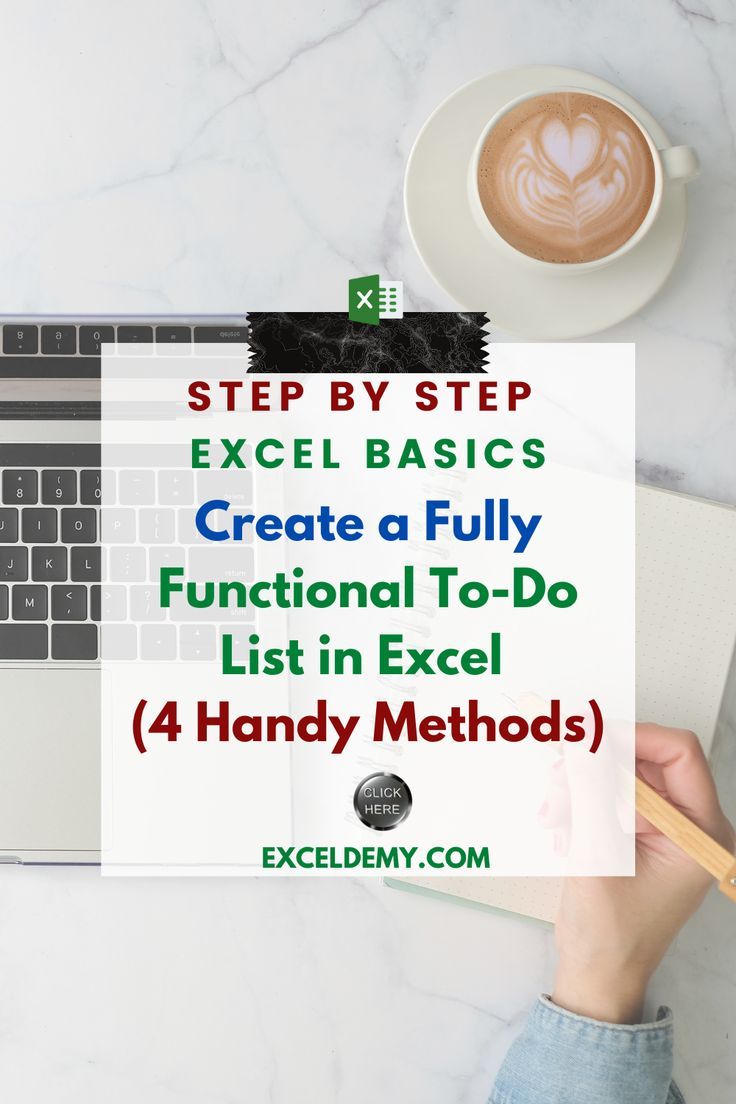
One of the simplest ways to search for a name in Excel is by using the Exact Match method. This technique will help you find cells with an exact name match.
- Using Find Function: To quickly locate a name, press Ctrl + F to open the Find and Replace dialog. Type the exact name you're looking for and hit 'Find Next' or 'Find All.'
- Exact Match with Formula: You can use the
=EXACT(cell_name, search_name)formula to compare the content of a cell with your search string. This formula returns TRUE if the names match exactly or FALSE if they don't.
💡 Note: The EXACT function is case-sensitive, so ensure your search string matches the case in the spreadsheet.
Partial Search

When looking for names that might be misspelled or have slight variations, a Partial Search can be very useful.
- Wildcards: Use wildcards in Excel like '*' (asterisk) for any number of characters or '?' (question mark) for a single character. For example, to find 'John', you could search for *John*.
- Search with Formulas: Implement the
=ISNUMBER(FIND("search_term", cell))formula, which will return TRUE if the search term is found within the cell.
Case-Insensitive Search

If the case of names doesn't matter, a Case-Insensitive Search is ideal.
- Function: Use the
=SEARCH("name", cell)function, which is not case-sensitive. - Case Insensitive Formula: With
=LOWER(cell) = LOWER("name"), you can convert both the cell content and the search term to lower case before comparing.
Advanced Filter Search

Excel's Advanced Filter feature provides a robust way to search for names based on multiple criteria.
- Criteria Range: Set up a criteria range in your worksheet, and use this to filter the data. In your criteria range, you can type wildcards like "*Smith" for filtering.
- Filter Formula: Use the
=FILTER(source_range, filter_criteria)function, where source_range is your data range, and filter_criteria is your criteria setup.
📚 Note: Advanced Filters allow for complex searches combining multiple conditions, making it perfect for searching by name with additional attributes like age or salary.
Using VLOOKUP or HLOOKUP

VLOOKUP or HLOOKUP can be used to search for names when you have another related piece of information or when searching horizontally or vertically in your dataset.
- VLOOKUP: Use
=VLOOKUP("name", data_range, column_index, FALSE)for an exact name match. The FALSE ensures an exact match. - HLOOKUP: Similar to VLOOKUP, but for horizontal searches. The syntax is
=HLOOKUP("name", data_range, row_index, FALSE).
Summarizing all the ways we’ve covered, searching for names in Excel can be done with various methods, each suited to different needs:
- Exact Match search for precision.
- Partial search for flexibility with name variations.
- Case-insensitive search when case matters not.
- Advanced Filter for complex searches.
- VLOOKUP or HLOOKUP for name searches tied to other data.
Choosing the right method depends on your data's structure and your search requirements. By mastering these techniques, you'll significantly enhance your ability to find, analyze, and manage name-related data in Excel, boosting productivity and data accuracy.
Can I search for names ignoring accents or diacritical marks?

+
Yes, you can use the =SEARCH() function or convert text to a common format with =SUBSTITUTE() functions to remove accents or diacritical marks before searching.
How can I quickly apply multiple search methods?

+
You can combine formulas in a custom search setup using Excel’s Power Query or by creating your own VBA macros for a more tailored approach to name searches.
What’s the best way to find duplicates by name in Excel?

+
Using Conditional Formatting or the =COUNTIF() function to highlight or list duplicate names can be effective. Advanced filtering or Excel’s ‘Remove Duplicates’ feature can also be utilized.



