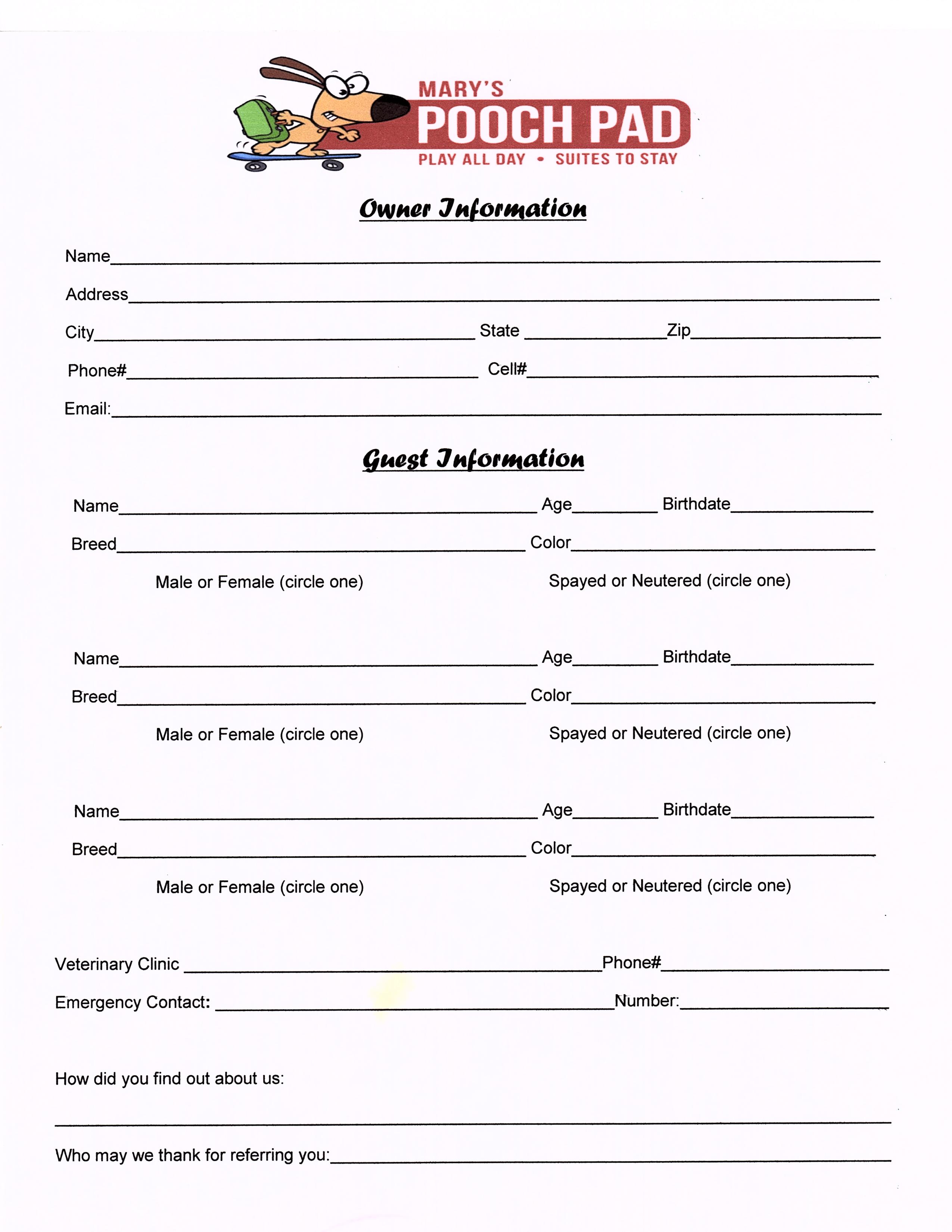3 Ways to Search Every Excel Sheet at Once

In today's data-driven world, Microsoft Excel remains an indispensable tool for organizing and analyzing data. For many users, managing multiple sheets within a single Excel workbook can become a cumbersome task, especially when searching for specific information. While Excel provides straightforward search capabilities, did you know there are efficient ways to search across all sheets simultaneously? Let's explore three effective methods to achieve this:
1. Using the Find Dialog Box

The most commonly used method for searching through Excel involves the Find dialog box. Here’s how to use it to search all sheets:
- Open the Excel workbook you need to search.
- Press Ctrl + F or navigate to the Home tab and select 'Find & Select' then 'Find'.
- In the dialog box, type the term you're searching for.
- Click on Options to expand the search options.
- Under Within, choose 'Workbook' to ensure the search spans all sheets.
- Use the Find All button to get a comprehensive list of all matches.
🔍 Note: Remember to review the Look in options (Formulas, Values, or Comments) for more refined searches.
2. Employing VBA Macros

For users comfortable with VBA (Visual Basic for Applications), creating a macro to search across sheets can automate the process:
- Open the Excel workbook.
- Press Alt + F11 to open the VBA editor.
- Insert a new module and paste the following code:
Sub SearchAllSheets()
Dim ws As Worksheet
Dim searchString As String
searchString = InputBox("Enter the text you want to search for:")
If searchString = "" Then Exit Sub
For Each ws In ThisWorkbook.Sheets
Dim foundCell As Range
Set foundCell = ws.Cells.Find(What:=searchString, After:=ws.Range("A1"), _
LookIn:=xlFormulas, LookAt:=xlPart, SearchOrder:=xlByRows, SearchDirection:=xlNext, _
MatchCase:=False, SearchFormat:=False)
If Not foundCell Is Nothing Then
MsgBox "Text found in sheet: " & ws.Name & " at " & foundCell.Address
End If
Next ws
End Sub
- Close the VBA editor.
- Run the macro by going to Developer > Macros, selecting 'SearchAllSheets', and clicking 'Run'.
⚠️ Note: Macros can pose security risks if not sourced from trusted locations. Ensure you understand and trust the code before running it.
3. Using Excel’s Advanced Filter

The Advanced Filter feature in Excel provides another avenue for complex searches:
- Create a list with criteria in a separate worksheet or range (e.g., Sheet2!A1:A2).
- Go to the sheet where you want to apply the filter.
- From the Home tab, click on 'Sort & Filter' > 'Advanced'.
- In the Advanced Filter dialog, set 'List range' to the full range of your data.
- Select 'Filter the list, in-place' or copy to another location.
- In 'Criteria range', select the range where you specified your search criteria.
- Click OK to filter the data.
📋 Note: Advanced Filter works best with structured data. Ensure your data is in tabular form for optimal results.
By leveraging these methods, you can significantly improve your workflow when dealing with large Excel workbooks, ensuring no data goes unnoticed. Each approach has its merits, whether you're looking for quick results, automation, or precise data extraction. Experiment with these techniques to find which fits best into your regular Excel tasks.
Can I use these methods to search for partial matches?
+
Yes, with the Find dialog and VBA macro, partial matches are supported by default. For the Advanced Filter, you’ll need to structure your criteria to accommodate partial matches.
Is there a way to search multiple workbooks at once?

+
While not covered in the post, Excel’s Power Query or advanced VBA scripting can enable searching across multiple workbooks.
How do I handle large datasets while searching?

+
Excel’s performance might lag with very large datasets. Use filtered lists, reduce the workbook size, or consider using Power Query for advanced data management.
What if my search includes case-sensitive results?
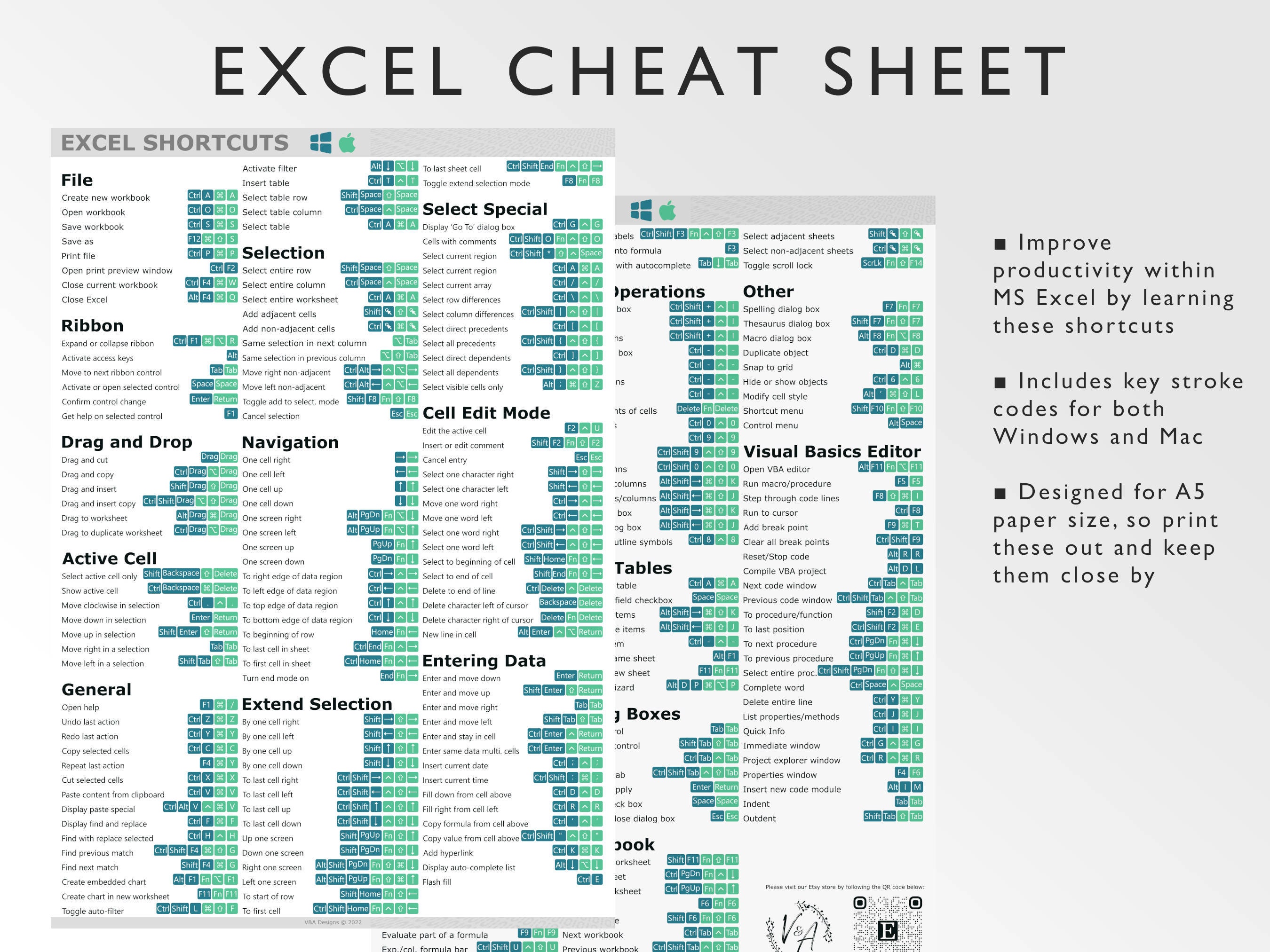
+
You can set the ‘Match case’ option in the Find dialog box or modify the VBA macro to match case sensitivity.