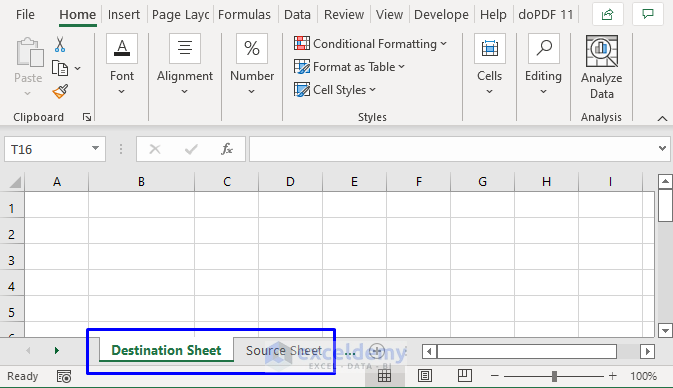3 Ways to Export a Single Excel Sheet

Excel spreadsheets are incredibly versatile tools used in countless industries and personal projects alike, housing a wealth of data that often needs to be shared or used in various formats. If you've ever needed to export a single sheet from a multi-sheet Excel workbook, you know it can be a bit tricky to maintain the right focus without extracting the whole file. Here, we explore three distinct methods to export just one sheet, ensuring your data is where it needs to be in the format that suits you best.
1. Using Microsoft Excel’s Export Feature

The most straightforward approach to exporting a single Excel sheet is through Excel’s own export feature. Here are the steps you should follow:
- Open your Excel workbook and ensure you’re on the sheet you want to export.
- Go to File > Save As (or File > Export in some versions).
- Select the location where you want to save the file.
- From the dropdown menu, choose the file type, for example, ‘Excel Workbook’, ‘CSV’, ‘PDF’, etc.
- In the ‘Save as type’ box, choose ‘Workbook/Single Sheet’ or ‘Workbook (Excel Binary Workbook)’. This option might not be available in all Excel versions, in which case proceed to other methods.
- Save the file.
📝 Note: This method might not be available in all versions of Excel. If you don't see the single sheet option, move to the next method.
2. Manual Copy and Paste Method

If your Excel version doesn’t offer the direct export for a single sheet, you can manually copy and paste the data into a new workbook:
- Open your workbook and select the sheet to export by clicking its tab.
- Copy all the data from this sheet. You can do this by selecting the first cell (usually A1) and pressing Ctrl + A to select all, then Ctrl + C to copy.
- Open a new workbook or create a blank Excel file.
- Select the first cell (A1) in the new workbook and paste the data using Ctrl + V or right-click and select ‘Paste’.
- Save this new workbook with the desired file name and format.
3. VBA Script for Single Sheet Export

For more advanced users or for those who need to automate this task, Excel’s VBA (Visual Basic for Applications) can be used to export a single sheet:
- Press Alt + F11 to open the VBA Editor.
- Right-click on any of the objects in your project window (left panel), select ‘Insert’, and then ‘Module’.
- Paste the following VBA script into the module:
Sub ExportSingleSheet()
Dim ws As Worksheet
Set ws = ActiveSheet
Dim newWB As Workbook
Set newWB = Workbooks.Add
' Copy the current sheet data
ws.Copy Before:=newWB.Sheets(1)
' Delete the other sheets from the new workbook
newWB.Worksheets(2).Delete
' Save new workbook in desired location
Dim FilePath As String
FilePath = Application.GetSaveAsFilename(InitialFileName:=ws.Name, FileFilter:="Excel Workbook (*.xlsx), *.xlsx")
If FilePath <> "False" Then
newWB.SaveAs FilePath
End If
' Close the new workbook
newWB.Close
End Sub
- Close the VBA Editor and return to Excel.
- Now, from the 'Developer' tab in the Ribbon, click on 'Macros', select 'ExportSingleSheet', and run it.
This script will create a new workbook with just the active sheet, delete the other sheets, and prompt you to save it where you desire. This is particularly useful if you find yourself needing to export single sheets often.
📝 Note: Enabling the Developer tab is necessary to run VBA macros. You can enable this in Excel Options under 'Customize Ribbon' by checking 'Developer'.
Whether you're using Excel for personal budgeting, business analysis, or project management, exporting a single sheet can streamline your workflow by focusing on the relevant data. Each method has its advantages, from the simplicity of Excel's export feature to the power and automation of VBA. By choosing the right method, you ensure your data handling is efficient, accurate, and tailored to your needs.
Can I export multiple sheets at once?

+
Yes, you can export multiple sheets by manually copying each sheet into a new workbook, or by modifying the VBA script to copy more than one sheet at a time.
Is there a limit to how many times I can use the VBA method to export sheets?
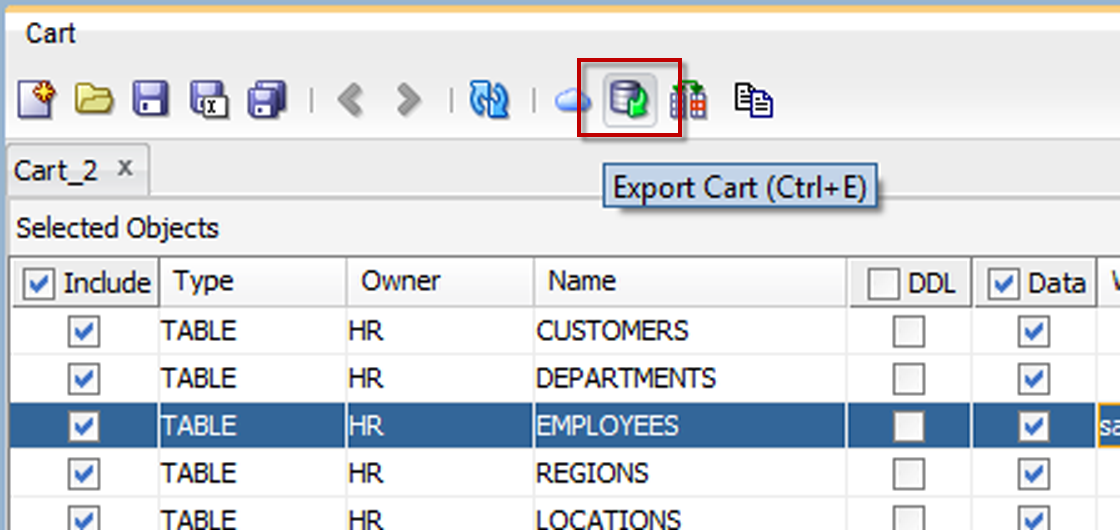
+
There’s no limit per se, but excessive use of VBA scripts might impact the performance of your Excel application, especially with larger datasets or complex macros.
What are the file format options available when exporting a single sheet?

+
Excel supports various formats including CSV, PDF, XPS Document, XLSB (Binary Workbook), and more. However, some formats might not preserve all Excel functionalities, like formatting and formulas.
What if I want to keep the formatting of my Excel sheet when exporting?

+
To keep formatting, you should choose file formats like PDF or retain the XLSX format when exporting. Some formatting might be lost when exporting to CSV as it only retains the data, not the formatting.