5 Simple Ways to Combine Excel Sheets into One File

Why Combine Excel Sheets?

Before diving into the techniques, let’s consider why you might need to combine multiple Excel sheets into one file:
- Data Consolidation: Merging data from various departments or teams into a single workbook can provide a clearer picture of overall performance and streamline data analysis.
- Reporting: Creating comprehensive reports often requires data from multiple sources, which is easier to manage in a single workbook.
- Automation: Automating repetitive tasks can save time, especially when dealing with recurring data updates from different sheets.
Method 1: Manual Copy and Paste

If your datasets are not too large, you can manually combine Excel sheets using the copy and paste method:
- Open all the Excel files you wish to combine.
- Create a new Excel workbook or select an existing one to combine data into.
- Copy the contents of each sheet from the source files:
- Select all data by pressing
Ctrl+A. - Copy with
Ctrl+C. - Navigate to your target workbook.
- Click on a cell where you want to paste the data, then paste using
Ctrl+V. - Repeat the process for each sheet.
💡 Note: This method works best for smaller datasets. For larger files, consider using more automated methods to avoid errors or formatting issues.
Method 2: Power Query
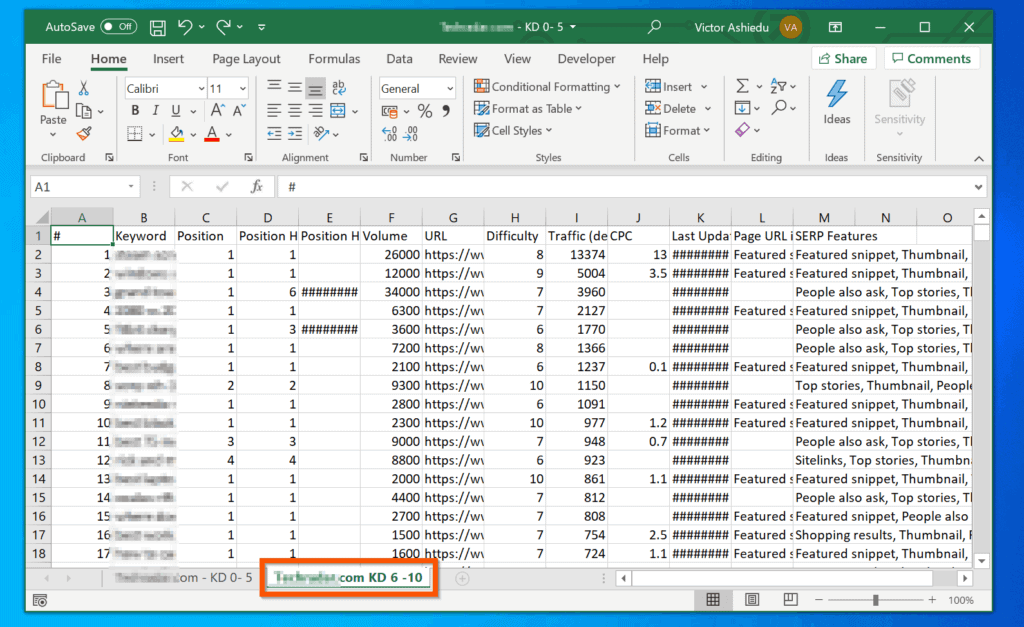
Power Query is an excellent tool in Excel for data transformation and consolidation:
- Go to the Data tab and select Get Data > From File > From Workbook.
- Choose the Excel file you want to connect to and click Import.
- From the Navigator window, select the sheets you want to combine.
- Click Transform Data to open Power Query Editor.
- In Power Query Editor:
- Append the selected sheets using the Append Queries feature.
- If required, you can Merge Columns to add identifiers for each source.
- Once your data looks correct, click Close & Load to load the combined data into your Excel file.
📝 Note: Power Query offers flexibility, allowing you to refresh data easily and perform complex transformations.

Method 3: VBA Macros

VBA (Visual Basic for Applications) can automate the process of combining sheets:
- Press
Alt+F11to open the VBA editor. - Insert a new module by right-clicking in the Project Explorer and selecting Insert > Module.
- Enter the following code: ```vba Sub CombineSheets() Dim wbkMaster As Workbook Dim wbk As Workbook Dim ws As Worksheet Dim wsMaster As Worksheet Dim rCount As Long Dim colCount As Long Dim sourceRange As Range Dim destination As Range Dim Path As String Path = Application.GetOpenFilename(FileFilter:="Excel Files (*.xlsx),*.xlsx", MultiSelect:=True) Set wbkMaster = ThisWorkbook Set wsMaster = wbkMaster.Sheets("CombinedData") rCount = wsMaster.Range("A1").CurrentRegion.Rows.Count + 1 colCount = wsMaster.Range("A1").CurrentRegion.Columns.Count For Each f In Path Set wbk = Workbooks.Open(f) For Each ws In wbk.Worksheets If Not ws.Name = "Sheet1" Then ' Assuming you don't want to copy the first sheet or sheets named "Sheet1" Set sourceRange = ws.UsedRange Set destination = wsMaster.Cells(rCount, 1) sourceRange.Copy Destination:=destination rCount = rCount + sourceRange.Rows.Count End If Next ws wbk.Close SaveChanges:=False Next End Sub ```
- Run the macro by pressing
F5or clicking Run Sub/UserForm.
🧑💻 Note: This method requires some VBA knowledge but can be customized extensively to suit specific needs.
Method 4: External Tools

If your Excel skills are limited or if you prefer a quick solution, external tools can help:
- Excel Merge Helper: A tool designed specifically to combine Excel files or sheets with a user-friendly interface.
- Kutools for Excel: An add-on that simplifies various Excel tasks, including merging sheets.
- Online tools: Websites like ExcelMerger or Merge Excel Online provide web-based solutions for file merging.
💡 Note: While these tools can be effective, ensure you understand data privacy implications before uploading sensitive information online.
Method 5: Using Excel Add-Ins

There are add-ins like XLConn or Power Consolidate that can automate the process:
- Install the desired add-in.
- Navigate to the Add-Ins or a custom tab where the add-in has been integrated.
- Select the files or sheets you want to merge and follow the add-in's prompts to combine them.
🛠️ Note: Add-ins provide functionality beyond Excel's default features but require an initial setup and sometimes a learning curve.
In wrapping up, combining Excel sheets into one file is a common yet crucial task for data management. Whether you choose manual methods, Excel's built-in features like Power Query, the automation of VBA, external tools, or specialized add-ins, there's a solution for every skill level and dataset size. The key is to pick the method that suits your situation best in terms of efficiency, accuracy, and ease of use. Remember, when working with large datasets or complex merging tasks, automation tools like Power Query or VBA can save substantial time and reduce errors. For those new to Excel, starting with manual methods or external tools might be the most approachable way to learn and achieve your data consolidation goals.
Can I combine sheets from different Excel versions?

+
Yes, you can combine sheets from different versions of Excel, but you might need to ensure compatibility by saving files in the same format or using tools that can handle different Excel versions.
Is there a risk of data loss when combining Excel sheets?

+
There is always a risk, especially if using manual methods or poorly written VBA code. Always make backups and use built-in tools or verified add-ins to minimize this risk.
How can I combine sheets without changing their formatting?
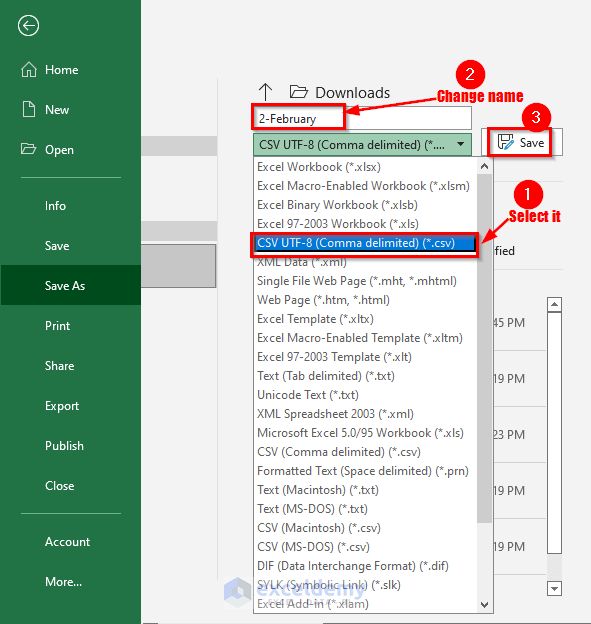
+
Using methods like Power Query or carefully written VBA can help preserve formatting. However, some manual adjustments might be necessary post-merge, especially with complex formatting.



