Open Excel Sheets Online Easily: Quick Tips

Introduction to Online Excel Sheets

In today’s fast-paced work environment, the ability to access and edit Excel sheets online has become increasingly vital. Whether you’re working from home, collaborating with a remote team, or simply needing to make quick edits on the go, online Excel sheets offer unparalleled convenience and flexibility. This blog post aims to guide you through the process of opening Excel sheets online, providing you with quick tips to streamline your productivity.
Choosing the Right Platform
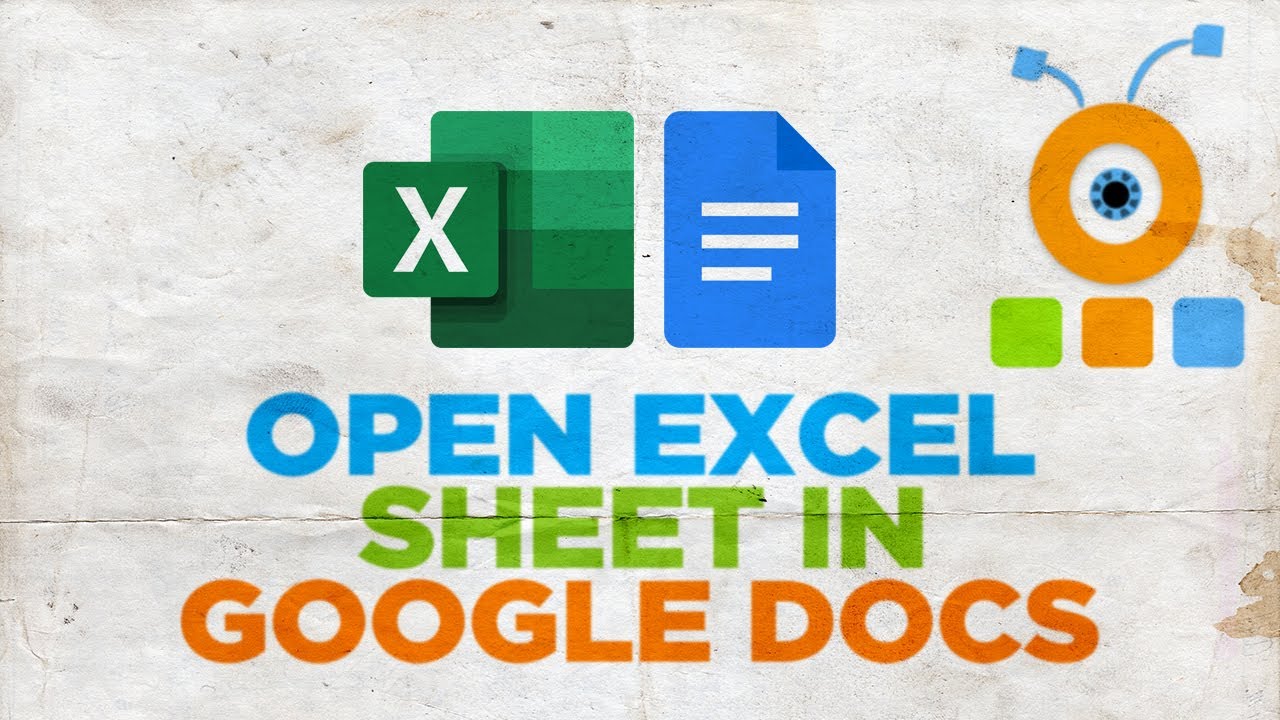
Before diving into how to open Excel sheets online, it’s crucial to choose the right platform:
- Microsoft Excel Online - Accessible through OneDrive, allowing real-time collaboration and seamless integration with other Microsoft products.
- Google Sheets - Provides robust collaborative features and is part of the Google Workspace.
- Dropbox Paper - Though not as feature-rich as others, it’s perfect for basic Excel tasks within Dropbox ecosystem.
Opening Excel Sheets Online with Microsoft Excel Online

Here’s how you can easily open your Excel files using Microsoft Excel Online:
- Log into OneDrive: Access your Microsoft account to sign in to OneDrive.
- Navigate to Excel Files: Locate the folder where your Excel files are stored.
- Open the File: Click on the file you wish to open. It will load in the web version of Excel, ready for editing or viewing.
💡 Note: Changes made to the online version of the document are auto-saved, ensuring you never lose your work.
Opening Excel Sheets with Google Sheets

If you prefer Google’s ecosystem, here’s how to open your Excel sheets in Google Sheets:
- Sign in to Google Drive: Enter your Google account credentials.
- Upload Your Excel File: Click the New button, then select File upload to upload your Excel file from your device.
- Convert and Open: Once uploaded, double-click the file to automatically convert it to Google Sheets format for seamless editing.
Collaboration Features

Both Microsoft Excel Online and Google Sheets offer collaborative editing capabilities:
- Real-time Editing: Multiple users can work on the document simultaneously.
- Commenting and Sharing: Add comments or share access with team members to facilitate feedback and collaboration.
- Version History: Review changes made over time or revert to previous versions if needed.
👉 Note: When using real-time collaboration, ensure all parties are aware to avoid overlapping edits.
Security and Privacy
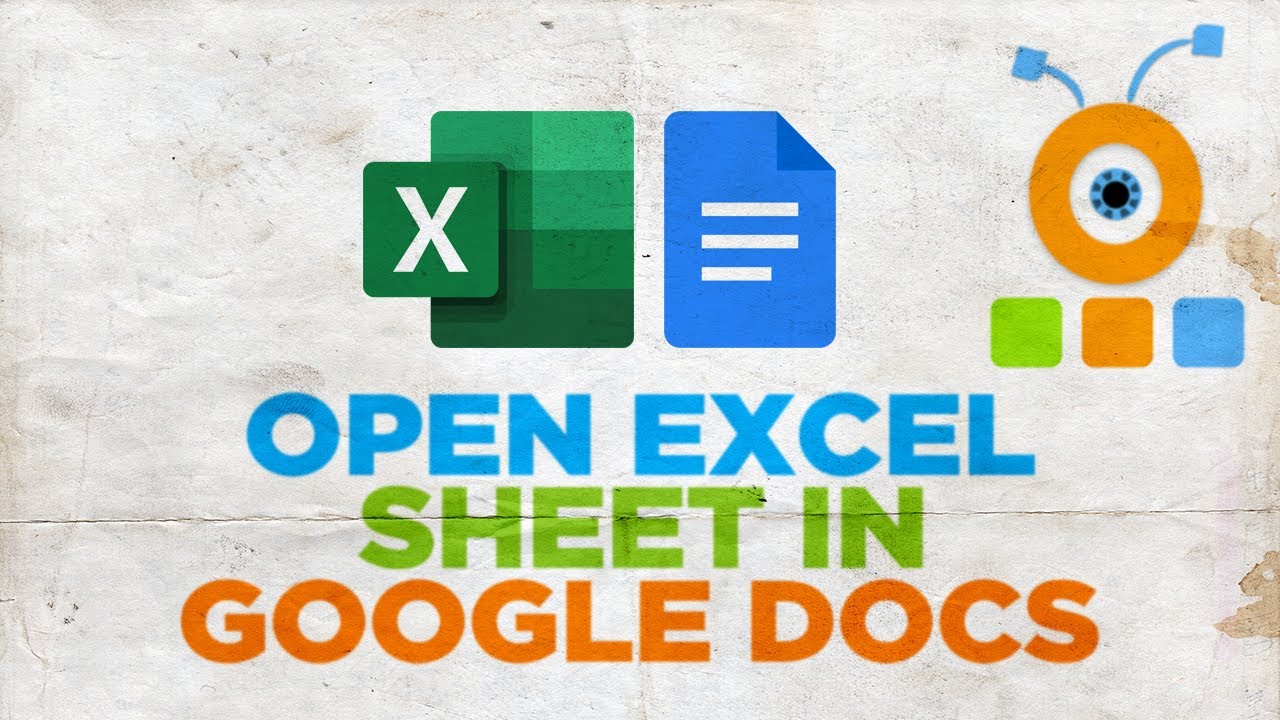
When dealing with sensitive data:
- Ensure you’re using secure connections (HTTPS).
- Control document access via permissions settings.
- Regularly backup your files to avoid data loss.
Tips for Efficient Online Excel Usage

- Keyboard Shortcuts: Familiarize yourself with online Excel shortcuts to enhance your productivity.
- File Naming and Organization: Use clear file naming conventions and organize documents in folders for easy retrieval.
- Offline Mode: Some platforms like Google Sheets offer offline access, syncing changes once you’re back online.
By understanding how to open Excel sheets online and utilizing these tips, you can optimize your workflow, collaborate more effectively, and manage your data with greater security and ease.
Final Thoughts

The journey to mastering online Excel sheets involves more than just accessing documents; it’s about leveraging tools to enhance productivity and collaboration. By choosing the right platform, understanding how to open files online, and employing various tips for efficient usage, you’re setting yourself up for success in a digital-first work environment. With practice, these steps will become second nature, allowing you to focus on what matters most - your work.
Can I work on Excel files on any device with online Excel?

+
Yes, as long as your device has a web browser and internet access, you can open and edit Excel sheets online from any device, including smartphones and tablets.
How do I ensure my documents are secure when using online Excel?

+
Use HTTPS connections, set appropriate permissions, and regularly back up your files to maintain document security.
What happens if I edit an Excel file offline?

+
If you’re using Google Sheets, you can work offline, and changes will sync once you reconnect to the internet. For other platforms, syncing might require manual intervention.



