3 Simple Ways to Convert Google Sheets to Excel

Converting Google Sheets to Excel can be essential when you need to work offline, share documents with people using Microsoft Office, or simply prefer Excel's rich set of features. In this blog post, we'll explore three straightforward methods to convert Google Sheets to Excel files, ensuring you can work seamlessly across different platforms.
Method 1: Direct Download from Google Sheets
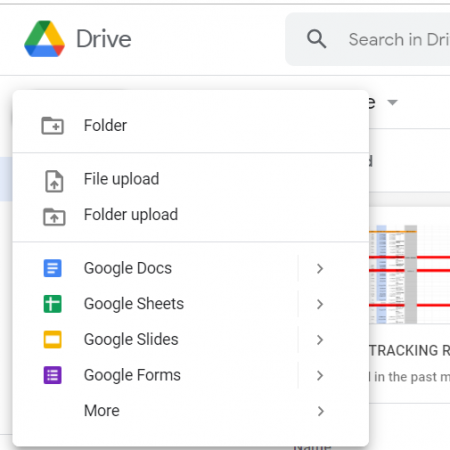
The simplest way to convert a Google Sheet to an Excel file is directly from Google Drive. Here’s how:
- Open Google Drive in your web browser.
- Locate the Google Sheets file you wish to convert.
- Right-click on the file or select the three vertical dots next to the file name.
- Click on "Download" and then select "Microsoft Excel (.xlsx)".
The file will automatically be downloaded to your computer in the Excel format.
🔍 Note: If you've added charts or conditional formatting, they might appear slightly different in Excel due to formatting differences between Google Sheets and Microsoft Excel.
Method 2: Using Google Sheets Interface

If you’re already working inside Google Sheets, follow these steps to export:
- Open the Google Sheet.
- Click on "File" in the top menu.
- Hover over "Download" and select "Microsoft Excel (.xlsx)" from the options that appear.
Your Google Sheet will then start downloading as an Excel file.
⚠️ Note: Ensure your internet connection is stable for a seamless download experience.
Method 3: Exporting from Google Drive

Google Drive’s export feature can also be used for bulk conversion of multiple Google Sheets:
- Go to Google Drive.
- Select the Google Sheets files you want to convert by holding down Ctrl (Cmd on Mac) while clicking.
- Right-click on one of the selected files.
- Choose "Download" from the context menu. Google Drive will combine the files into a single zip file for download.
- After downloading, unzip the file to get the Excel versions of your Google Sheets.
Here’s a quick glance at when you might choose each method:
| Method | Best When |
|---|---|
| Direct Download | Converting single files without opening them. |
| Google Sheets Interface | You're actively working on the document and need to convert it quickly. |
| Exporting from Google Drive | Batch converting several files at once. |

In conclusion, converting Google Sheets to Excel files has never been more accessible with these three methods at your disposal. Each method has its own use-case, from simple one-off conversions to bulk downloading, ensuring you can switch between platforms effortlessly. Whether you're needing to share files or work offline, these techniques help maintain workflow continuity across Google Sheets and Microsoft Excel.
What format does Google Sheets save as?

+
Google Sheets primarily saves documents in Google’s own .gsheet format, but you can export or download them in various formats, including .xlsx for Excel compatibility.
Will all my Google Sheets functions work in Excel?

+
Not all functions are cross-compatible due to differences in formula syntax or functionality. You might need to update or replace some formulas after conversion.
Can I automate the conversion process?

+
Yes, you can use Google Apps Script to automate the process of downloading Google Sheets as Excel files, making it ideal for scheduled or bulk conversions.
Is there any loss of data when converting?

+
Generally, data integrity is maintained, but some features like Google Apps Script functionalities or certain types of charts might not transfer correctly.
Can I convert Excel back to Google Sheets?

+
Yes, you can upload an Excel file to Google Drive, and Google will automatically convert it to a Google Sheet.



