5 Proven Ways to Recover Deleted Excel Sheets

Accidentally deleting an Excel sheet can be a nerve-wracking experience, especially when the document contains critical data. However, all is not lost. Modern technology offers several methods to recover deleted Excel sheets. Whether you're using a local machine or cloud-based services, here are five proven ways to retrieve your valuable Excel files.
Method 1: Using AutoRecover Feature in Excel

Microsoft Excel has a built-in AutoRecover feature designed to help you recover unsaved documents. Here’s how you can use it:
- Open Excel: Launch Excel on your computer.
- Go to File > Info: Click on the ‘File’ tab and select ‘Info’.
- Manage Workbook: Under ‘Manage Workbook’, click on ‘Recover Unsaved Workbooks’.
- Select the File: Look for the file you want to recover. If the AutoRecover feature was enabled, you should see your file listed here.
💡 Note: AutoRecover files are not guaranteed to be up-to-date with your latest changes if you haven't saved the document recently.
Method 2: Restoring Previous Versions
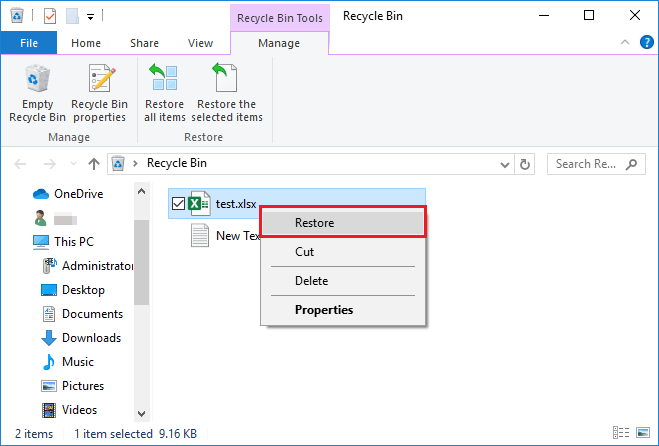
Excel and Windows allow you to access previous versions of files:
- Navigate to File: Open Excel and go to ‘File’.
- Info Tab: Click on ‘Info’.
- Version History: Select ‘Version History’ or ‘Manage Versions’ depending on your Excel version.
- Choose Version: Browse through the list of saved versions and click on the one you wish to restore.
Microsoft 365 subscribers and users of OneDrive can find versions automatically saved in the cloud:
- OneDrive: Log into OneDrive online, locate your Excel file, right-click, and select 'Version history' to see past versions.
🔍 Note: This method requires OneDrive or Microsoft 365 subscription with auto-saving enabled.
Method 3: Recover Files from the Recycle Bin

If you manually deleted the Excel file or it was deleted by another user, check the Recycle Bin:
- Open Recycle Bin: On your desktop or through File Explorer, open the Recycle Bin.
- Locate Your File: Search for your Excel file using the filename or relevant keywords.
- Restore: Right-click on the file and choose ‘Restore’ to recover it.
This method is quick and straightforward but is only effective if the file hasn't been permanently deleted or if the Recycle Bin hasn't been emptied.
Method 4: Using Third-Party Data Recovery Software

If the above methods fail, consider using data recovery software:
- Choose Software: Select a reputable tool like Recuva, Stellar Data Recovery, or EaseUS Data Recovery Wizard.
- Install: Download and install the software.
- Scan: Launch the program and scan the drive where your Excel file was stored.
- Recover: Once the scan is complete, look for your Excel file and recover it.
⚠️ Note: Be cautious when using these tools; they can sometimes write over existing data, making recovery less likely.
Method 5: Manual File Recovery from Document Backups

If you have backups set up:
- Local Backups: Check your local backup drives or external storage devices.
- Cloud Backups: Log into your cloud storage service like Dropbox, Google Drive, or iCloud to see if an earlier version of the file is available.
- Network Drive: If working in an office environment, network drives often have backup features.
In summary, having backups significantly increases your chances of recovering lost files.
Recovering a deleted Excel sheet might seem daunting, but with these five methods, you have multiple avenues to explore. Always remember to:
- Enable AutoRecover in Excel to minimize data loss.
- Regularly back up your important files to cloud or external storage.
- Keep your software up-to-date for access to the latest recovery features.
With these practices in place, you can rest assured knowing that even if a file is accidentally deleted, you have the tools and knowledge to retrieve it. It's all about being proactive with data management and recovery.
Can I recover an Excel sheet deleted from my local drive?
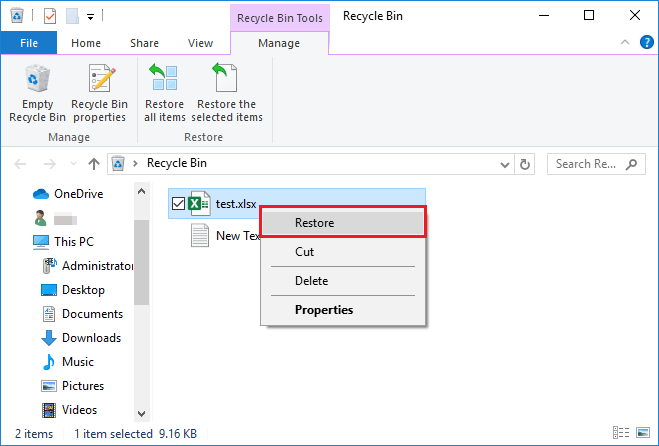
+
Yes, you can try recovering a deleted Excel sheet from your local drive by checking the Recycle Bin, using the AutoRecover feature, or employing third-party data recovery software.
What if my Excel file was not saved before it was closed?

+
If AutoRecover was enabled, Excel would have saved a version of your file. Check the ‘Recover Unsaved Workbooks’ option under ‘Manage Workbook’ in the Info tab.
Is it possible to recover Excel sheets from OneDrive?

+
Yes, OneDrive automatically saves versions of your files. You can access previous versions of your Excel sheets through the ‘Version history’ feature in OneDrive.
How often should I back up my Excel files?

+
It’s advisable to set up automatic backups daily or at least weekly, depending on how frequently you work with critical data.
What should I do if my data recovery attempts fail?

+
If initial recovery methods fail, consider professional data recovery services. Also, ensure you’re not overwriting data on the same drive by using the same software on another drive or in a different system.



