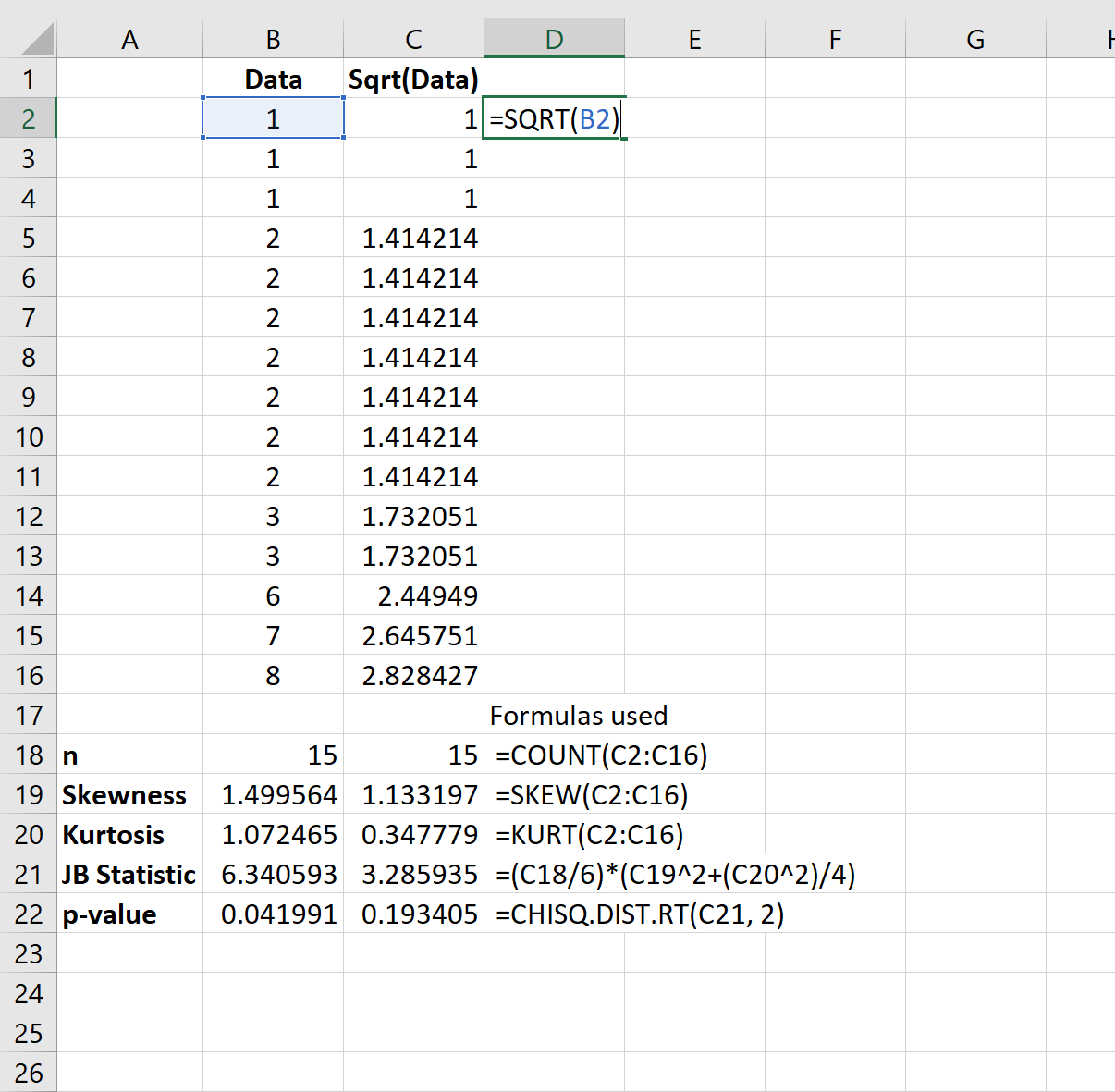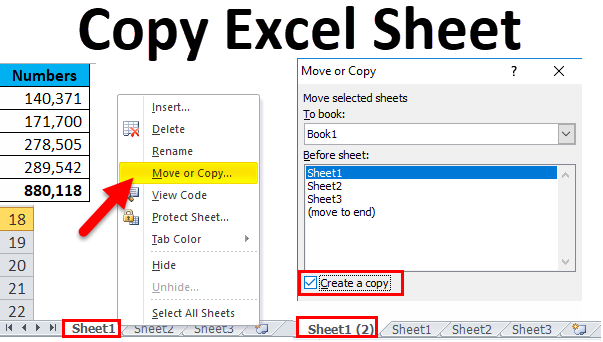Resizing Excel Sheets in PowerPoint: Quick Guide

Enhancing your PowerPoint presentations with data from Excel sheets can significantly improve the impact and professionalism of your slides. When your presentation calls for detailed charts or large amounts of data, using Excel sheets directly can help convey complex information in a digestible manner. This guide will walk you through the process of resizing Excel sheets within PowerPoint, ensuring that your data fits seamlessly into your slide design.
Understanding Excel Sheets in PowerPoint


PowerPoint allows for direct embedding of Excel spreadsheets or linking to them for real-time updates. This feature means you can:
- Maintain data integrity directly from your Excel source.
- Quickly update presentations with the latest data.
- Rescale your Excel sheets to fit within your slides aesthetically.
How to Insert an Excel Sheet into PowerPoint

Before resizing, let’s ensure you know how to get an Excel sheet into PowerPoint:
- Open your PowerPoint presentation.
- Navigate to the slide where you want to insert the sheet.
- Click on Insert > Object.
- Choose Create from file, browse for your Excel file, and click OK.
💡 Note: If you choose to Link, any changes in your Excel document will automatically reflect in PowerPoint.
Resizing Your Excel Sheet

Once your sheet is in PowerPoint, here’s how to adjust its size:
- Select the embedded Excel sheet. Note: Make sure you click on the border, not the data itself.
- Use the sizing handles (the small squares on the corners and sides) to drag and resize:
- Drag a corner handle to maintain aspect ratio.
- Drag a side handle to change only one dimension.
- To maintain the aspect ratio, hold down the Shift key while resizing.
- For precise adjustments, use the Size & Position in the Format tab:
| Property | Function |
|---|---|
| Width | Changes the width of the sheet |
| Height | Adjusts the height of the sheet |
| Lock Aspect Ratio | Maintains the original proportion |

🔧 Note: Resizing might affect the readability of the data; ensure text size is legible after adjustment.
Tips for Perfect Integration

- Keep it legible: Make sure your text remains readable at the slide’s projected size.
- Check colors: Ensure color contrasts are preserved for visibility.
- Use empty slides: Insert the sheet on an empty slide to avoid overlapping content.
- Quick updates: If using linked sheets, this will reflect any data changes from Excel.
With these steps, resizing Excel sheets in PowerPoint to fit your presentation's design is straightforward. Whether it's financial reports, project schedules, or any other data-heavy slide, your audience will appreciate the clean, professional look of your presentation. Remember, the key to a successful presentation with embedded Excel sheets is clarity and professionalism, ensuring your data communicates the intended message without losing readability or visual appeal.
Can I edit an Excel sheet inside PowerPoint?

+
Yes, you can edit embedded Excel sheets directly within PowerPoint. Double-click on the sheet to open it in Excel’s editing environment.
How do I ensure the Excel sheet updates in real-time?

+
Link your Excel sheet during insertion, and any changes made in the Excel file will automatically update in PowerPoint when you refresh or reopen the presentation.
What happens if I resize an Excel sheet to a very small size?

+
Text and data within the sheet will shrink, potentially becoming illegible. Adjust font sizes if necessary or consider presenting the data differently.
Is it better to link or embed Excel sheets in PowerPoint?

+
Linking provides real-time updates but requires the source Excel file. Embedding means the data is static but self-contained within your presentation.
What is the maximum size for an Excel sheet in PowerPoint?

+
The size is limited by your slide dimensions. If the data exceeds the slide size, consider linking to an Excel file or presenting it over multiple slides.