Rename Excel Sheet Tabs Easily: A Quick Guide

Managing Excel spreadsheets is a common task for individuals and businesses alike, where efficiency and organization can significantly impact productivity. One such organizational element is the ability to rename Excel sheet tabs. In this comprehensive guide, we'll explore how you can swiftly and effectively rename your Excel sheet tabs to make your data more accessible and your workflow smoother.
The Importance of Organized Sheet Tabs

Before delving into the methods of renaming, it’s vital to understand why organizing your Excel sheet tabs matters:
- Clarity: Clearly named tabs help you quickly identify the content within, saving you time navigating through your workbook.
- Efficiency: Well-organized tabs reduce the time spent searching for the right data set or sheet, thus speeding up your work process.
- Professionalism: For shared documents, organized and appropriately named tabs convey professionalism and attention to detail.
Manual Renaming: A Step-by-Step Process

Renaming sheet tabs in Excel can be done with a few clicks:
- Locate the tab you want to rename at the bottom of your Excel window.
- Double-click on the existing name or right-click the tab and select Rename.
- Type in the new name for the tab.
- Press Enter to confirm the new name.
Automating Tab Renaming with VBA

For those dealing with numerous sheets, VBA can offer a more automated approach to rename sheets:
Sub RenameSheets()
Dim ws As Worksheet
Dim i As Integer
i = 1
For Each ws In ThisWorkbook.Worksheets
ws.Name = “Sheet_” & i
i = i + 1
Next ws
End Sub
This VBA script can be adjusted to fit your specific naming scheme. Here’s how to use it:
- Open the Excel workbook.
- Press Alt + F11 to open the Visual Basic Editor.
- Click Insert > Module to add a new module.
- Paste the provided VBA code into the module.
- Close the VBA window.
- Run the macro by going to the Developer tab and clicking Macros or by using the provided macro shortcut key.
💡 Note: Before running any VBA macro, ensure you have the Developer tab enabled under Excel options.
Creative Naming Conventions

Renaming sheet tabs isn’t just about changing names; it’s about setting up a system that helps you:
- Use sequential numbering for time series data or chapter references.
- Apply color coding in the tab color for quick visual reference.
- Include department or project codes for easy sorting.
- Utilize date stamps in tab names for historical tracking.
Tips for Efficient Tab Management

Beyond just renaming, here are some tips to manage your Excel sheets:
- Consistent Naming: Adopt a consistent naming convention across your Excel files for uniformity.
- Group Related Sheets: Organize similar sheets in contiguous groups for quick access.
- Limit Sheet Names: Keep tab names brief yet descriptive to avoid clutter.
- Use Excel’s Built-in Features: Excel’s features like tab colors, sheet view options, and grouping can enhance your organization further.
Summarizing this guide, renaming Excel sheet tabs is a simple yet crucial task that can greatly enhance your productivity. Whether through manual methods, automation with VBA, or adopting creative naming conventions, organizing your sheets ensures that your data is always accessible and manageable. Employ the strategies outlined above to streamline your Excel workflows, boost efficiency, and elevate the professionalism of your data management.
How do I rename an Excel sheet tab?

+
Right-click the tab you want to rename, select ‘Rename’, type the new name, and press Enter.
Can I use special characters or numbers in sheet tab names?

+
Yes, you can use numbers, letters, and most special characters in sheet tab names, with the exception of the following characters: \ / ? * [ ]
How many sheets can I have in an Excel workbook?
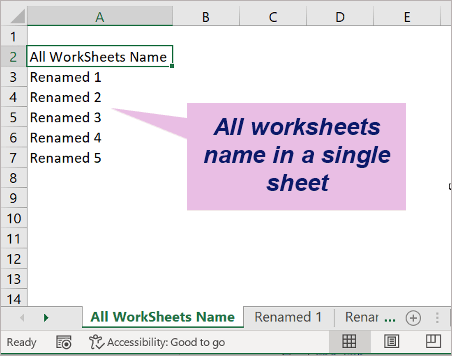
+
Excel 2010 and later versions support up to 255 worksheets in a single workbook.



