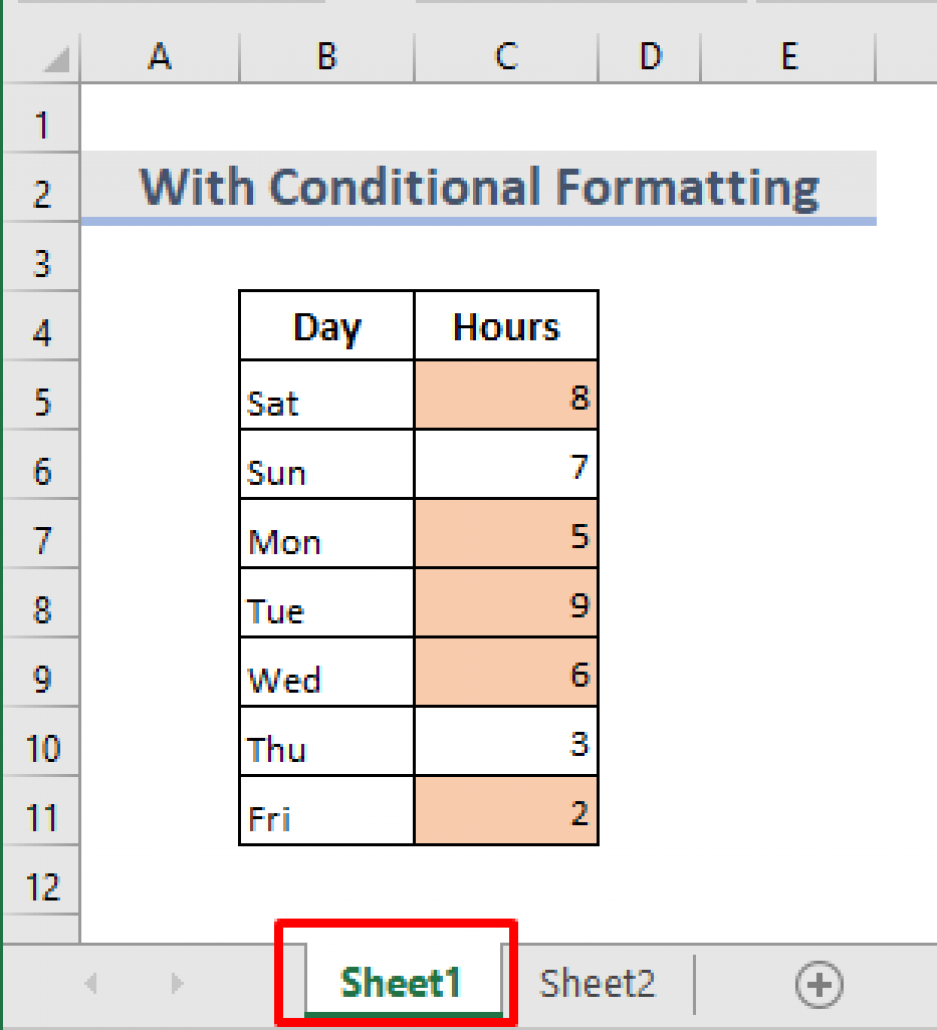3 Simple Steps to Rename Excel Sheets by Date Automatically

Automating Excel tasks can significantly enhance your productivity, especially when dealing with date-sensitive data. Excel, a staple in data management and analysis, offers several ways to customize sheets, one of which is renaming them automatically based on dates. Here's how you can do this in three simple steps:
1. Setting Up the VBA Editor

To rename sheets by date automatically, you’ll need to use VBA (Visual Basic for Applications). Here’s how to get started:
- Open your Excel workbook.
- Press Alt + F11 to open the VBA editor.
- Navigate to the project explorer (if not visible, press Ctrl + R).
- Right-click on your workbook’s name in the project explorer and select Insert > Module to add a new module.
Code Implementation

In the newly created module, paste the following VBA code:
Sub RenameSheetsByDate()
Dim ws As Worksheet
Dim newSheetName As String
For Each ws In ActiveWorkbook.Worksheets
newSheetName = Format(Date, “mmddyyyy”)
If ws.Name <> newSheetName Then
ws.Name = newSheetName
End If
Next ws
End Sub
Here's what the code does:
- The loop runs through each worksheet in the active workbook.
- It generates a date string in the format "mmddyyyy" using the
Formatfunction. - If the sheet's current name is not equal to this date string, it renames the sheet to the date string.
💡 Note: Ensure you're in the correct workbook before running this macro as it will affect all sheets in the active workbook.
2. Running the Macro

After you’ve set up the macro:
- Go back to Excel, press Alt + F8 to open the Macro dialog.
- Select
RenameSheetsByDatefrom the list and click Run. - All your sheets will now be renamed with the current date.
Automating the Process

For daily automation:
- Add a new Workbook_Open event procedure by right-clicking on ThisWorkbook in the Project Explorer and choosing View Code.
- Paste the following code to run the macro automatically upon opening the workbook:
Private Sub Workbook_Open()
RenameSheetsByDate
End Sub
💡 Note: This setup ensures the macro runs every time the workbook is opened, which is useful for daily tasks.
3. Error Handling and Security

To handle potential errors and secure your VBA code:
- Error Handling: Modify the VBA code to include error handling:
Sub RenameSheetsByDate()
On Error Resume Next
Dim ws As Worksheet
Dim newSheetName As String
For Each ws In ActiveWorkbook.Worksheets
newSheetName = Format(Date, “mmddyyyy”)
If ws.Name <> newSheetName Then
ws.Name = newSheetName
End If
Next ws
On Error GoTo 0
End Sub
- Security: To prevent accidental changes or unauthorized access:
- Right-click the VBA project in the Project Explorer, choose VBAProject Properties, and then go to the Protection tab.
- Check Lock project for viewing, and set a password.
Ensuring your workbook is protected is crucial for maintaining the integrity of your data and automation processes.
By following these steps, you can streamline your Excel workflow, ensuring your sheets are always named with the current date, reducing errors, and increasing efficiency. This simple VBA technique can be adapted for other date-related tasks, making it a versatile tool in your Excel toolkit.
In conclusion, renaming Excel sheets by date using VBA not only saves time but also ensures consistency and accuracy in your data management. Implementing these steps will allow you to automate repetitive tasks, reducing the manual effort required and enhancing productivity. Remember to test macros in a safe environment and always keep backups of your data before making changes.
Can this VBA script rename all sheets in a workbook?

+
Yes, the macro provided will rename all sheets in the active workbook to the current date format, except for sheets already named with that date.
How can I rename sheets with a specific date instead of today’s date?

+
Modify the macro by replacing Date with a specific date. For example, Format(“2023-05-01”, “mmddyyyy”) for May 1st, 2023.
What happens if there are multiple sheets in the workbook?

+
The macro will rename all sheets, but if you have many sheets, they might all end up with the same name, which Excel doesn’t allow. The macro should include error handling to manage this, renaming only up to the point where duplicate names occur.