Unlock Your Excel Sheet: Easy Guide to Removing Locks

In an office setting, mastering Microsoft Excel can be a significant productivity booster. However, if you've ever stumbled upon a locked Excel sheet, you'll know how frustrating it can be to be restricted from modifying its contents. Thankfully, there are several methods to unlock these sheets and regain control over your data. In this comprehensive guide, we'll explore how to remove Excel sheet locks and provide you with the tools to enhance your Excel proficiency.
What Causes Excel Sheets to Lock?

Before diving into the solutions, understanding why Excel sheets get locked is beneficial:
- Protection Settings: Users can intentionally lock sheets or workbooks to prevent unauthorized changes or to maintain data integrity.
- Password Protection: Sheets can be password-protected, meaning only those with the password can unlock and modify the content.
- File Sharing: When files are shared over networks or cloud storage, they might automatically lock for security reasons.

Method 1: Using VBA to Unlock Sheets

If you’re adept with Excel, you might be familiar with VBA (Visual Basic for Applications). Here’s how you can use VBA to unlock sheets:
Sub UnlockAllSheets()
Dim ws As Worksheet
For Each ws In ThisWorkbook.Worksheets
ws.Unprotect Password:=""
Next ws
End SubFollow these steps to implement this solution:
- Press Alt + F11 to open the VBA editor.
- In the Project Explorer, double-click the Sheet module where you want to unlock sheets.
- Copy and paste the above VBA code.
- Close the VBA editor, return to Excel, and run the macro by pressing Alt + F8 and selecting 'UnlockAllSheets'.
⚠️ Note: Running macros can potentially modify your worksheet. Always backup your data before executing any VBA scripts.
Method 2: Using External Software to Unlock Sheets

For those who aren’t comfortable with VBA, or if the sheet is too heavily protected, you might consider third-party tools:
- Excel Password Recovery - Software like iSunshare Excel Password Recovery, Passware, or Accent Excel Password Recovery can remove sheet-level passwords.
- Advanced Excel Password Recovery Tool: This tool specializes in workbook and sheet password removal.
💡 Note: These tools usually come with a cost, and you should evaluate their legitimacy before downloading or purchasing.
Method 3: Password Cracking Tools

As a last resort, if you’re legally permitted and have legitimate rights to access the locked Excel sheet, password cracking software can be an option:
- Brute Force Attack Software - Tries all possible combinations.
- Dictionary Attack Software - Tries commonly used passwords.
| Software Name | Description |
|---|---|
| Excel Password Recovery | Removes or recovers Excel passwords |
| Elcomsoft Office Password Recovery | Uses GPU acceleration to speed up password recovery |
| Guaranteed Excel Password Recovery | Uses advanced algorithms to find passwords |

Method 4: Exploiting Known Vulnerabilities
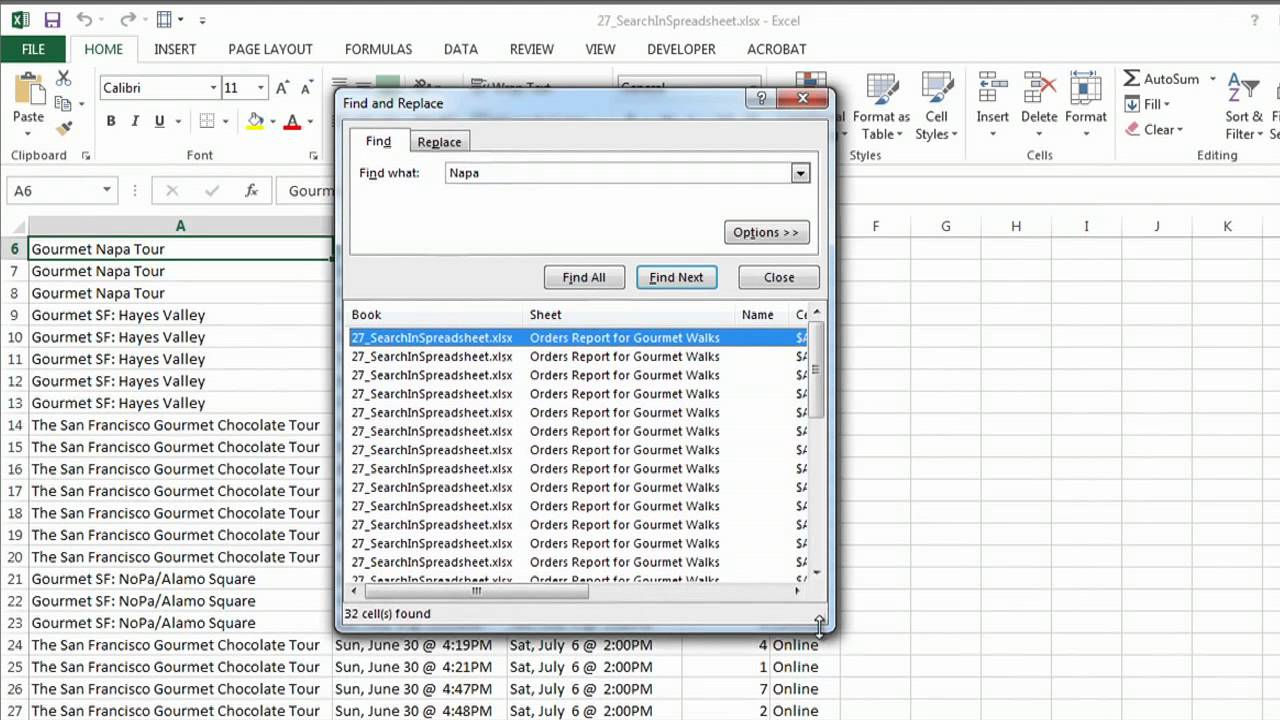
Occasionally, Excel versions might have vulnerabilities that can be exploited to unlock sheets. Keep in mind that this should only be done if you have legal access to the data:
- File Save: Try saving the Excel file in an older format (like .xls instead of .xlsx) and see if the protection can be bypassed.
- Direct Editing: Opening the file in a text editor (like Notepad++ or Hex Editor) and editing XML to remove protection tags.
Preventing Accidental Locking
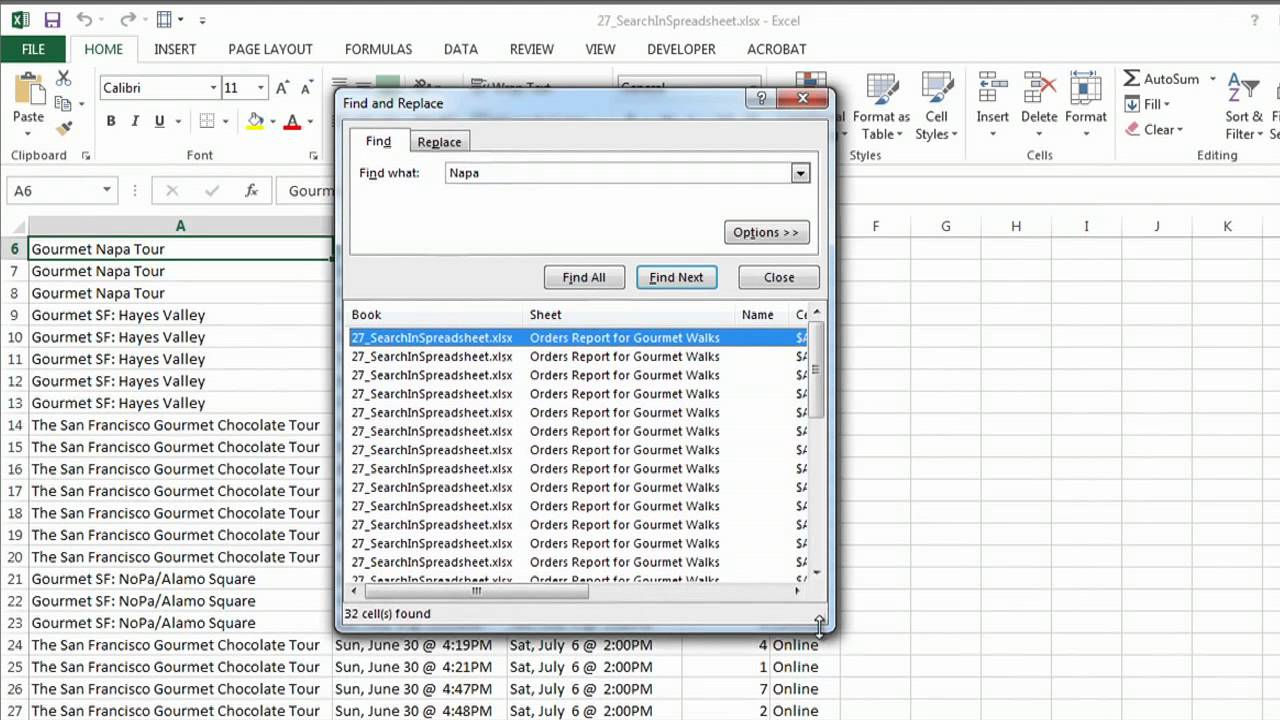
To avoid future issues with locked Excel sheets, consider the following best practices:
- Use password managers to store protection passwords securely.
- Set up a robust backup system so you can always revert to a previous state.
- Avoid overly protective settings unless absolutely necessary.
- Communicate with team members regarding password management and document protection.
In the era of digital spreadsheets, understanding how to manipulate Excel's protection features can save time and prevent unnecessary roadblocks in your work. Whether you're looking to remove sheet locks or simply want to secure your data better, this guide has provided you with the essential tools and techniques to do so. As you apply these methods, remember the importance of data integrity, legal access, and ethical considerations in data management.
What if I don’t have the password to unlock a sheet?

+
Without the password, your options are limited to using external software or exploiting known Excel vulnerabilities, but ensure you have legal rights to access the content before proceeding.
Can I unlock multiple sheets at once?

+
Yes, using the VBA script mentioned in Method 1 can unlock all sheets in the workbook simultaneously if you omit the password or provide the correct one.
Is there a risk in using external software?

+
There is always a risk when using external software, especially if you’re unsure about its legitimacy. Always ensure you’re downloading from reputable sources and be aware that cracking software might be illegal or against company policies.



