Remove Duplicate Excel Entries in Seconds

There's no denying that working with large datasets in Microsoft Excel can be quite challenging, especially when dealing with duplicate entries. Duplicate values not only clutter your data but can lead to inaccuracies in analysis and reporting. Thankfully, Excel offers a variety of methods to identify and remove duplicates with ease and efficiency. In this comprehensive guide, we'll explore several techniques to streamline your data cleaning process.
Understanding Duplicate Entries in Excel
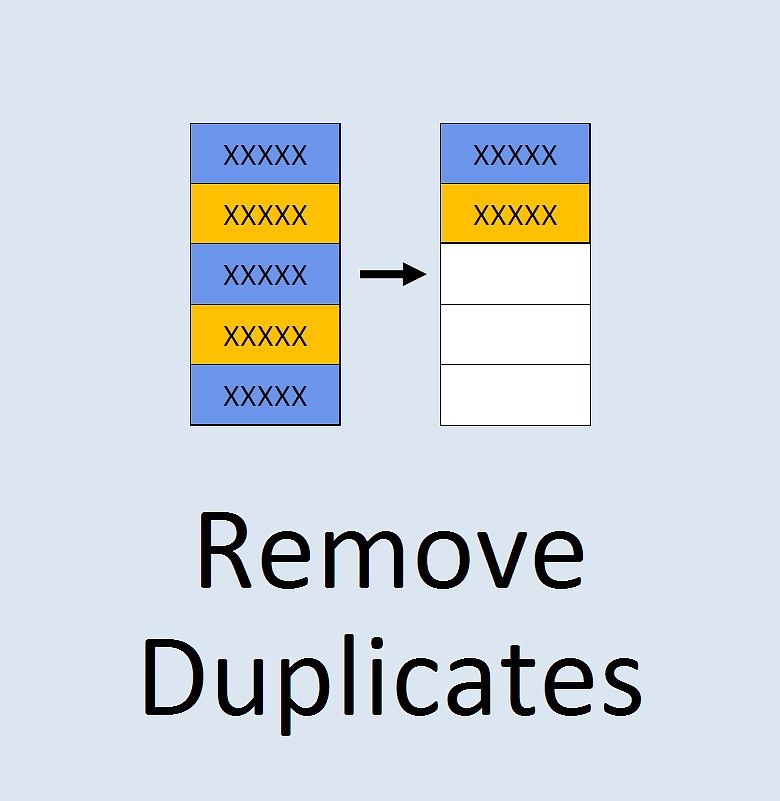
Before diving into the methods, it’s crucial to understand what we mean by ‘duplicate entries’. A duplicate can be:
- Exact duplicates where the entire row matches another row.
- Partial duplicates where only specific columns have identical values.
Method 1: Using Excel’s Built-in Remove Duplicates Feature

Excel’s in-built feature for removing duplicates is user-friendly and efficient. Here’s how to use it:
- Select the Range: Click on the dataset or select the range you wish to clean.
- Navigate to Data Tab: Click on the ‘Data’ tab in the ribbon.
- Remove Duplicates: Click the ‘Remove Duplicates’ button.
- Choose Columns: In the dialogue box, choose which columns to consider for duplicates. Select ‘My data has headers’ if applicable.
- Confirm Removal: Click ‘OK’ to proceed. Excel will inform you how many duplicates were removed.
⚠️ Note: This feature removes duplicates based on the entire row unless specified otherwise.
Method 2: Using Advanced Filters

If you require more control over what gets filtered out, the Advanced Filter feature can be quite handy:
- Select the Range: Choose your data range.
- Go to Data: Click on ‘Data’ in the ribbon.
- Advanced Filter: Select ‘Advanced’ from the ‘Sort & Filter’ group.
- Filter Option: Opt for ‘Filter the list, in-place’ or ‘Copy to another location’ for a duplicate-free list.
- Specify Criteria: Click ‘Unique records only’ to remove duplicates.
- Proceed: Click ‘OK’ to apply the filter.
Method 3: Using Power Query

Power Query is an excellent tool for transforming data before loading it into Excel:
- Load Data: Select your data range and click ‘From Table/Range’ from the ‘Data’ tab to load into Power Query.
- Navigate to Home: Click ‘Home’ in Power Query Editor.
- Remove Duplicates: Use the ‘Remove Duplicates’ option from the ‘Reduce Rows’ group.
- Select Columns: Choose the columns you want to de-duplicate.
- Load to Excel: After de-duplication, load the data back into Excel.
Method 4: Conditional Formatting for Visual Identification

This method doesn’t remove duplicates but helps in visually identifying them:
- Select Range: Choose your dataset.
- Go to Home: Navigate to ‘Home’ on the Ribbon.
- Conditional Formatting: Select ‘Conditional Formatting’ and then ‘Highlight Cells Rules > Duplicate Values’.
- Choose Format: Decide how you want the duplicates to be highlighted.
🔎 Note: This method is useful when you want to keep track of duplicates without removing them immediately.
Method 5: Using Excel Formulas
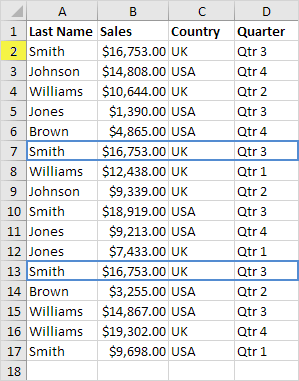
For those who prefer automation through formulas, here’s how you can identify and remove duplicates:
Count Duplicates with COUNTIF:

=COUNTIF(range,cell_value)>1 can be used to count duplicates in a specific range.
Remove Duplicates with Helper Columns:
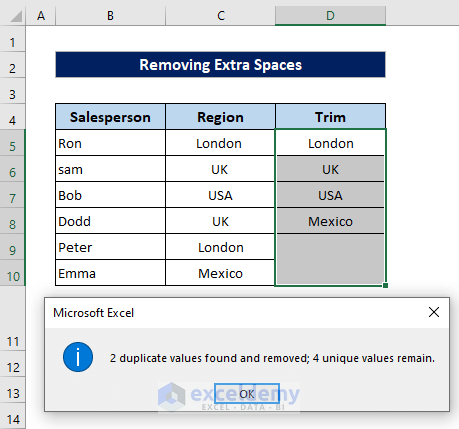
Create a helper column:
- Enter
=COUNTIF(A$2:A2,A2)=1in the first cell and drag down to find unique rows. - Filter or sort based on this helper column to manage duplicates.
How to Prevent Duplicates

It’s not just about removal; preventing duplicates can save a lot of time:
- Data Validation: Use data validation rules to prevent duplicate entries as they’re entered.
- Use Unique Identifiers: Assign a unique identifier to each record if possible.
- Regular Checks: Perform regular data audits to ensure no duplicates are creeping in.
Conclusion

Removing duplicates in Excel is an essential skill for anyone dealing with data. The methods discussed here cater to different needs, from quick and straightforward to more intricate solutions for complex datasets. Whether you’re using the built-in features, Power Query, or crafting your formulas, the end goal is the same: to ensure your data is clean, accurate, and ready for analysis. Remember, while these techniques are highly efficient, the best practice is to prevent duplicates from entering your dataset in the first place through careful data entry and validation.
What should I do if I accidentally removed important data while trying to remove duplicates?

+
If you accidentally remove important data, use the Undo feature (Ctrl + Z) immediately. If too much time has passed, you might need to recover from a backup or redo the process more carefully, ensuring you’ve selected the correct columns for comparison.
Can I remove duplicates based on only certain columns?

+
Yes, using methods like the ‘Remove Duplicates’ feature or Power Query, you can specify which columns to consider for duplicates. This allows for more precise data cleaning based on your needs.
How often should I check for duplicates in my Excel sheets?

+
The frequency depends on how often the data changes. If you’re regularly adding or importing data, consider setting up a routine weekly or bi-weekly check to maintain data integrity.
Is there a way to automatically highlight duplicates as they are entered?

+
Yes, you can set up conditional formatting rules to highlight duplicate values as soon as they are entered. However, this requires a manual setup, and Excel itself doesn’t automatically detect duplicates in real-time without predefined rules.



