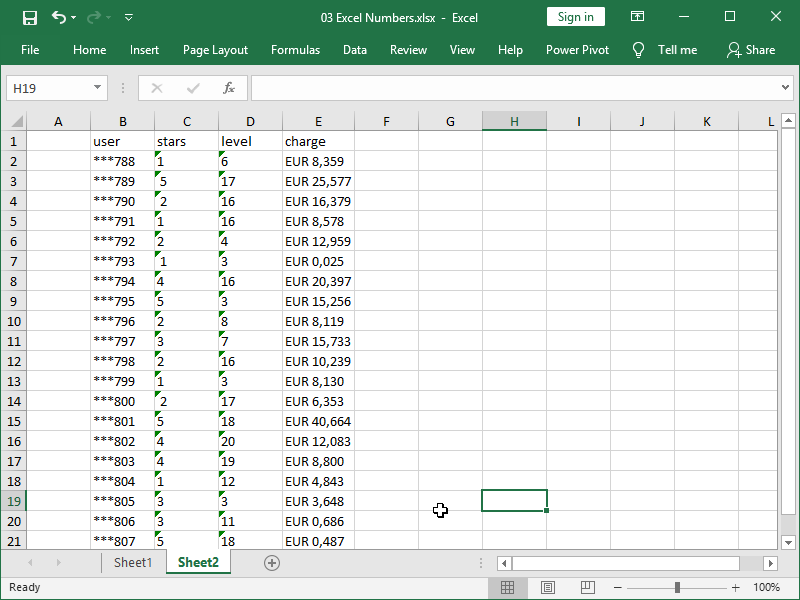5 Easy Ways to Link Text in Excel to Another Sheet

Linking text from one Excel sheet to another can dramatically enhance your productivity, allowing you to manage complex data sets with ease. Whether you're consolidating financial reports, organizing project details, or tracking inventory across multiple sheets, this feature is indispensable for maintaining dynamic, error-free spreadsheets. Here are five straightforward methods to achieve this:
1. Using the HYPERLINK Function

Excel’s HYPERLINK function allows you to create clickable links within your cells. Here’s how you can use it:
- Select the cell where you want the link to appear.
- Enter the formula:
=HYPERLINK(“[Worksheet Name]SheetName!CellReference”, “Display Text”) - Replace
[Worksheet Name]with the name of your workbook,SheetNamewith the destination sheet’s name,CellReferencewith the cell to link to, and “Display Text” with the clickable text you want shown.
📝 Note: Ensure there are no spaces between the file name, sheet name, and cell reference within the HYPERLINK formula for it to work correctly.
2. Using the VLOOKUP Function

VLOOKUP, or Vertical Lookup, is not just for finding data; it can also pull information from another sheet and link it back to your current sheet:
- In the cell where you want to display linked data, enter:
=VLOOKUP(lookup_value, table_array, col_index_num, [range_lookup]) - Here,
lookup_valueis the value you are searching for,table_arrayis the range in another sheet to search within,col_index_numis the column number from the table array where the matched value should be retrieved, and[range_lookup]is an optional parameter for the type of match (exact or approximate).
🔍 Note: VLOOKUP will only look from left to right within the selected range, so ensure your reference data is arranged accordingly.
3. Using Named Ranges

Named ranges can make your formulas easier to read and manage:
- Define a named range on the destination sheet by selecting the range and going to Formulas > Define Name.
- Then, in your origin sheet, use a formula like
=SheetName!NamedRangeto refer to the data.
4. Using Cell References

A straightforward approach involves using cell references:
- Simply type an equal sign (=), then navigate to the destination sheet, and click on the cell you want to link to. The reference will automatically populate in the formula bar.
- Press Enter to link the cells.
5. Data Consolidation

For linking multiple cells, Data Consolidation is incredibly useful:
- Go to the Data tab, select Consolidate, choose the function (e.g., Sum, Average), and then select your data ranges from different sheets.
- Excel will automatically link the cells together based on your specifications.
This exploration of linking methods in Excel provides a variety of tools to enhance your data management. Each method serves different purposes, from creating dynamic links with HYPERLINK to consolidating data across sheets. By mastering these techniques, you'll be able to handle complex datasets with ease, ensuring your spreadsheets are not only efficient but also interconnected in a way that reduces errors and saves time.
Can I link to a specific part of a large dataset in Excel?

+
Yes, by using the HYPERLINK function, you can link to any specific cell or range in Excel, allowing for direct navigation within large datasets.
What if the sheet name contains spaces?
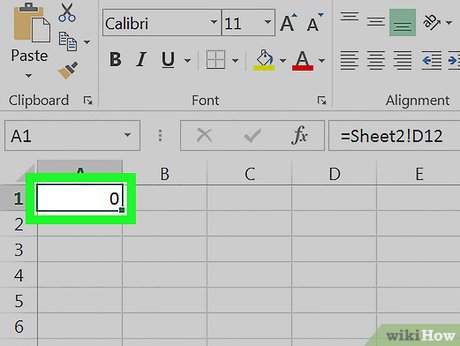
+
If your sheet name has spaces, you’ll need to enclose it in single quotes like this: =VLOOKUP(A1,‘Sheet Name’!A1:B10,2,FALSE)
How do I ensure the linked data updates automatically?
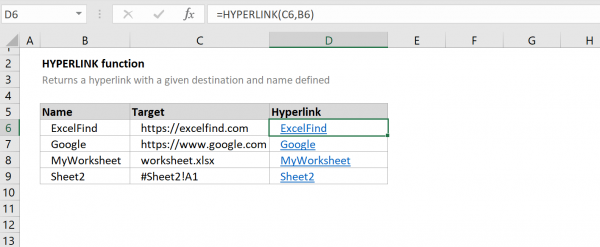
+
By using cell references or formulas like VLOOKUP, the data will update automatically whenever changes are made in the linked cells.
Is there a limit to how many links I can create?

+
There’s no explicit limit, but performance can be affected with a very large number of links due to the increased complexity of calculations.