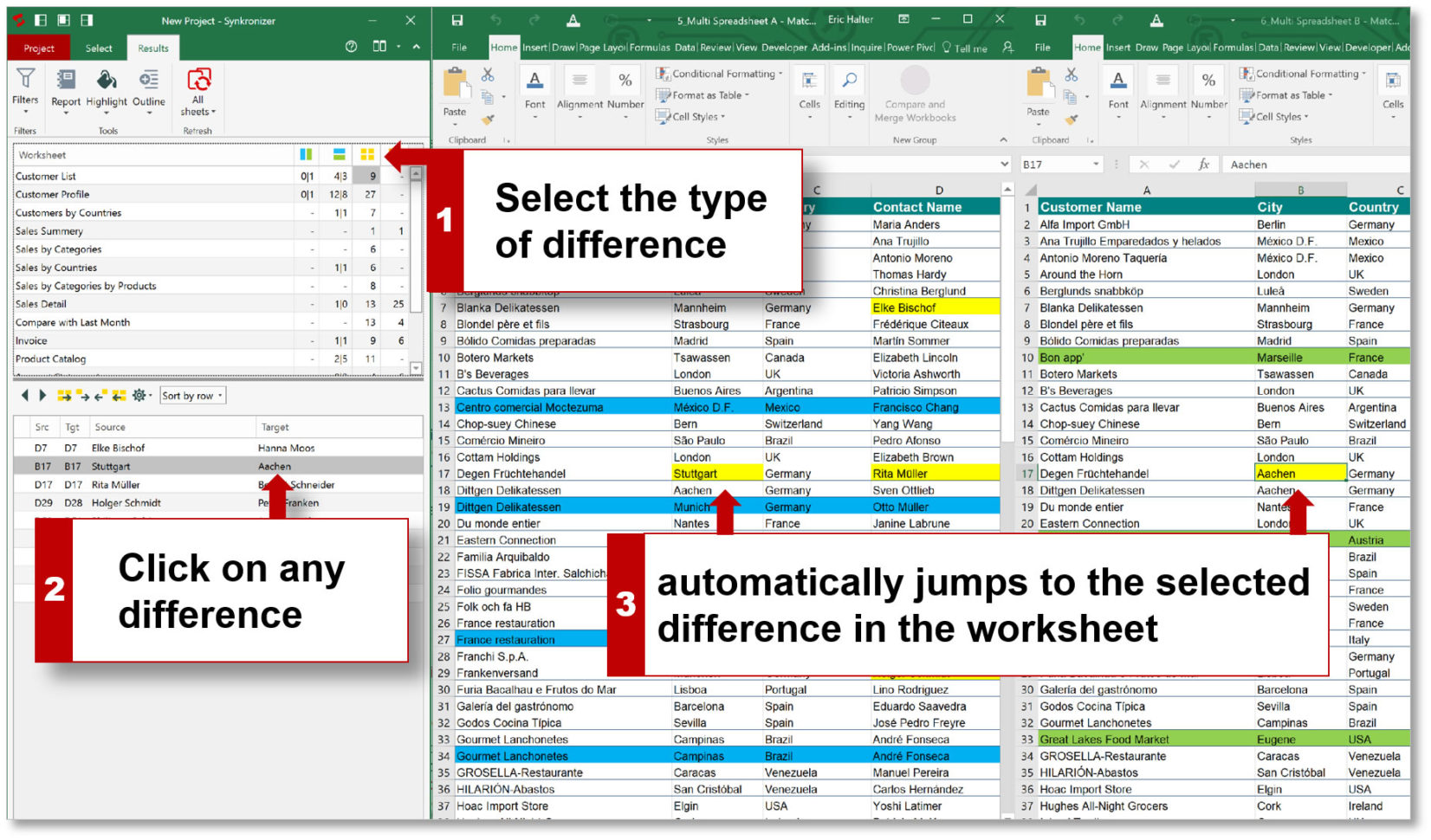5 Easy Ways to Remove Checkmarks in Excel

Working with Excel often involves organizing data, and one of the common tasks is managing checkmarks or checkboxes. Whether you've added checkmarks to indicate tasks completion or for filtering purposes, there may come a time when you need to remove them. Here are five easy methods to clear checkmarks from your spreadsheets.
Method 1: Using Find and Replace

Find and Replace is a simple yet effective way to remove checkmarks:
- Open your Excel workbook.
- Press Ctrl + H to open the Find and Replace dialog box.
- In the “Find what” field, enter
(the symbol for a checkmark). - Leave the “Replace with” field blank.
- Click “Replace All” to remove all checkmarks from the selected range or the entire sheet.
🛑 Note: This method will remove all checkmarks, whether they are part of conditional formatting or entered manually.
Method 2: Clearing Conditional Formatting

If the checkmarks are due to conditional formatting:
- Select the cells containing the conditional formatting.
- Go to the “Home” tab, find the “Styles” group.
- Click “Conditional Formatting” and choose “Clear Rules” then “Clear Rules from Selected Cells.”
⚠️ Note: Clearing conditional formatting will remove all conditions applied to those cells.
Method 3: Manual Removal

For a few checkmarks or for precision:
- Select the cells with checkmarks.
- Press Delete or Backspace to remove the checkmark.
This method can be time-consuming but allows for specific removal.
Method 4: Using a Macro

Automate the process with VBA:
Sub RemoveCheckMarks()
Dim cell As Range
For Each cell In Selection
If cell.Value = Then cell.ClearContents
Next cell
End Sub
- Open the VBA Editor by pressing Alt + F11.
- Create a new module or modify an existing one.
- Insert the above code.
- Run the macro by selecting your data range and then running the macro from the “Developer” tab.
👁️ Note: Macros can be very powerful but require caution. Always backup your data before running macros.
Method 5: Using Filtering

To isolate and remove checkmarks from large datasets:
- Apply a filter to your data range by selecting any cell within your data and going to “Data” > “Filter.”
- Filter by the column containing checkmarks. Select “Text Filters” then “Equals…” and enter
to show only cells with checkmarks. - Select the filtered rows and delete the contents.
- Clear the filter to return your data to normal view.
This method allows for targeted removal and is useful in cases where data should not be altered entirely.
Removing checkmarks in Excel can significantly streamline your data management, especially when dealing with extensive lists or when preparing data for analysis or reporting. Each method has its own use case, from the simplicity of Find and Replace to the precision of manual removal or the automation of a macro.
Remember, the choice of method depends on how the checkmarks are integrated into your worksheet, the volume of data, and how quickly you need to complete the task. While some methods might seem basic, they can be invaluable when handling specific Excel operations. Always consider backing up your data before undertaking any extensive data manipulation or using macros.
Can I remove checkmarks selectively?

+
Yes, by using the filtering method or manual selection, you can remove checkmarks from specific entries.
What if I need to retain checkmarks in some cells?

+
Methods like Find and Replace will remove all checkmarks. Use selective deletion methods like filtering or manual removal for this purpose.
How can I undo the removal of checkmarks?

+
If you haven’t performed any other actions, you can use the “Undo” feature (Ctrl + Z) to revert the changes. However, always back up your data before extensive modifications.
Is there a way to remove checkmarks quickly from a large dataset?
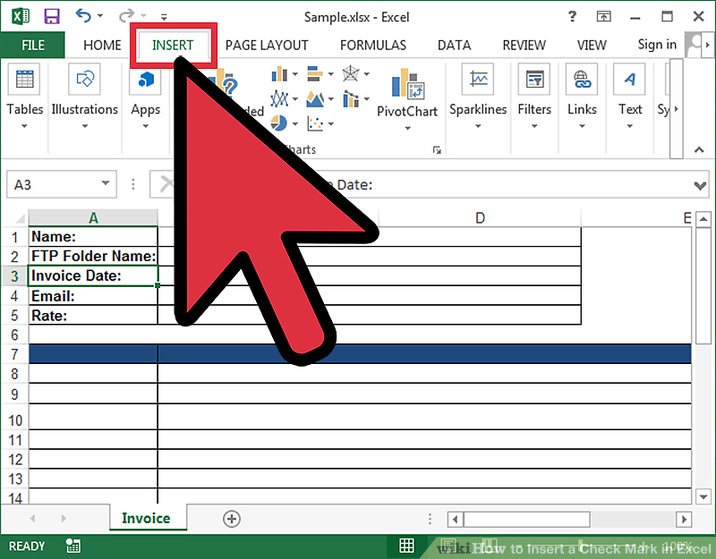
+
Yes, using a macro or Find and Replace is the fastest method for large datasets, as they automate the removal process across the entire selection or workbook.