How to Make an Excel Sheet Completely White Instantly

Ever found yourself staring at an Excel sheet cluttered with colors, grids, and information you just want to simplify? Making an Excel sheet entirely white can streamline your presentation or help you start with a blank slate. This straightforward guide will walk you through the steps to instantly transform your Excel worksheet into a clean, white canvas.
Removing Gridlines

The first step to creating a completely white Excel sheet involves getting rid of the default gridlines:
- Open your Excel worksheet.
- Navigate to the ‘View’ tab in the Ribbon.
- Uncheck the Gridlines checkbox to hide them.

Setting Background to White

While Excel’s background is usually white, ensure there’s no background color applied:
- Select the entire worksheet by clicking the little triangle above the row numbers and to the left of the column headers, or press Ctrl+A.
- From the ‘Home’ tab, click the Fill Color dropdown and choose No Fill.
⚠️ Note: If your cells have previously applied background colors, you might need to clear them individually or in bulk by selecting and removing the color fill.
Deleting Headers and Footers
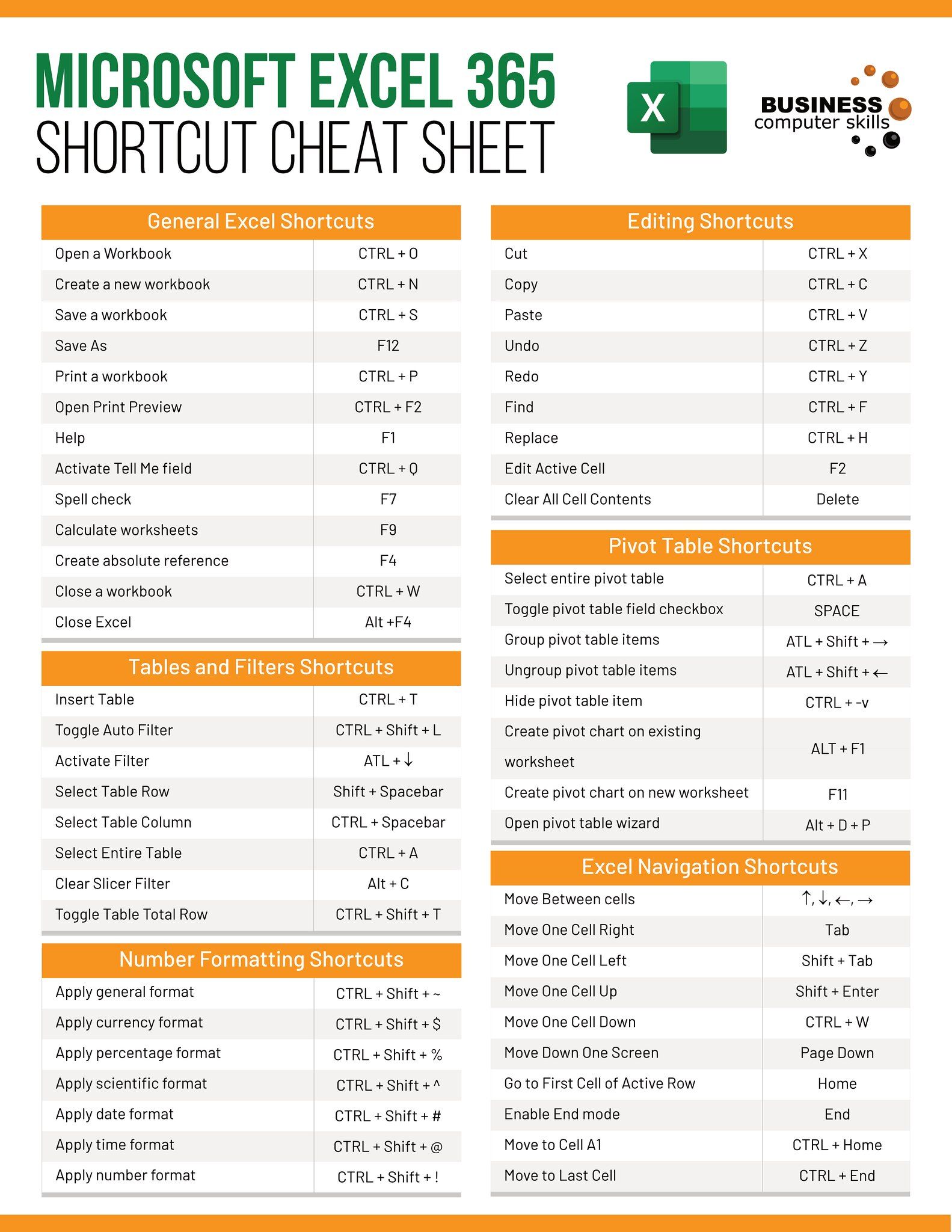
If your sheet has headers or footers, remove them:
- Enter Page Layout view from the ‘View’ tab.
- Select ‘Header/Footer’.
- Click on the headers or footers to delete or edit their content.
Resetting Cell Formatting

To ensure all cells revert to a plain white format:
- Select the entire worksheet.
- Press Ctrl+1 to open the Format Cells dialog box.
- Go to the Fill tab and choose No Color.
- Go to the Border tab and remove all borders.
- Under the Number tab, set the format to General.
Now, your worksheet should look completely white, devoid of any colors, borders, or formatting.
Optional: Removing Page Break Previews

If your Excel version displays page breaks, hide them:
- Go to the ‘View’ tab and select Normal view.
Conclusion

By following these simple steps, you’ve now turned your cluttered Excel worksheet into a pristine, white canvas. This transformation can be incredibly useful when you need to focus on data entry, create a professional-looking report, or simply reset your working environment. Whether you’re preparing a presentation or just need a fresh start, these tweaks make your Excel sheet more visually appealing and functional.
Can I revert back to gridlines after making the sheet white?
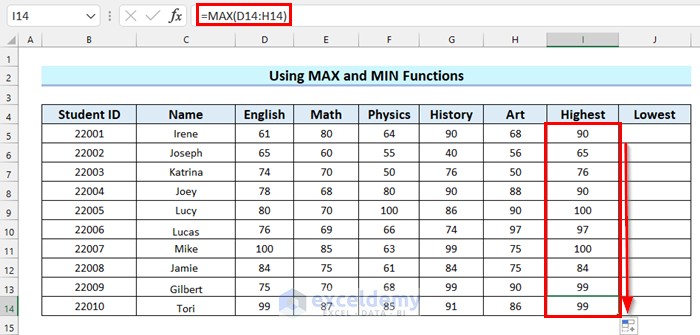
+
Yes, you can easily revert back by going to the ‘View’ tab and checking the ‘Gridlines’ box.
Will removing gridlines affect the functionality of my Excel sheet?
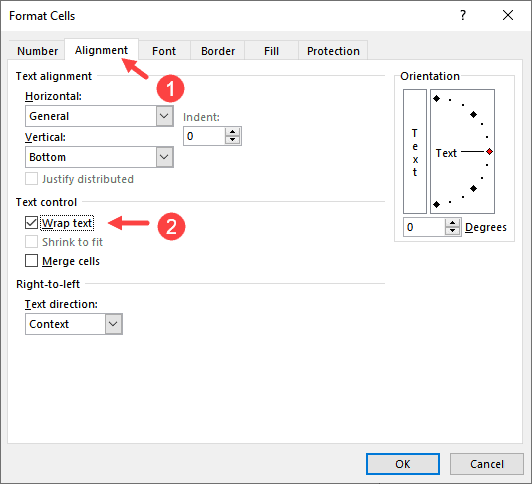
+
No, removing gridlines is cosmetic and does not impact any data or formulas in your sheet.
Can I apply these changes to multiple sheets at once?

+
You can select multiple sheets by holding Ctrl and clicking on the sheet tabs, then make the changes. Remember to ungroup the sheets afterward.



