5 Easy Ways to Merge Data from Two Excel Sheets

Merging data from different Excel sheets is often essential for anyone working with spreadsheets, whether for business analysis, academic research, or managing personal finances. Here, we will explore five easy ways to merge data from two Excel sheets, ensuring efficiency and accuracy in your work.
1. Using VLOOKUP Function

The VLOOKUP function is a popular choice for merging data, especially when you need to look up values from one table and insert them into another.
- Select the cell where you want the merged data to appear.
- Enter the VLOOKUP formula:
=VLOOKUP(lookup_value, table_array, col_index_num, [range_lookup])
🔍 Note: Ensure that the 'lookup_value' exists in both sheets for the function to work correctly.
2. INDEX and MATCH Combination

For more flexibility, the combination of INDEX and MATCH functions can be particularly useful.
- Choose the cell where you want the merged data.
- Type in the following formula:
=INDEX(Table_Array, MATCH(Lookup_value, Lookup_array, [Match_type]))
This combination allows for vertical and horizontal lookups, which VLOOKUP cannot do on its own.
3. Power Query

Power Query in Excel is a powerful tool for merging data from multiple sources:
- Open Power Query Editor by selecting data from the first sheet.
- Use the Merge Queries feature to bring in data from the second sheet.
- Join the tables using keys or columns common to both sheets.
Benefits of Power Query:

- It allows for easy manipulation and transformation of data before merging.
- You can automate the process by recording and editing steps.
4. Consolidate Function
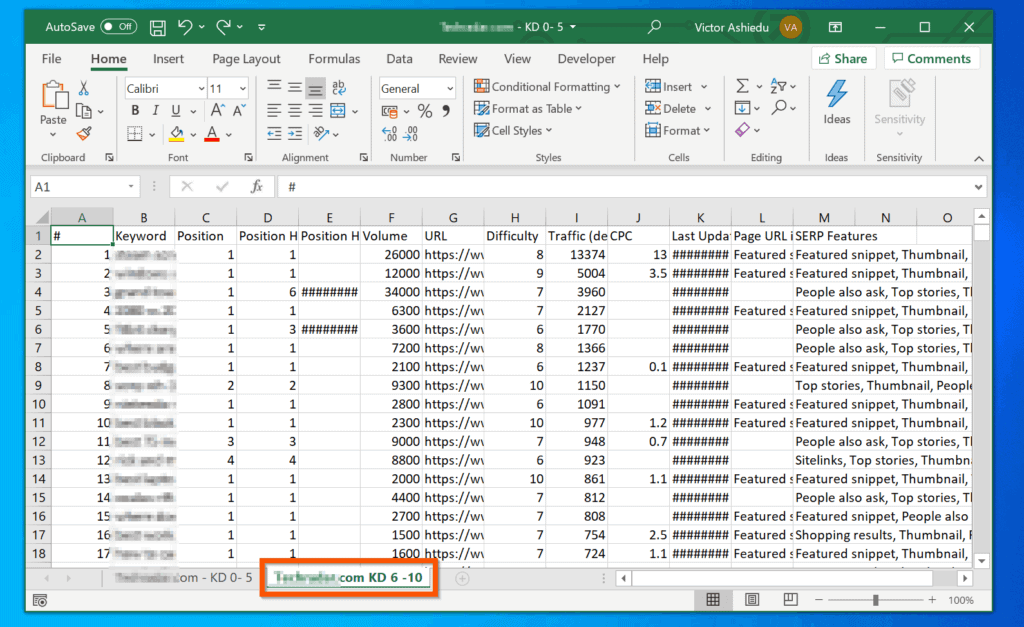
If you have data spread across multiple sheets with similar structures:
- Go to Data > Consolidate.
- Choose the function to use (like Sum, Average, etc.), and select your sheets.
- Click OK to merge the data.
Here's a simple table to illustrate what data might look like before and after consolidation:
| Before Consolidation | After Consolidation |
|---|---|
Sheet 1:
|
Name: John
|
Sheet 2:
|

5. Manual Copy-Paste with PivotTables

While this method is less automated, it offers manual control:
- Create a PivotTable for each data set.
- Copy and paste data from one PivotTable to another, adjusting values as needed.
This technique is beneficial for small datasets or when you need to manually verify each entry during the merge process.
Summarizing the Key Points:

Merging data in Excel can be accomplished through several methods, each suited to different scenarios. VLOOKUP and INDEX/MATCH work well for lookup functions, Power Query offers extensive data manipulation options, the Consolidate function is perfect for aggregating data, and manual copy-paste with PivotTables provides a hands-on approach to ensure data integrity.
What if my data doesn’t have common keys?

+
If your data lacks common keys, you might need to manually create a key field in both sheets or use Power Query’s fuzzy matching capabilities to find approximate matches.
Can I merge more than two sheets?

+
Yes, you can merge multiple sheets using the same methods, especially with Power Query, which supports merging from multiple data sources.
Is there an automated way to keep my merged data updated?

+
Yes, by using Power Query, you can set up queries that refresh automatically when the source data changes.



