Excel Sheet Name Reference in Formulas: Simplified Guide
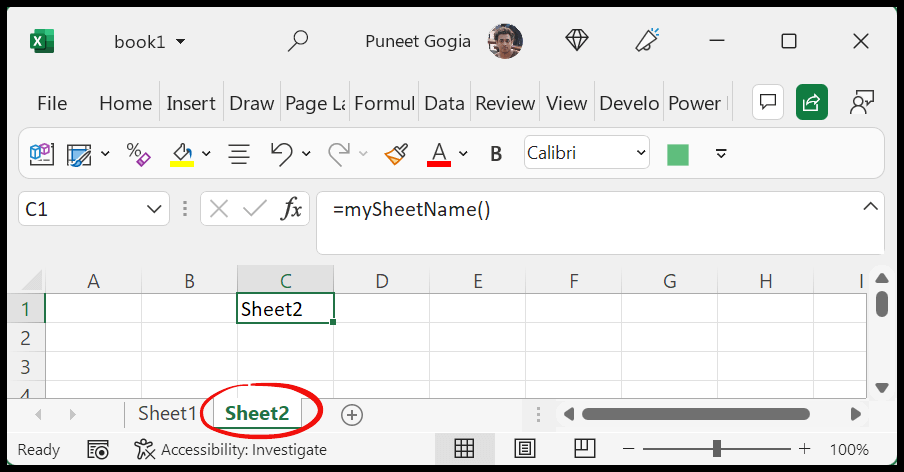
When working with Microsoft Excel, mastering the use of sheet names within your formulas is essential for efficiently managing complex spreadsheets. This guide aims to simplify the process, ensuring you can reference other sheets with confidence, increase the readability of your spreadsheets, and optimize your workflow with Excel.
Understanding Sheet Names in Excel

Sheet names in Excel are not just labels; they serve as a crucial reference point for linking data across different sheets. Here’s what you need to know:
- Sheet Naming Conventions: Use descriptive names but avoid using special characters, spaces, or starting with a number. Sheet names must be unique within a workbook.
- Formula Structure: References to other sheets follow the format
‘SheetName’!A1, where‘SheetName’is the name of the sheet, andA1is the cell reference within that sheet.
How to Reference a Different Sheet in a Formula

Here are the steps to reference cells from another sheet:
- Select the cell where you want to enter your formula.
- Begin typing your formula. When you need to reference another sheet, type the name of the sheet followed by an exclamation point ().
- Type the cell or range reference from the other sheet.
- Complete your formula. For example, to reference cell B3 from Sheet2 in Sheet1, you’d write:
=Sheet2!B3
🔍 Note: If your sheet name contains spaces or special characters, you must enclose the name in single quotes. E.g., =‘Sales Report’!B3
Using Sheet Names Dynamically
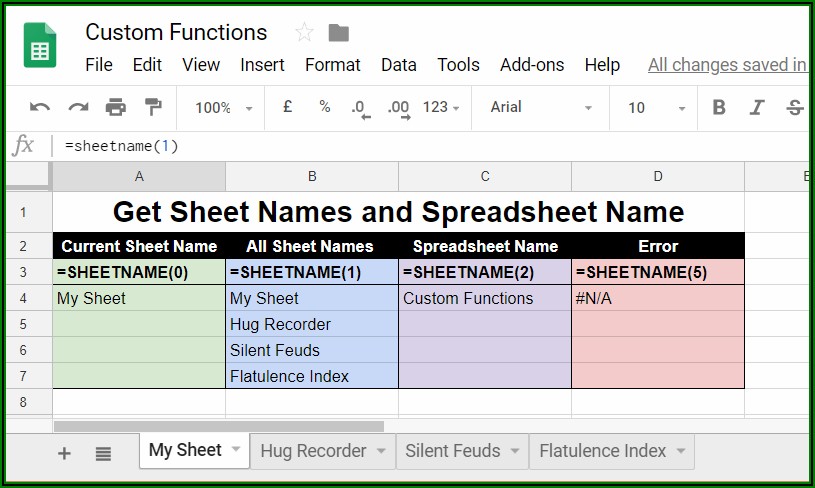
To make your spreadsheet more dynamic and flexible, consider these techniques:
- INDIRECT Function: This function can construct cell references dynamically based on strings. For instance, if cell A1 contains the text “Sheet1”, using
INDIRECT(A1&“!B3”)will return the value in Sheet1!B3. - Dynamic Sheets: Combine
CHOOSEorMATCHfunctions withINDIRECTto reference different sheets dynamically based on user inputs or other criteria.
Advanced Techniques for Sheet References

Beyond basic referencing, Excel offers advanced techniques:
| Technique | Application | Benefit |
|---|---|---|
| Named Ranges | Define names for cells or ranges across different sheets | Easier to manage and update complex formulas |
| 3D References | Reference the same cell across multiple sheets | Quickly sum or analyze data across similar sheets |
| VLOOKUP with Sheets | Search for a value in the first column of a table on another sheet and return a value from the same row | Enhances data retrieval from different sheets |

Best Practices for Excel Sheet Referencing

Follow these best practices to maintain clarity and efficiency:
- Consistent Naming: Use a logical naming convention for sheets and cells to make your references intuitive.
- Avoid Circular References: Ensure formulas do not inadvertently create circular references by referencing back to themselves.
- Documentation: Document complex formulas or sheet relationships for future reference or collaboration.
✏️ Note: When making dynamic references, ensure your sheet names match exactly, or your formulas might return errors.
Understanding and mastering the art of referencing different sheets in Excel can significantly improve your spreadsheet's functionality. Whether you're creating dynamic reports, summarizing data from multiple sheets, or simply looking to streamline your workflow, these techniques are essential. Keep practicing and explore Excel's vast capabilities to tailor your sheets to your specific needs, ensuring your data is well-organized and easily accessible.
How can I avoid errors when referencing sheets with special characters in their names?

+
Enclose the sheet name in single quotes. For example, to reference cell A1 in a sheet named ‘Sales&Profits’, you’d write: =‘Sales&Profits’!A1.
Is there a way to reference the same cell across multiple sheets in one formula?

+
Yes, use 3D references. For example, if you want to sum cell B2 across Sheet1 through Sheet5, you’d write: =SUM(Sheet1:Sheet5!B2).
How can I make my formulas less error-prone when referencing other sheets?

+
Using named ranges can help. You can define a named range that spans multiple sheets, making your formulas easier to read and manage. Also, keep your sheet names simple, without special characters, and use relative references where possible.



