Recover Deleted Excel 2010 Data Easily: Simple Steps

Excel files contain critical data, and the accidental deletion of an Excel 2010 file can be quite a stressful experience. However, worry not; there are straightforward methods to recover deleted Excel 2010 data. Here, we'll walk through easy steps to get your lost data back, ensuring you can retrieve your valuable spreadsheets with minimal hassle.
Check Recycle Bin First

Before we dive into complex recovery methods, let’s start with the simplest step:
- Navigate to your Recycle Bin.
- Search for your deleted Excel file.
- If you find it, right-click and select ‘Restore’ to recover the file back to its original location.
🔍 Note: The Recycle Bin acts as a temporary storage for recently deleted files, so check it first before moving to other recovery methods.
Use ‘AutoRecover’

Excel’s AutoRecover feature is a lifesaver in situations like this:
- Open Excel 2010.
- Go to ‘File’ > ‘Info’ > ‘Manage Versions’.
- Click on ‘Recover Unsaved Workbooks’.
- Look for an autosave version of your file that matches your lost data.
If Excel detects a recoverable version, you can open it, save, and continue working on your data.
Search for Temporary Files

Excel often creates temporary files during file operations:
- Press Win + E to open Windows Explorer.
- Navigate to
C:\Users[YourUsername]\AppData\Local\Microsoft\Office\UnsavedFiles. - Look for files with names similar to your deleted Excel file.
- Try opening these temporary files with Excel to check if your data is there.
Utilize ‘Previous Versions’

Windows’ shadow copy feature provides Previous Versions:
- Right-click on the folder where your Excel file was originally stored.
- Select ‘Properties’.
- Go to the ‘Previous Versions’ tab.
- If any versions are available, you can open and copy your data from them.
Manual Recovery of File Fragments

If the above methods fail, consider these steps:
- Install a file recovery software like Recuva or TestDisk.
- Run the software and scan the drive where your file was stored.
- Look for Excel file fragments or any recoverable versions.
- After recovery, you might need to repair the file with specialized Excel repair tools.
In summary, recovering deleted Excel 2010 data often starts with the simplest steps, checking the Recycle Bin and using Excel's own recovery features like AutoRecover and Previous Versions. If these don't work, exploring temporary files and using file recovery software can offer another chance. Remember, regular backups are your best defense against data loss. Following these steps, you'll have a high chance of recovering your essential Excel data, allowing you to get back to work with minimal disruption.
Can I recover an Excel file that was never saved?

+
Yes, if Excel’s AutoRecover feature was enabled, you might be able to recover unsaved workbooks through the ‘Recover Unsaved Workbooks’ option.
How long are files kept in the Recycle Bin?

+
Files remain in the Recycle Bin until you empty it manually or it reaches its storage limit. The default storage size is 10% of your C: drive’s space.
What if my Excel file isn’t in the Recycle Bin?
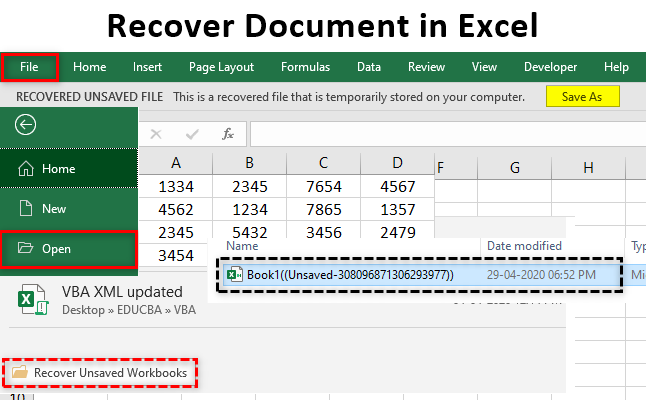
+
If the file isn’t in the Recycle Bin, try checking for temporary files, using AutoRecover, or employing file recovery software to attempt data recovery.
Can recovery software work if I have overwritten the deleted file?

+
Recovery software might still work, but the success rate diminishes if the space where your file was has been overwritten by new data.



