Effortlessly Read Excel Dates with PHP: A Simple Guide

Dealing with Excel dates in PHP can often be a bit of a headache, especially since Excel uses a serial number to represent dates which starts from January 1, 1900. If you have ever imported data from an Excel spreadsheet into a PHP application, you know how tricky this conversion can be. But worry not! This guide will walk you through a step-by-step process to effortlessly read and convert Excel dates to PHP dates, ensuring your data handling is seamless and accurate.
Understanding Excel Dates

Before diving into PHP, let's understand how Excel dates work:
- Excel Date Serial Number: Excel uses a serial number system where January 1, 1900, is 1, and each subsequent day increases this number by one.
- Leap Year Issue: Excel does not account for the fact that 1900 was not a leap year, which can introduce a small error in date calculations.
Converting Excel Dates to PHP

Step 1: Get the Excel Date Serial Number
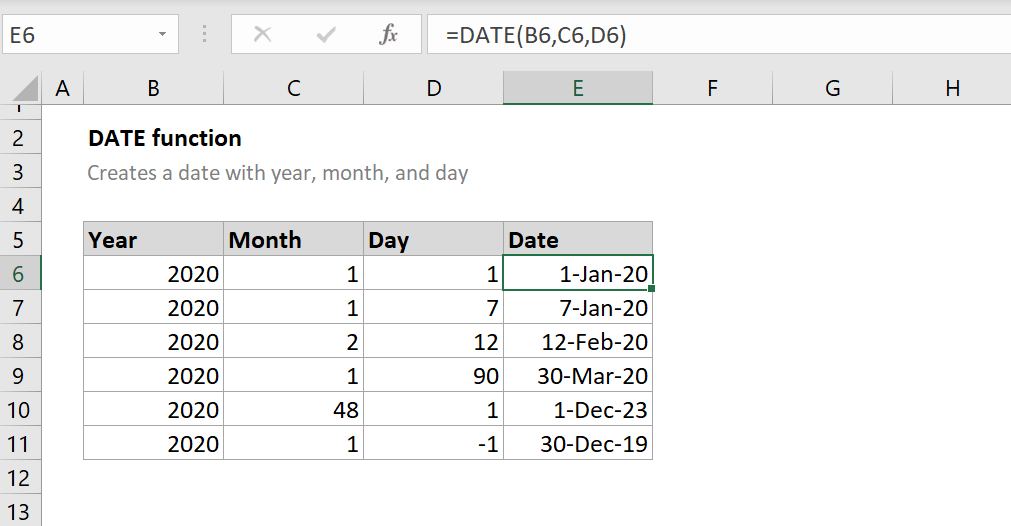
First, you need to extract the serial number from Excel. Here's how you might typically do this in PHP:
$excelDate = $_POST['excel_date']; // Assume this is how you get the Excel date from form submission
⚠️ Note: Ensure the date format in Excel is 'General' or 'Number' when extracting the serial number.
Step 2: Convert Serial Number to PHP Date

To convert the serial number to a date in PHP, you need to use the following steps:
- Account for the Excel Epoch: Subtract the epoch offset since PHP's UNIX timestamp starts at January 1, 1970, and Excel at January 1, 1900.
- Convert to UNIX Timestamp: Use PHP's date and time functions.
- Format as Desired: After conversion, format the date as you need.
// Account for the Excel epoch
$excelEpoch = 25569; // 1970-01-01 is day 25569 in Excel
// Convert serial to a UNIX timestamp
$phpTimestamp = ($excelDate - $excelEpoch) * 86400;
// Create a DateTime object
$phpDate = new DateTime();
$phpDate->setTimestamp($phpTimestamp);
// Format the date as required
$formattedDate = $phpDate->format('Y-m-d');
Step 3: Handling Time Values

Excel stores time values as a fraction of a day. Here’s how to handle dates with time:
// If the Excel date includes time
$excelDateWithTime = 44674.748; // Example with date and time
$integerPart = floor($excelDateWithTime);
$fractionalPart = $excelDateWithTime - $integerPart;
$phpDateWithTime = new DateTime('1899-12-30');
$phpDateWithTime->add(new DateInterval('P' . $integerPart . 'D'));
$phpDateWithTime->add(new DateInterval('PT' . floor($fractionalPart * 86400) . 'S'));
// Format date with time
$formattedDateWithTime = $phpDateWithTime->format('Y-m-d H:i:s');
📌 Note: This conversion assumes Excel uses the default 1900 date system. If using the 1904 system, adjust the epoch accordingly.
Troubleshooting Common Issues

- Incorrect Date: Ensure the Excel date is in a numeric format before processing.
- Leap Year Problem: Account for the leap year discrepancy if very precise dates are crucial.
- Time Zone: Consider time zone differences when converting or comparing dates.
Advanced Usage

For scenarios where you're dealing with spreadsheets directly through PHP libraries like PhpSpreadsheet, here's how to handle dates:
require 'vendor/autoload.php';
use PhpOffice\PhpSpreadsheet\Spreadsheet;
use PhpOffice\PhpSpreadsheet\Reader\Xlsx;
// Load spreadsheet
$reader = new Xlsx();
$spreadsheet = $reader->load('your_excel_file.xlsx');
// Get active worksheet
$worksheet = $spreadsheet->getActiveSheet();
// Example: Date in cell A1
$excelDate = $worksheet->getCell('A1')->getValue();
// Convert as shown above
$phpDate = new DateTime('@' . (($excelDate - 25569) * 86400));
🔍 Note: PhpSpreadsheet already handles the conversion of Excel dates when the cell is set to date format. However, sometimes you might need to deal with the raw serial number.
Throughout this guide, we've explored how to effectively read and convert dates from Excel to PHP, ensuring you can work with this data seamlessly in your web applications. Whether you're dealing with financial calculations, project timelines, or any other data that involves dates from Excel, these steps will help you manage date conversions with confidence.
Why does Excel use serial numbers for dates?

+
Excel uses serial numbers to make date calculations easier and more intuitive for internal operations. This system simplifies arithmetic on dates, allowing users to add or subtract days, months, or years with simple numeric operations.
How accurate is the conversion from Excel dates to PHP?

+
Assuming correct data input and considering Excel’s built-in inaccuracies like the leap year issue, the conversion is generally accurate. However, for precise historical or future date calculations, adjustments might be necessary.
What should I do if my PHP script doesn’t recognize the date?

+
Ensure the Excel date is formatted correctly as a number or general type in the cell before exporting. Check for any leading or trailing spaces, or use a formula like =TEXT(A1,“YYYY-MM-DD”) to convert Excel date to a string before importing.
Can I automate the conversion process for multiple dates?

+
Yes, using PhpSpreadsheet or similar libraries, you can loop through cells, convert each date, and even modify the spreadsheet directly, automating the entire process for large datasets.
Is there a performance impact when converting many dates?

+
Yes, converting a large number of dates can be resource-intensive. For optimal performance, consider processing dates in batches or using PHP’s built-in functions for bulk operations when possible.



