How To Put Title In Excel Sheet

In a world driven by data, the ability to effectively manage and manipulate spreadsheets can save hours of work and prevent significant errors. One common yet underappreciated task in spreadsheet management is adding titles to cells in Microsoft Excel. This guide will walk you through the various methods of inserting titles into Excel sheets, ensuring your data is well-organized and presented clearly.
Manual Entry

The simplest method to add a title to an Excel sheet is through manual entry:
- Click on the cell where you want to add the title.
- Type your desired title or header text into that cell.
- Adjust the font, size, color, and alignment from the 'Home' tab for a better visual presentation.
Using the Merge & Center Feature
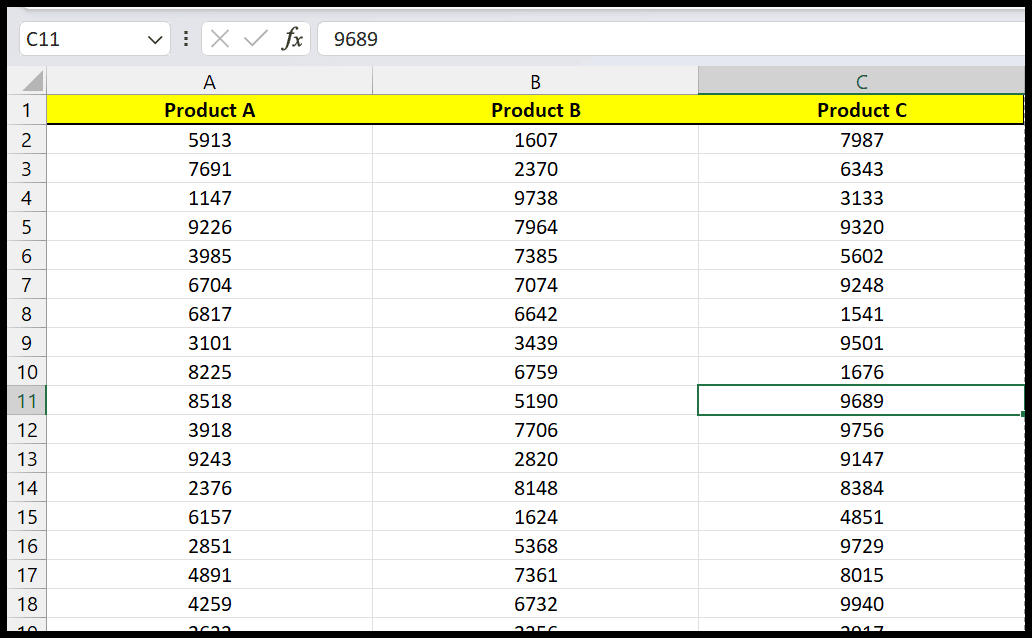
For creating wider titles that span multiple columns, use the 'Merge & Center' tool:
- Select the cells across which you want the title to span.
- Go to 'Home' tab > 'Alignment' group > Click on 'Merge & Center'.
- Type in your title, and you'll see it centered across the merged cells.
⚠️ Note: Merged cells can be problematic for sorting, filtering, or writing formulas, so use this feature wisely.
Setting up Titles in Page Layout View
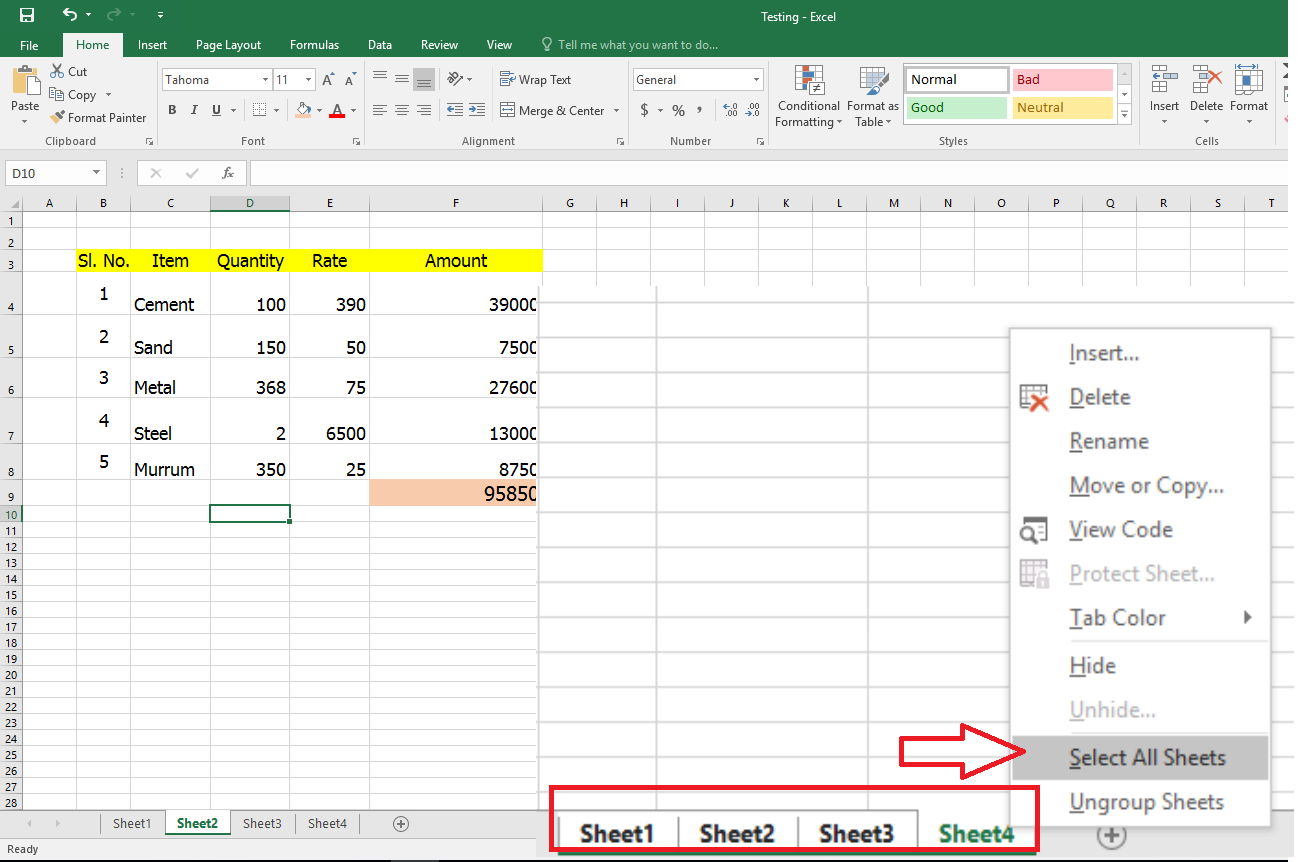
To ensure titles appear on all printed pages, you can use Excel's Page Layout View:
- Switch to 'Page Layout' view from the bottom right corner of the Excel window or via 'View' > 'Workbook Views'.
- Use the 'Print Titles' dialog under the 'Page Layout' tab to select rows or columns to repeat on every printed page.
Creating a Dynamic Title with Excel Formulas

If you want your title to automatically update based on data changes, use Excel formulas:
- Select the cell for your title and type a formula like:
This will create a title that shows "Sales Report for January 2023," automatically updating the month and year.=CONCAT("Sales Report for ",TEXT(TODAY(),"mmmm YYYY"))
Using Named Ranges for Titles

Named ranges provide an alternative way to label data, which can be used for titles:
- Select the cells for your title.
- Go to 'Formulas' > 'Define Name' to assign a name to this range.
- Use this name in formulas or references, making your workbook more organized and formula-driven.
Advanced Formatting for Visual Appeal

Enhance the visual appeal and readability of your titles with advanced formatting options:
- Text Effects: Add shadows or outlines to make text stand out.
- Cell Styles: Use predefined styles or create custom ones for quick formatting.
- Fill Color: Use colors to highlight important titles or to follow your branding guidelines.
- Conditional Formatting: Apply conditional formatting to change the title's appearance based on data conditions.
In this brief guide, we've explored various methods to insert and format titles in Excel sheets, from basic manual entry to dynamic titles using formulas. Each method has its place, depending on your specific needs for organization, presentation, and functionality in your Excel workbook.
Can I use conditional formatting on titles?

+
Yes, you can apply conditional formatting to titles to make them change color or style based on the data or specific conditions, enhancing the dynamic nature of your spreadsheet.
How do I ensure my titles print correctly on multiple pages?

+
Use the ‘Page Layout’ view and the ‘Print Titles’ feature to set specific rows or columns to repeat at the top or side of each printed page.
What are the downsides of using the ‘Merge & Center’ feature?

+
Merging cells can disrupt formula writing, sorting, and filtering operations, as Excel treats merged cells as a single entity. This can limit the functionality of your data manipulation tasks.



