5 Simple Ways to Publish Excel Sheets on Your Website

Excel spreadsheets are powerful tools for organizing data, but their utility extends beyond the desktop when published online. Whether for sharing financial reports, data analysis, or interactive charts, publishing Excel sheets on your website can significantly enhance user engagement and provide dynamic content. This blog post will explore five simple ways to publish Excel sheets, ensuring your data not only looks professional but also interacts seamlessly with your audience.
1. Using HTML Tables

One of the most straightforward methods to publish Excel data online is by converting it into HTML tables. Here's how you can do it:
- Open your Excel file.
- Highlight the data range you wish to publish.
- Go to the 'File' > 'Save As' option, choose 'Web Page' (*.htm;*.html) format.
- Save the file. Excel will automatically create an HTML file that contains your data in a table format.
This method requires no special tools and preserves basic formatting like bold text and color, but complex Excel features like formulas and macros are lost.
💡 Note: This method is suitable for static data that doesn't require updates or interaction.
2. Google Sheets

Google Sheets offers an excellent platform for sharing Excel-like data online with collaboration features. Here’s how to use it:
- Upload your Excel file to Google Drive.
- Open the file with Google Sheets.
- From the menu, select 'File' > 'Share', then choose 'Publish to the web'.
- Select the sheet and choose the appropriate link options for embedding or direct linking.
You can embed the sheet into your website using an iframe or provide a direct link for viewers to access the data.
3. Excel Web App

Microsoft Excel Online allows you to publish and share Excel workbooks directly from the cloud:
- Save your Excel file to OneDrive.
- Open the file with Excel Online.
- Click on the 'Share' button and choose 'Embed' to generate an embed code.
This approach lets users interact with your data directly, but it requires Microsoft account authentication for full editing features.
4. Third-Party Services
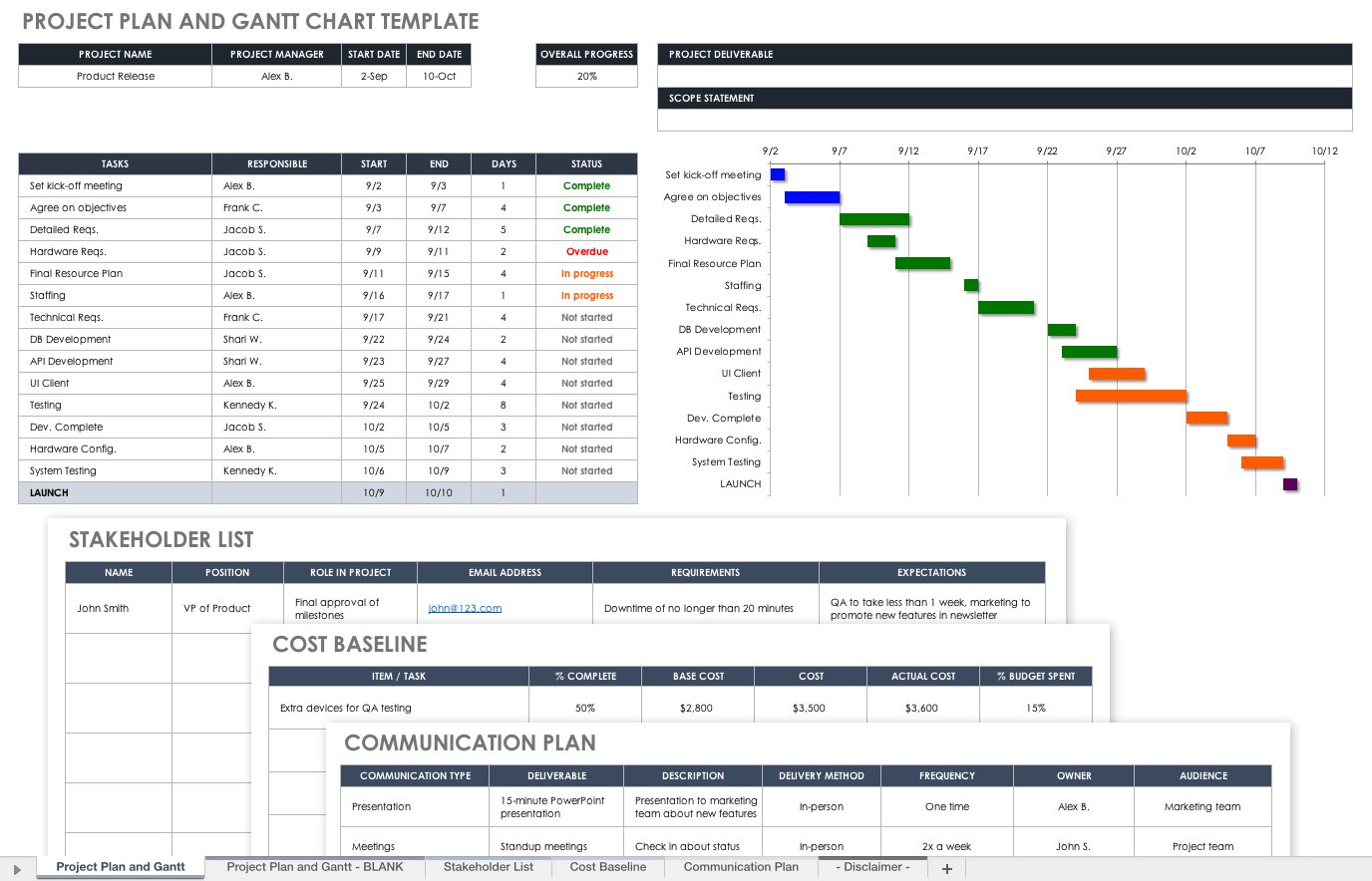
There are several services designed to convert Excel files into online, interactive charts or tables:
- Zoho Sheet - Similar to Google Sheets, but with additional integration options.
- SpreadsheetConverter - Converts Excel spreadsheets into web forms or calculators.
- Fusion Tables - If you're looking for visualization, Google's Fusion Tables can help.
5. JavaScript Libraries

For a more customized approach, you might use JavaScript libraries:
- Handsontable - Provides an Excel-like grid editor that can be embedded into your website.
- DataTables - A jQuery plugin that turns HTML tables into interactive grids.
🛠 Note: Using JavaScript libraries requires some programming knowledge but provides the most control over the final presentation.
Summing Up

Choosing the right method to publish your Excel sheets depends on your needs:
- For basic, static data, HTML tables are simple and effective.
- If collaboration and online editing are essential, Google Sheets or Excel Web App are ideal.
- For dynamic, interactive data visualizations, consider third-party services or JavaScript libraries.
Each option provides different levels of interactivity, security, and ease of integration. By understanding these tools, you can enhance how your Excel data is presented and interacted with on your website, making it not just accessible but also engaging for your audience.
What’s the difference between embedding and linking an Excel sheet?

+
Embedding an Excel sheet means the data is directly included in your webpage. Linking points to the sheet on a separate platform. Embedding requires more resources but provides a seamless user experience. Linking is simpler but might require user authentication to view or edit the data.
Can I make changes to the published data after it’s online?

+
Yes, but the method of updating depends on how you’ve published it. If you’ve used Google Sheets or Excel Online, you can update the original file and the changes will reflect online. HTML tables or converted files must be republished or updated manually.
Are there security concerns with publishing Excel sheets online?

+
Yes, security should be a priority. Always ensure sensitive data is either encrypted, password protected, or only shared with necessary permissions. Use cloud services with robust security measures and consider the privacy settings when embedding data.
How can I make my published Excel data interactive for users?

+
Use platforms like Google Sheets or services like SpreadsheetConverter for built-in interactivity. For a custom approach, JavaScript libraries like Handsontable or DataTables can transform your data into interactive charts, tables, or even forms with sorting, filtering, and editing capabilities.



