5 Ways to Print All Excel Sheets Simultaneously

Microsoft Excel, a cornerstone tool in the Microsoft Office suite, offers a multitude of features designed to manage, analyze, and present data efficiently. One such feature, often overlooked but incredibly useful, is the ability to print multiple sheets at once. This can significantly enhance productivity, especially when dealing with extensive datasets spread across various tabs. Here, we explore five effective methods to print all your Excel sheets simultaneously, streamlining your workflow.
Method 1: Using the Print Entire Workbook Option

Excel’s built-in option to print an entire workbook can be a straightforward solution if you need to print all sheets:
- Open your Excel workbook.
- Navigate to the File tab.
- Select Print.
- Choose Entire Workbook from the ‘Print What’ dropdown menu.
- Preview the print layout and then click Print.

📝 Note: This method will print all visible sheets in the workbook, excluding hidden ones.
Method 2: Grouping Sheets for Printing

If you want to print only certain sheets:
- Hold down the Ctrl key and click on the sheet tabs you wish to print together.
- Once grouped, right-click any selected tab and choose Print.
- The print settings will now apply to all selected sheets.

📝 Note: Grouping sheets changes their status; any modification will affect all grouped sheets.
Method 3: Using VBA Macro for Printing

Automate printing through VBA for consistent printing:
- Press Alt + F11 to open the VBA editor.
- Insert a new module (Insert > Module) and enter the following VBA code:
Sub PrintAllSheets()
Dim ws As Worksheet
For Each ws In ThisWorkbook.Worksheets
If Not ws.Visible = xlSheetVeryHidden Then
ws.PrintOut
End If
Next ws
End Sub
- Save the workbook as a Macro-Enabled file (.xlsm).
- Run the macro from Excel by pressing Alt + F8 or from the Developer tab.
Method 4: Printing Specific Pages From Multiple Sheets

If you need to print specific pages from multiple sheets:
- Group the sheets as described in Method 2.
- Go to File > Print.
- Set the page range in Settings > Print Active Sheets.
- Print by selecting Print.
Method 5: Print Only Visible Cells or a Range in Multiple Sheets
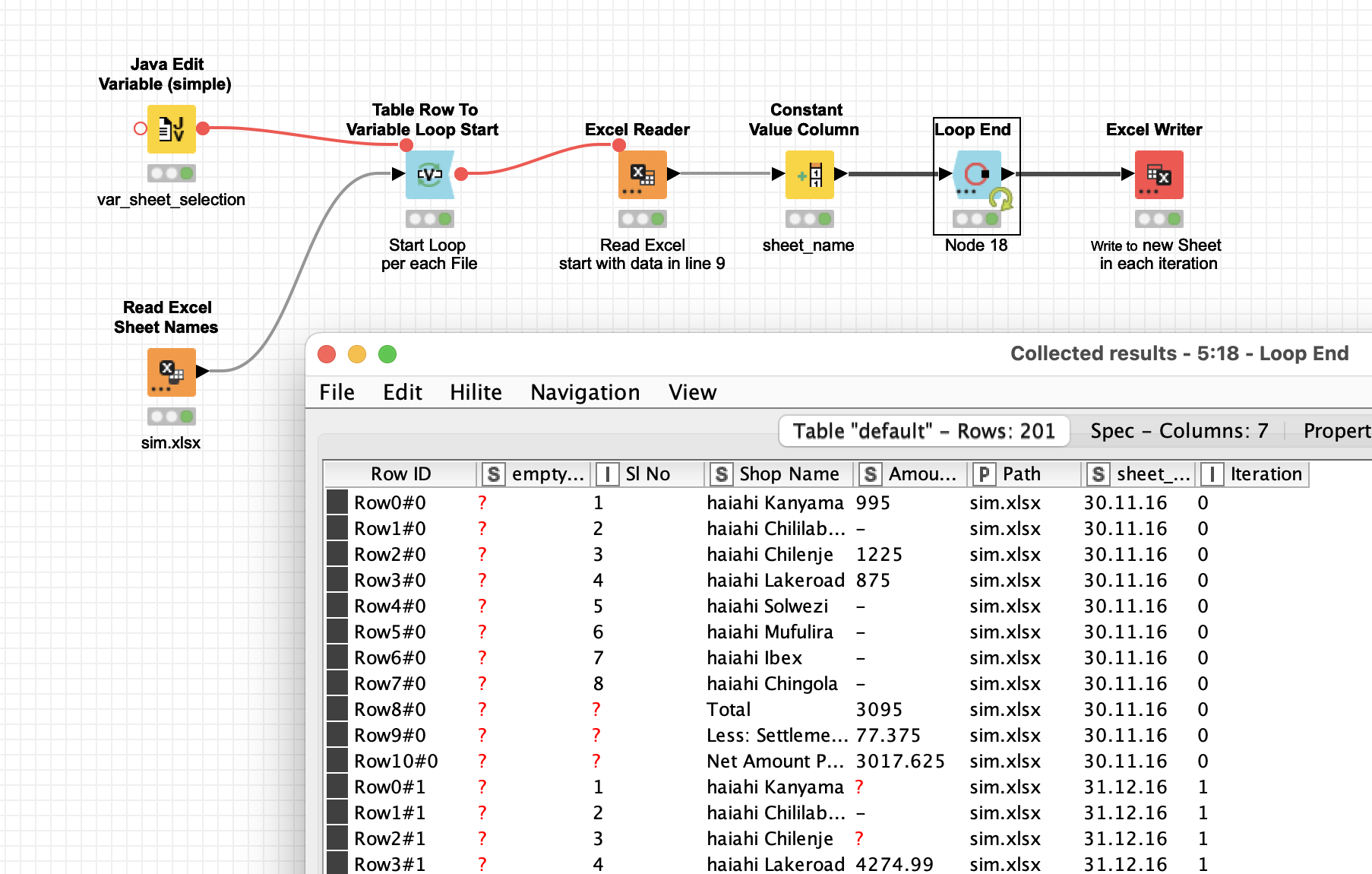
For printing only selected cells or ranges:
- Group the sheets to be printed.
- Select the cells or range you wish to print.
- Go to File > Print, and ensure ‘Print Selection’ is active in the settings.
- Click Print.
Table: Summary of Printing Methods

| Method | Application | Advantages |
|---|---|---|
| Entire Workbook | Print all sheets | Simple, quick |
| Grouping Sheets | Selective sheet printing | Customization |
| VBA Macro | Automated printing | Consistency, Time-saving |
| Specific Pages | Part of multiple sheets | Flexible, Targeted |
| Visible Cells/Range | Selective range printing | Efficiency, Precision |

As we wrap up, remember that each of these methods offers unique benefits tailored to different scenarios:
Selecting the right printing method for Excel sheets can significantly boost efficiency. While the 'Print Entire Workbook' is straightforward, grouping sheets, using macros, and printing specific pages or ranges provide deeper control over what gets printed. Understanding these methods ensures that you can handle even the most complex printing tasks with ease.
Can I exclude hidden sheets when printing an entire workbook?
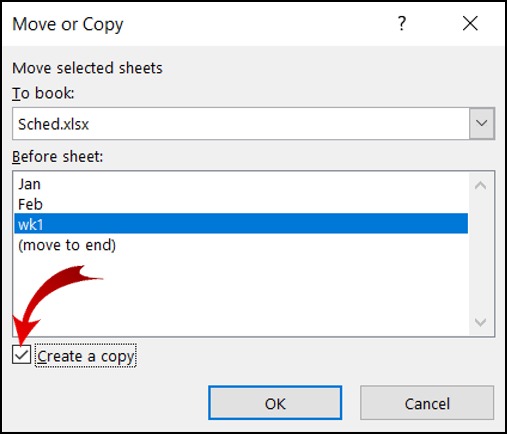
+
Yes, Excel will automatically exclude sheets that are set to very hidden, but not those simply hidden. To exclude hidden sheets, you must use VBA to print only visible sheets.
How can I make sure all sheets have the same print settings?

+
Group the sheets before adjusting print settings. Changes will apply to all grouped sheets simultaneously.
What if I need to print specific cells from each sheet?

+
Use Method 5, where you group the sheets, select the cells, and then print the selection. This allows for targeted printing from multiple sheets.



