5 Ways to Print Your Excel Sheet on One Page

In the dynamic world of data management and spreadsheet mastery, one of the most common tasks Excel users encounter is formatting their worksheets to print neatly on a single page. Whether for reports, presentations, or record-keeping, the ability to print your Excel sheet without overflow is both an art and a science. Here are five strategies to help you effectively manage your Excel document's layout for printing:
Adjust Page Layout Settings
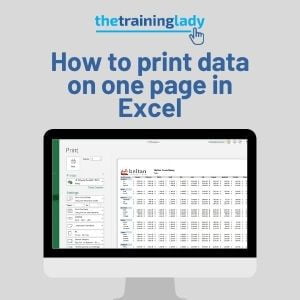
Excel’s Page Layout ribbon provides multiple options to control how your worksheet appears when printed. Here’s how you can make the most of these settings:
- Orientation: Choose between portrait and landscape orientation. Landscape often accommodates wider data sets.
- Scaling: Use the ‘Fit to’ option to automatically scale your document. Setting it to fit to one page wide by one page tall ensures no overflow.
- Margins: Adjust the print margins to minimize wasted space. Custom margins can be set here to conserve space.
- Page Size: Make sure your printer and Excel’s page settings match. Changing the page size to a smaller or custom size can help fit more content.
📝 Note: When scaling, ensure the content remains legible. Over-scaling can render text too small to read.
Modify Columns and Rows
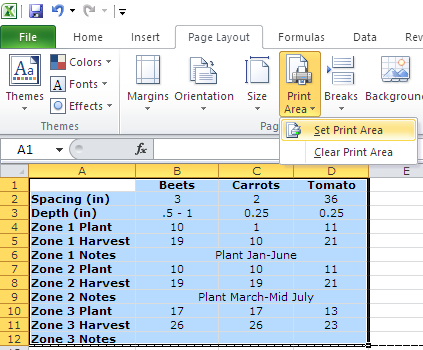
Sometimes, the key to fitting your data onto one page involves tweaking the structure of your data itself:
- Autofit Columns: Excel’s AutoFit feature can automatically adjust column widths. Select the entire worksheet or specific columns, then double-click the column separator.
- Row Height: Excel often defaults to a standard row height. Adjusting this can help fit more rows per page.
- Reduce Unnecessary Columns: If there are columns not essential for the printout, hide or delete them to free up space.
💡 Note: Use Excel’s Undo function or create a copy before making significant changes to your sheet's layout.
Work with Page Breaks

Excel allows you to manage page breaks manually to control how data is divided across pages:
- Insert Page Breaks: Manually insert page breaks where you want pages to end. This gives you more control over how the printout looks.
- Preview Page Breaks: Use Page Break Preview to visualize how your data will split across pages.
- Adjust Page Breaks: You can adjust page breaks by dragging them or by setting print areas to include only the necessary data.
Utilize the Print Area and Data Alignment

Setting a specific print area can streamline what gets printed, reducing clutter:
- Set Print Area: Highlight the data you want to print, then go to Page Layout > Print Area > Set Print Area.
- Align Data: Centre-align or left-align data to conserve space. Additionally, wrap text in cells to reduce cell height.
Shrink to Fit

When all else fails, Excel provides an option to shrink your entire sheet to fit within a page:
- Print Preview: From the File menu, go to Print to access the preview. Here, you can see how your document will look when printed.
- Adjust Print Settings: Use the ‘Shrink to Fit’ feature in the Print Settings to scale your document down until it fits on one page. However, be cautious as this can lead to very small text if overused.
🔍 Note: Always preview your printout before finalizing to ensure readability and proper alignment.
In conclusion, mastering the print settings in Excel can significantly enhance your productivity and professionalism when it comes to presenting your data. By adjusting page layout, modifying columns and rows, working with page breaks, setting the print area, and using shrink-to-fit sparingly, you ensure that your Excel sheets print on one page, looking clean and complete. These strategies not only make your printouts more presentable but also help you conserve resources like paper and ink.
What is the best way to shrink an Excel sheet to fit on one page without losing readability?

+
The best approach often involves a combination of adjusting margins, scaling the worksheet, and reducing unnecessary data. Use the ‘Fit to’ feature to automatically scale your sheet to one page, then manually adjust text size to maintain readability.
How can I manage page breaks to ensure my data doesn’t split awkwardly?

+
Use the Page Break Preview mode to see and adjust where pages will split. Manually insert page breaks to ensure your tables or charts are not split across pages.
Is it better to use landscape or portrait orientation when trying to fit more data on one page?
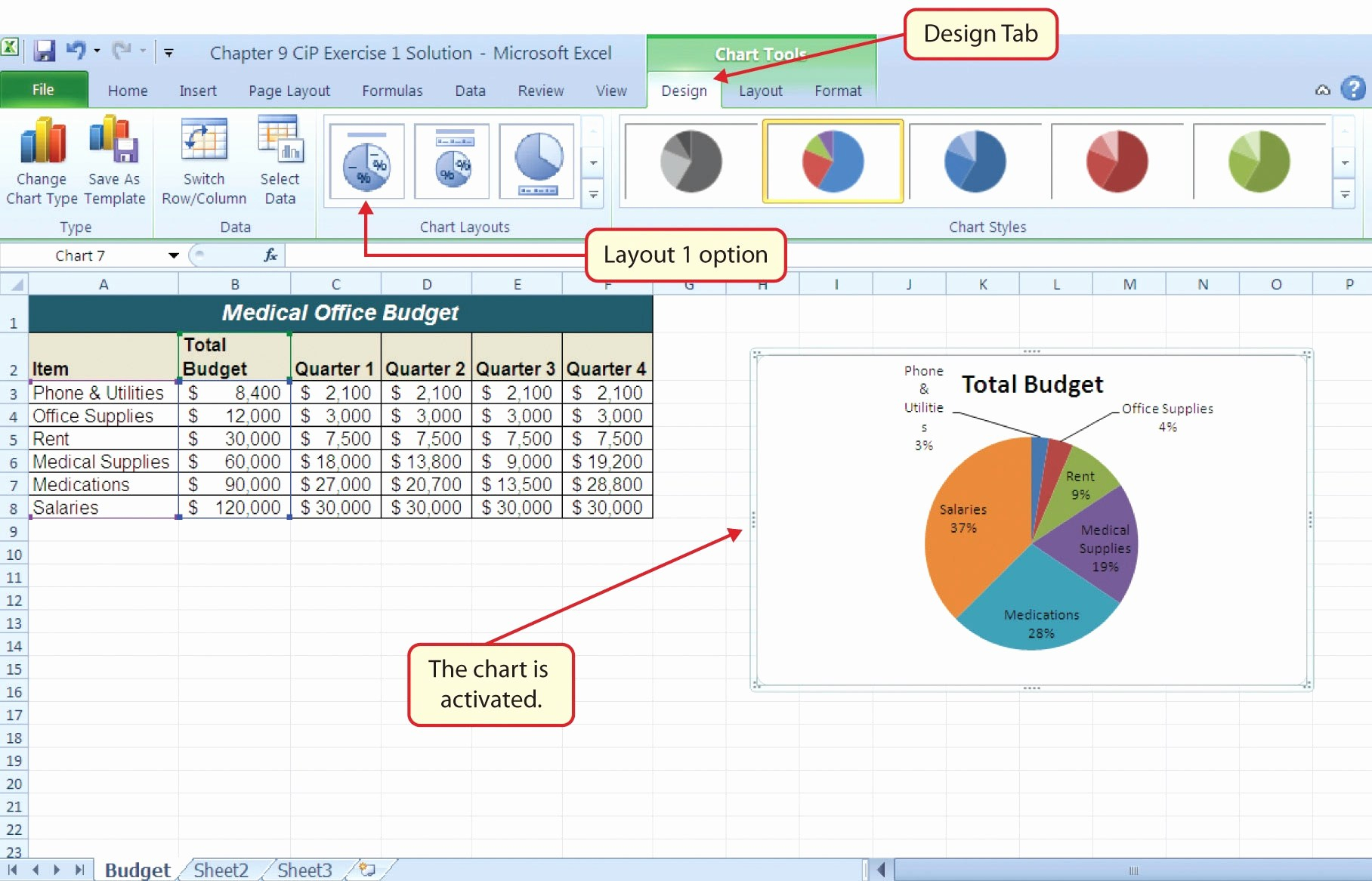
+
This depends on the nature of your data. Landscape orientation generally works better for data sets that are wider than they are tall, whereas portrait might be better for taller, less wide sheets.



