5 Ways to Print Every Sheet in Excel Quickly

In today's fast-paced work environments, efficiency is key. When you're dealing with extensive Excel spreadsheets that comprise multiple sheets, printing can become a tedious task. Knowing how to print every sheet in Excel quickly can save you a significant amount of time and ensure that all your data is accurately documented. In this blog post, we'll walk through five effective methods to streamline your printing process.
Using Excel’s Built-in Features

Excel offers native options to help you print all sheets:
- Select All Sheets: Click on the first sheet’s tab, press and hold down the Ctrl key, and click on the last tab. This selects all the sheets between them. Then go to File > Print to print all selected sheets.
- Create a Print Area: Define a print area in your worksheet. This allows you to specify exactly what part of your sheets you want to print, and you can then set it to print all sheets with this area. Go to Page Layout > Print Area > Set Print Area.
Macros for Printing

If you’re comfortable with coding, VBA macros offer a powerful way to automate printing:
Sub PrintAllWorksheets()
Dim ws As Worksheet
For Each ws In ThisWorkbook.Worksheets
ws.PrintOut
Next ws
End Sub
Run this macro from the Excel VBA editor to print every sheet automatically.
⚠️ Note: Macros can pose a security risk if sourced from untrusted locations. Always ensure macros come from reputable sources.
Using Add-Ins or Excel Services

There are numerous third-party tools available to enhance Excel’s printing functionality:
- Consider add-ins like Able2Extract or Kutools for Excel, which offer batch printing features.
- Use cloud-based solutions like Microsoft Office Online or Google Sheets which provide document sharing and collaborative printing capabilities.
PDF Conversion and Printing

Converting your Excel workbook to PDF is an excellent alternative:
- Use Excel’s built-in PDF conversion options (File > Save As > PDF).
- Or opt for specialized software like Adobe Acrobat to handle multi-page PDFs.
- Print the PDF directly or merge individual PDFs into a single document for printing.
Utilizing Keyboard Shortcuts

Keyboard shortcuts can significantly speed up your work:
- Print your current sheet with Ctrl + P.
- Use Alt + W + P to go directly to the Print window, then select all sheets for printing.
- Master combinations like Shift + F11 to create new sheets and Alt + F8 to run your macro for printing.
In wrapping up, understanding these five techniques will not only make printing every sheet in Excel faster but also more organized. Whether you leverage built-in features, harness the power of macros, or utilize add-ins and PDF conversions, each method caters to different needs. Your choice will depend on your comfort with technology, the size of your spreadsheets, and your specific requirements for printing. Implementing these strategies will ensure that you print all your sheets efficiently, saving you time and reducing errors. Remember, while macros provide automation, they require a learning curve and care in usage; add-ins and PDF options are generally more straightforward, but might require additional software. Choose the method that fits best into your workflow, and start streamlining your Excel printing today.
What is the advantage of using a macro to print all sheets in Excel?

+
Macros automate repetitive tasks, allowing you to print all sheets with one click. This reduces the risk of missing sheets, speeds up the process, and ensures consistency.
Are third-party add-ins safe to use with Excel?

+
Yes, as long as you download them from reputable developers or official software stores. Always keep your add-ins updated to benefit from security patches and improvements.
How does converting to PDF help with printing multiple Excel sheets?
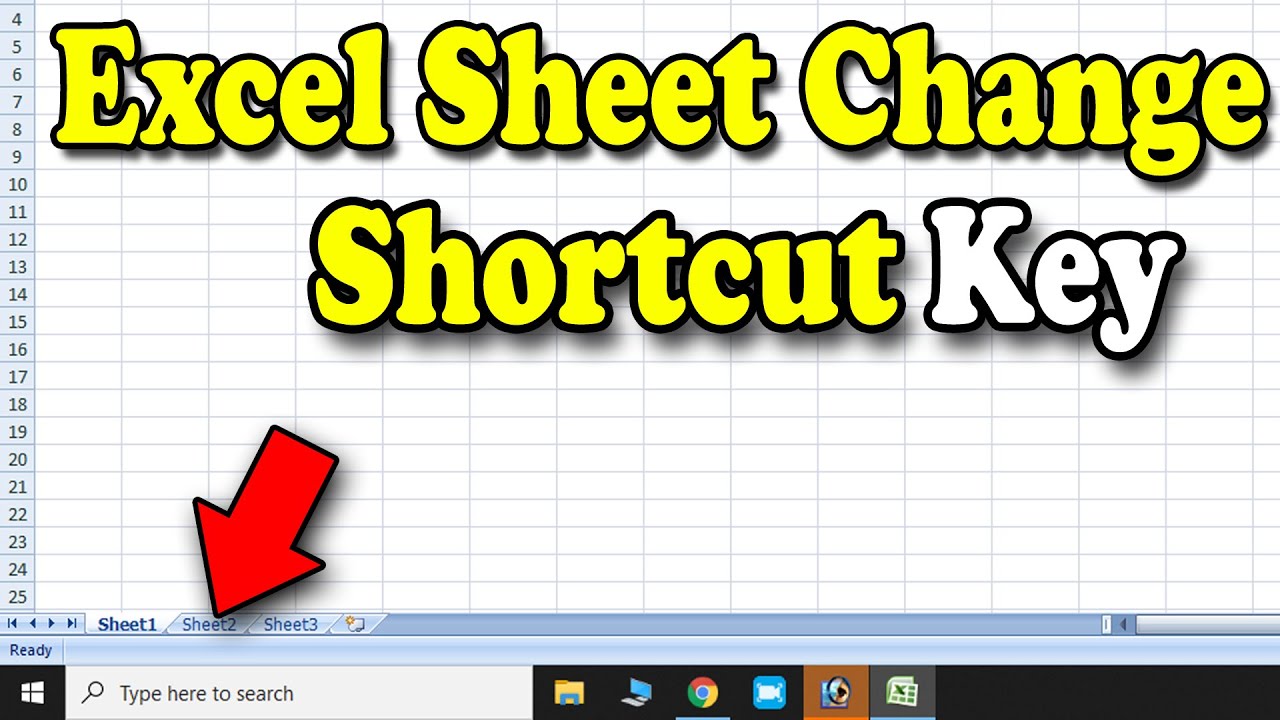
+
PDFs preserve the formatting and layout of Excel sheets, making it easier to review, share, and print without worrying about layout issues or compatibility with different printers.



