5 Ways to Hide Sheets in Excel from Prying Eyes

Whether you're working on a sensitive financial report, protecting your company's proprietary data, or just trying to keep your personal budget confidential, the ability to hide sheets in Excel is a powerful feature. Excel not only allows you to conceal rows, columns, or entire sheets from view but also provides multiple methods to secure your data from prying eyes. In this comprehensive guide, we'll delve into five effective methods to hide sheets in Microsoft Excel, enhancing your spreadsheet security and privacy.
1. Using the Hide Function

The simplest method to hide a sheet in Excel involves just a few clicks. Here’s how you do it:
- Right-click on the sheet tab you wish to hide.
- From the context menu, select ‘Hide’.
When you hide a sheet this way, it disappears from the tab bar, effectively making it invisible to anyone who doesn't know where to look. Here are some important notes to consider:
📌 Note: Hiding sheets with this method does not encrypt or secure the data; it merely conceals it from casual viewers. Anyone with basic knowledge of Excel can unhide it.
2. Very Hidden Sheets
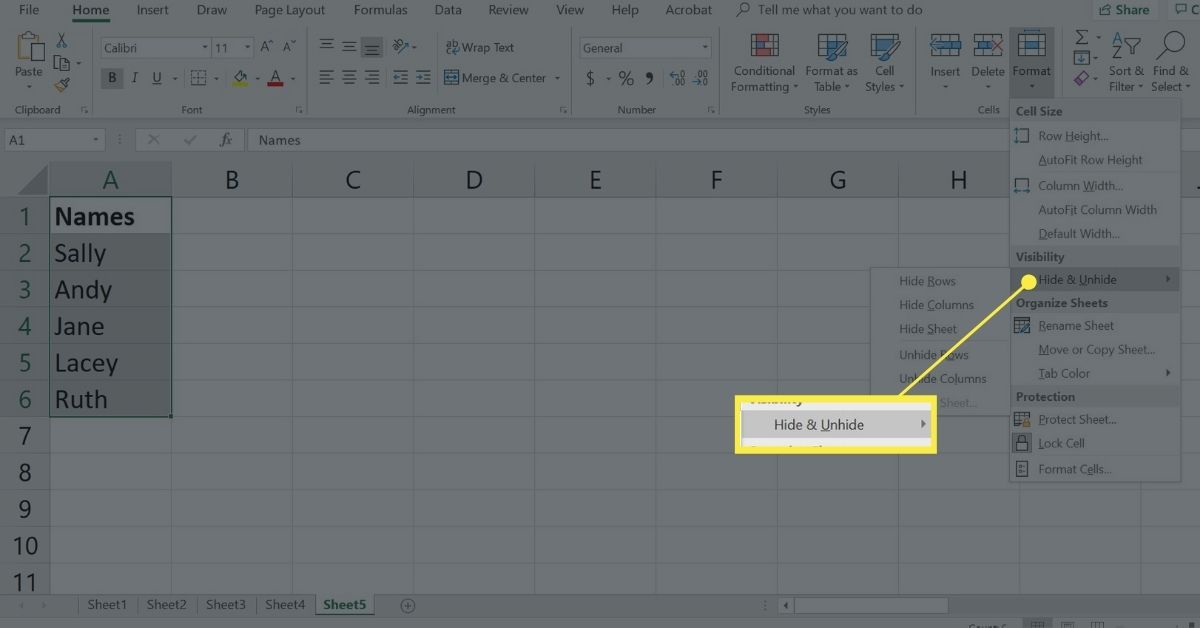
For a more secure method than standard hiding, Excel offers a feature known as ‘Very Hidden’. Here’s how you can set a sheet to be ‘Very Hidden’:
- Right-click on any visible sheet tab and select ‘View Code’ to open the VBA editor.
- In the Project Explorer, right-click on the sheet you want to hide.
- From the ‘Properties’ window, change the ‘Visible’ property to
2 - xlSheetVeryHidden.
📌 Note: This method requires VBA knowledge to unhide the sheet, providing an additional layer of security.
3. Protecting the Workbook Structure

Another layer of security can be applied by protecting the entire workbook structure. Here’s the step-by-step process:
- Go to ‘Review’ > ‘Protect Workbook’.
- Enable ‘Structure’ protection.
- Set a password if desired.
By protecting the workbook structure, you prevent any modifications to the sheets, including unhiding hidden sheets, adding or deleting sheets, or changing their order. Remember:
📌 Note: If you forget the password, you can't unprotect the workbook structure without specialized software or Excel recovery tools.
4. Encrypting the Workbook

If the highest level of security is your goal, you can encrypt the entire workbook file with a password:
- Go to ‘File’ > ‘Info’ > ‘Protect Workbook’ > ‘Encrypt with Password’.
- Enter your desired password.
- Click ‘OK’ to encrypt the file.
Encryption ensures that even if someone else gets hold of the file, they won't be able to open it without the password. Keep in mind:
📌 Note: Excel uses strong encryption standards, but it's critical to choose a strong password and remember it, as there's no built-in Excel method to recover it.
5. Using Custom Views

If you want a less common but still effective way to hide data, consider using Excel’s Custom Views:
- Arrange your sheets the way you want them to appear for different viewers.
- Go to ‘View’ > ‘Custom Views’ > ‘Add’.
- Save different views for different users.
This method allows you to quickly switch between different configurations of your workbook, making specific sheets visible or hidden for different users. However:
📌 Note: Custom Views do not secure the data; it's merely a presentation tool for managing visibility.
By utilizing these five methods to hide sheets in Excel, you can tailor the visibility of your data to your needs, ensuring that sensitive information remains confidential and secure. Each method has its unique benefits, from the ease of basic hiding to the robust security of encryption, giving you a range of tools to manage access to your spreadsheets effectively.
Remember, while these methods help to hide data, they are not foolproof against determined attempts to uncover hidden information. For critical or highly confidential data, consider additional security measures or consult with an IT security professional for the best practices in data protection.
Can hidden sheets be accessed by anyone?

+
While hidden sheets are not immediately visible, they can still be accessed by users who know how to unhide them. This is why methods like encryption are recommended for critical data.
Is there a way to permanently hide data in Excel?

+
Excel does not offer a function to permanently hide data. However, using strong encryption or password protection can deter unauthorized access effectively.
What happens if I forget the password for a protected workbook?

+
If you forget the password, you’ll need to use specialized recovery software or contact Microsoft Support. Excel does not have a built-in method to recover forgotten passwords.



