5 Simple Ways to Convert Excel to PDF

Converting Excel files to PDF format can be extremely beneficial, whether you need to preserve the layout, ensure security, or simply share documents in a widely accessible format. This post delves into five simple methods to convert Excel spreadsheets into PDFs, catering to both Windows and Mac users, as well as those who prefer online tools. We'll cover manual conversion, using Microsoft Excel's built-in feature, third-party software, online services, and even the command line for a more tech-savvy approach.
1. Using Microsoft Excel’s Built-In Feature


Microsoft Excel provides an easy way to save your workbook directly as a PDF:
- Open your Excel file.
- Go to File > Save As.
- Choose where to save the file, enter a name, and select PDF from the dropdown menu.
- Click Save.
This method ensures that all charts, tables, and formatting remain intact.
2. Online Conversion Tools

For those who don’t have Excel installed or prefer not to clutter their system with additional software, online tools are the way to go:
- Visit a website like iLovePDF, Zamzar, or PDFCandy.
- Upload your Excel file by either dragging and dropping or selecting it from your device.
- Wait for the conversion process to complete.
- Download the PDF file.
Note that online tools can have limitations on file size and may not always preserve advanced Excel features like macros.
3. Third-Party Software

Various third-party applications exist that offer powerful conversion capabilities:
- Adobe Acrobat: Known for its PDF capabilities, Acrobat can convert Excel sheets to PDF with high fidelity.
- Nitro Pro: It allows users to convert, edit, and create PDFs from various file formats, including Excel.
- Wondershare PDFelement: Offers a user-friendly interface for conversion and editing.
Here's how you can use these tools:
- Install the software.
- Open the software and load your Excel document.
- Select the conversion option to convert to PDF.
- Adjust any settings for output like compression or security options.
- Save the converted PDF file.
4. Command Line Conversion

For tech enthusiasts or those who need to automate conversions, command-line tools can be highly efficient:
- Download and install wkhtmltopdf, a tool capable of converting various formats to PDF.
- Ensure your Excel file is saved as HTML (you can do this within Excel).
- Open your command line or terminal.
- Navigate to the directory containing the HTML file and run:
wkhtmltopdf excel_file.html converted_file.pdf
💡 Note: This method requires some technical knowledge and setup but offers batch conversion capabilities.
5. Mac Users: Print to PDF

Mac users have an elegant built-in solution:
- Open your Excel file.
- Go to File > Print or press Command+P.
- From the PDF dropdown menu at the bottom-left corner of the print dialog, select Save as PDF.
- Choose the save location, file name, and click Save.
This method takes advantage of the macOS's capability to generate PDFs from any printable document.
Each of these methods has its advantages:
- Excel Built-In: Straightforward for quick conversions.
- Online Tools: Ideal for those without local software.
- Third-Party Software: For professionals needing advanced PDF manipulation.
- Command Line: Perfect for batch conversions or automation.
- Mac Print to PDF: Seamless for Mac users, preserving original formatting.
Choosing the right method depends on your specific needs, whether it's ease of use, file size limitations, security, or the need for additional PDF features like annotation or security options. Remember, while online tools can be fast and easy, they might compromise on privacy and functionality. Conversely, software installed on your computer offers better control over the PDF output but might require a purchase or subscription.
Why should I convert Excel to PDF?

+
Converting Excel to PDF preserves document integrity, ensures compatibility across devices, simplifies file sharing, and can secure your content with password protection or limitations on editing.
Can I convert Excel files with macros to PDF?

+
Yes, you can. However, the macros will not run in the PDF; they are stripped out during conversion. You’ll get the static result of the macros’ last execution in your Excel file.
What’s the best tool for batch conversion of Excel to PDF?

+
For batch conversion, command-line tools like wkhtmltopdf or third-party software with batch processing features, like Adobe Acrobat or Nitro Pro, are ideal.
Do online converters keep my data private?

+
Most reputable online converters claim to respect privacy, but using local software or macOS’s print-to-PDF feature provides more control over data security.
Can I convert password-protected Excel files to PDF?
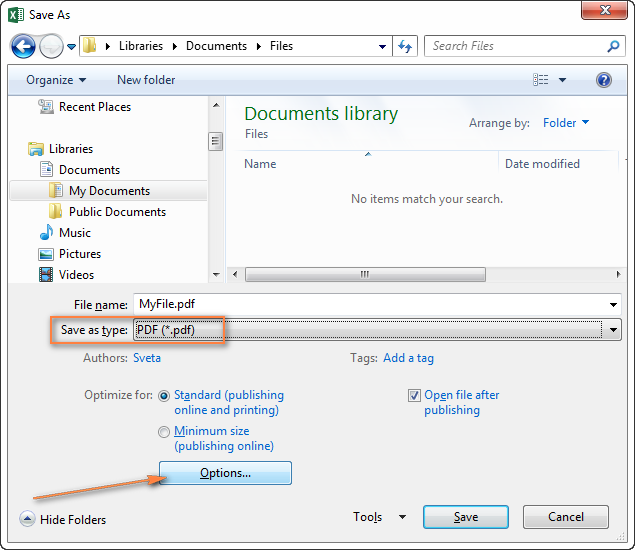
+
Yes, if you have the password to unlock the file, you can convert it using any of the methods described, except for some online tools that might not support password-protected files.



